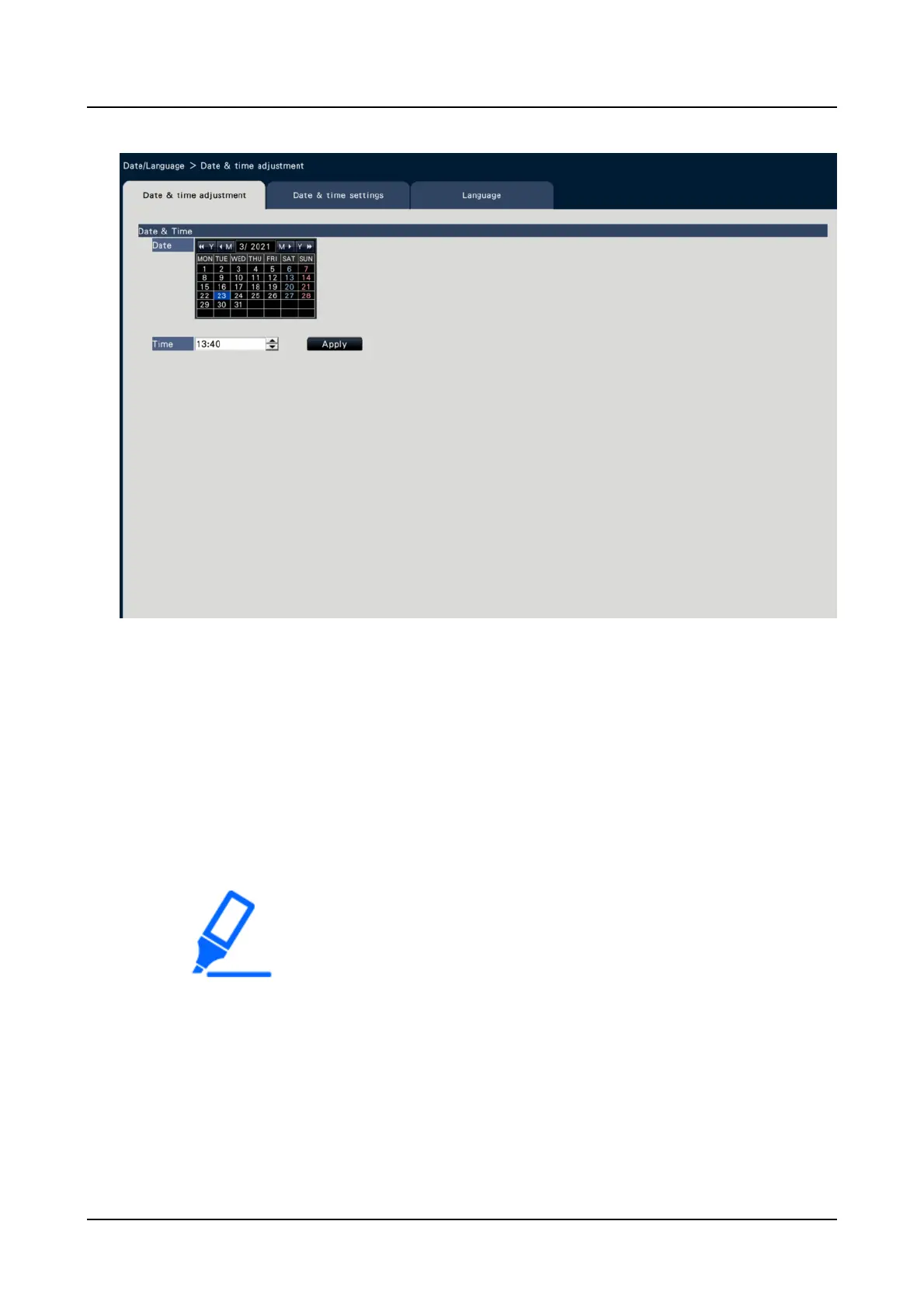●
Click the [Apply] button after setting the date & time.
→
The second will be
set to "00".
■
Date & time
[Date]
Set the current date. Select the year, month and day from the calendar.
[<<Y]/[Y>>] button: Selects the previous or next year.
[<M]/[M>] button: Selects the previous or next month.
[
Time
]
Set the current time.
Set up date & time format [Date & time format]
Perform settings such as date & time format, time zone and daylight saving time.
[Setup via recorder's main monitor]
12
