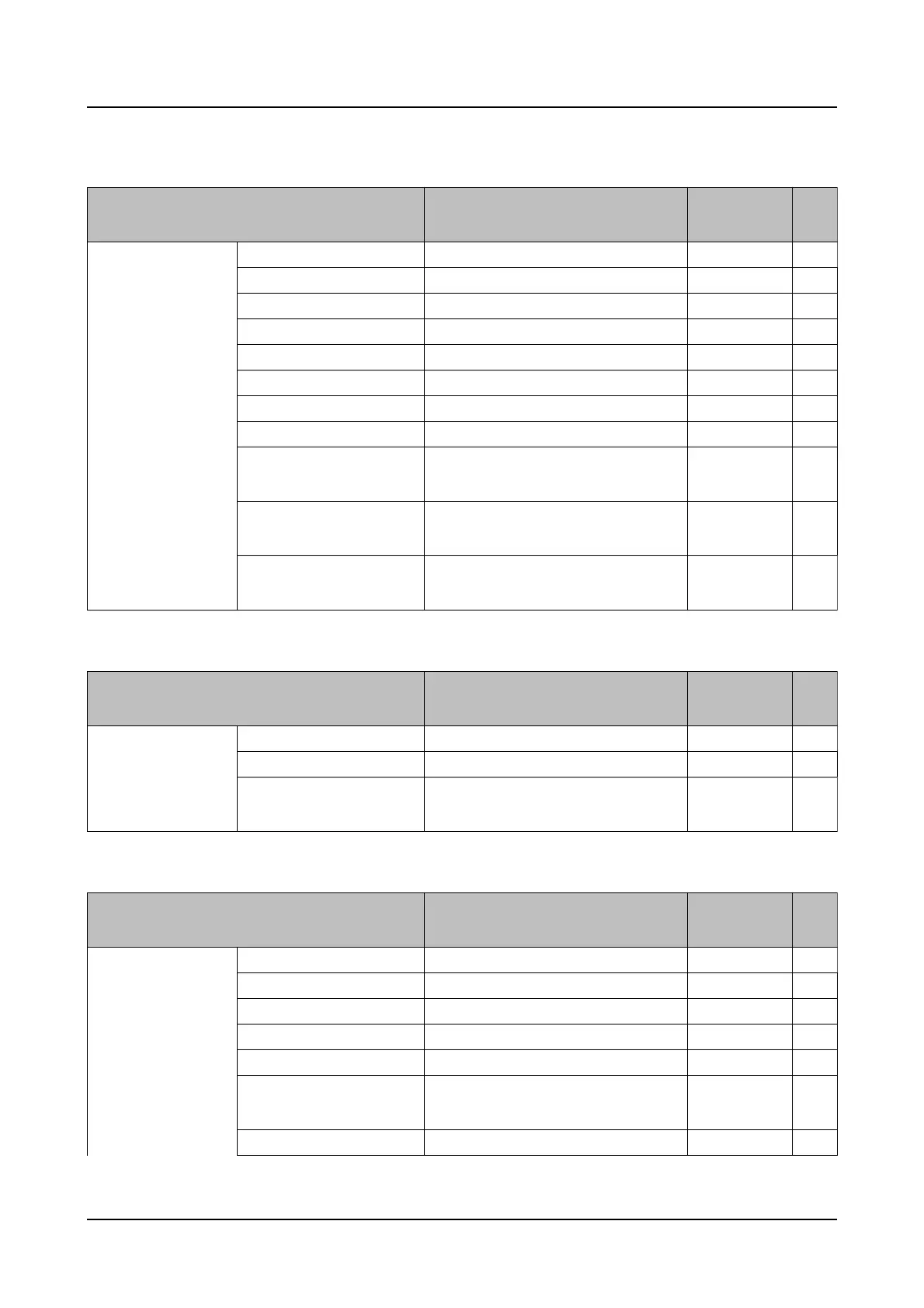Network > e-Mail
Setting item (including those of the
"Advanced setup" menu)
Available range Default Rema
rks
e-Mail setup SMTP server address (Text will be entered.) (Blank)
◎
SMTP port number (Port No.) 25
◎
POP server address (Text will be entered.) (Blank)
◎
Authentic method None, POP before SMTP, SMTP None
◎
User name (Text will be entered.) (Blank)
◎
Password (Text will be entered.) (Blank)
◎
Sender'S address (Text will be entered.) NWDR
◎
Security Off, SMTP over SSL, STARTTLS Off
◎
Destination address
(Address)
(Text will be entered.) (Blank)
◎
Destination address
(Warning)
Checked/Not checked Checked
◎
Destination address
(Alarm)
Checked/Not checked Checked
◎
Network > TCP alarm notification
Setting item (including those of the
"Advanced setup" menu)
Available range Default Rema
rks
TCP alarm
notification
Port number(to PC) (Port No.) 1818
◎
Retry 0, ..., 8 2
◎
Destination address
(Address)
(Text will be entered.) (Blank)
◎
Network > HTTP alarm
Setting item (including those of the
"Advanced setup" menu)
Available range Default Rema
rks
HTTP alarm Address (Text will be entered.) http://
◎
User name (Text will be entered.) (Blank)
◎
Password (Text will be entered.) (Blank)
◎
Notification data (Text will be entered.) /
◎
Alarm Checked/Not checked Checked
◎
Emergency recording
input
Checked/Not checked Checked
◎
Camera/Recorder error Checked/Not checked Checked
◎
[Setup via recorder's main monitor]
200
