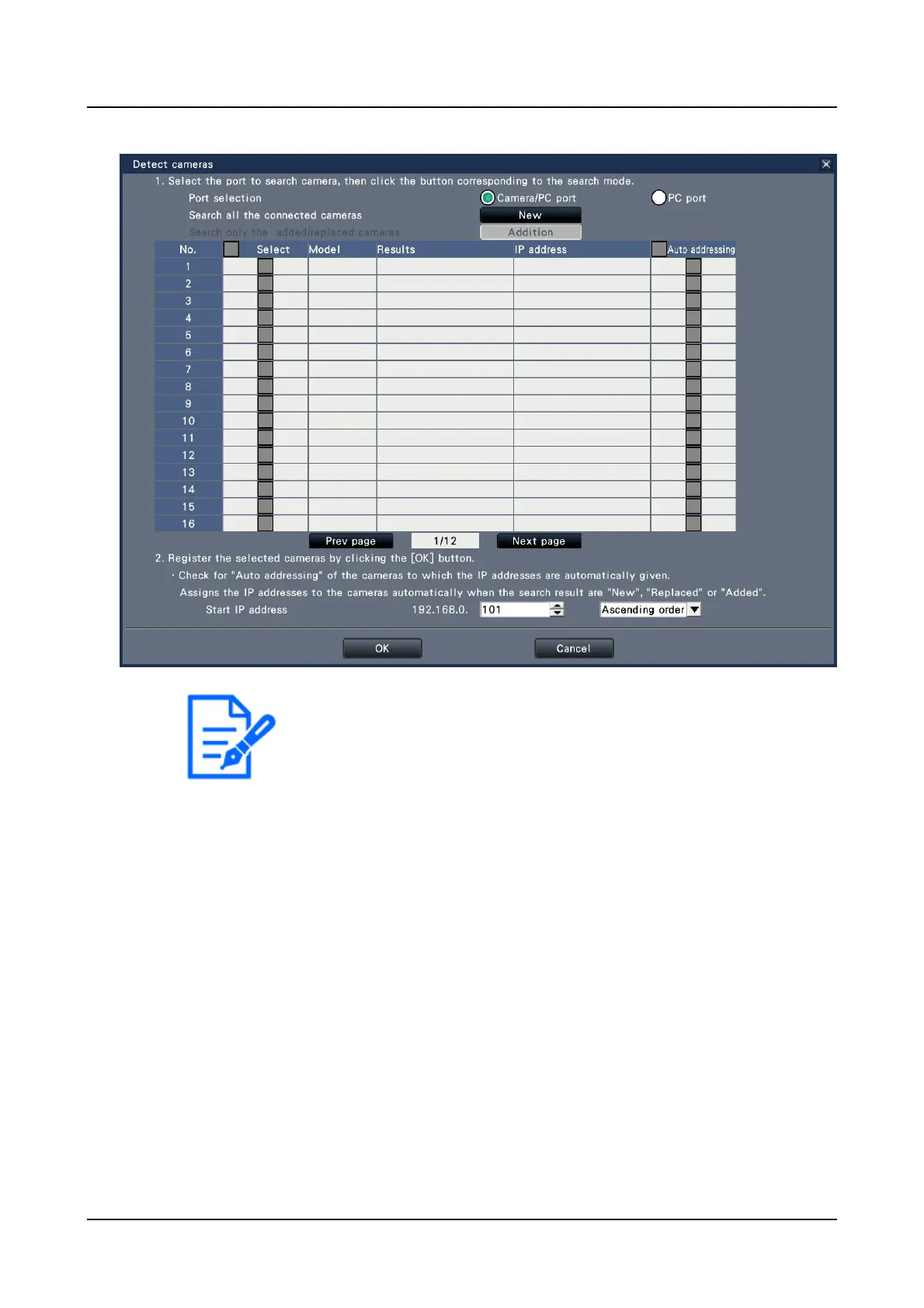●
Before the settings, register the cameras into the network. Even though it is
possible to detect up to 192 cameras, only the maximum number of
cameras per model can be registered.
[Port selection]
Select the port to which the camera to be detected is connected.
[New] button
Deletes all the current settings and searches all the connected cameras. The models, results
of the detected cameras and IP addresses will be displayed.
[Addition] button
Detects only the added or replaced cameras. The models, results of the detected cameras
and IP addresses will be displayed.
[Setup via recorder's main monitor]
18
