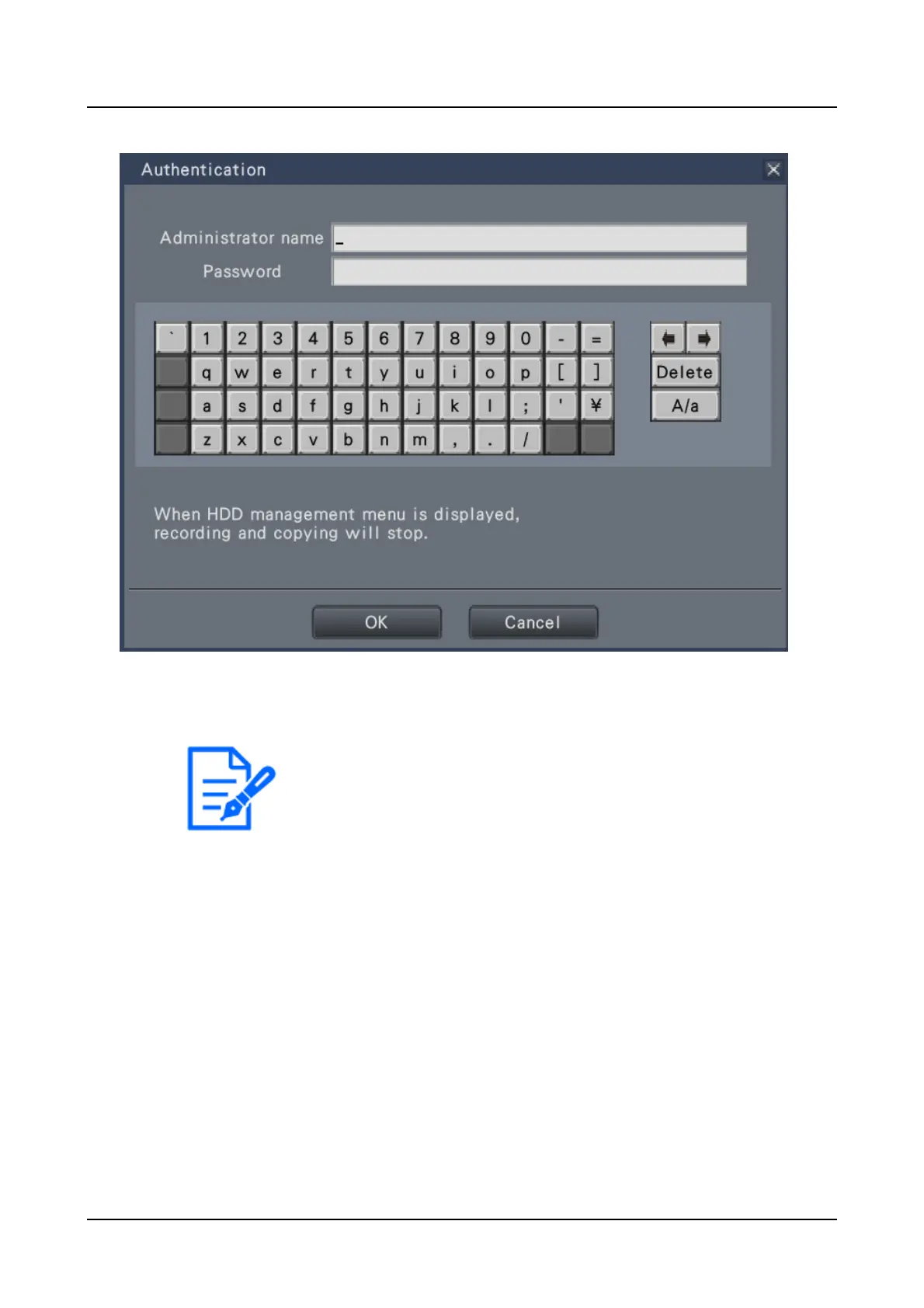●
When "On" is selected for "Quick login", the user name can be selected
from the pull-down menu. The password entered will be displayed as "*"
marks.
●
In the logged-out state or when a user other than administrative or
manager privileges is logged, the login window will be displayed if tries to
operate an unauthorized function.
●
Refer to the following section for how to register users.
☞
Register, edit or delete the user information [User registration]
Step 3
Click the [OK] button.
→
When the entered user name and password are correct, the login window will disappear
and the login button will change to the logout button.
When the entered user name and password are incorrect, the error window will be
displayed. Close the error window and log in again.
[Operation via recorder's main monitor]
239
