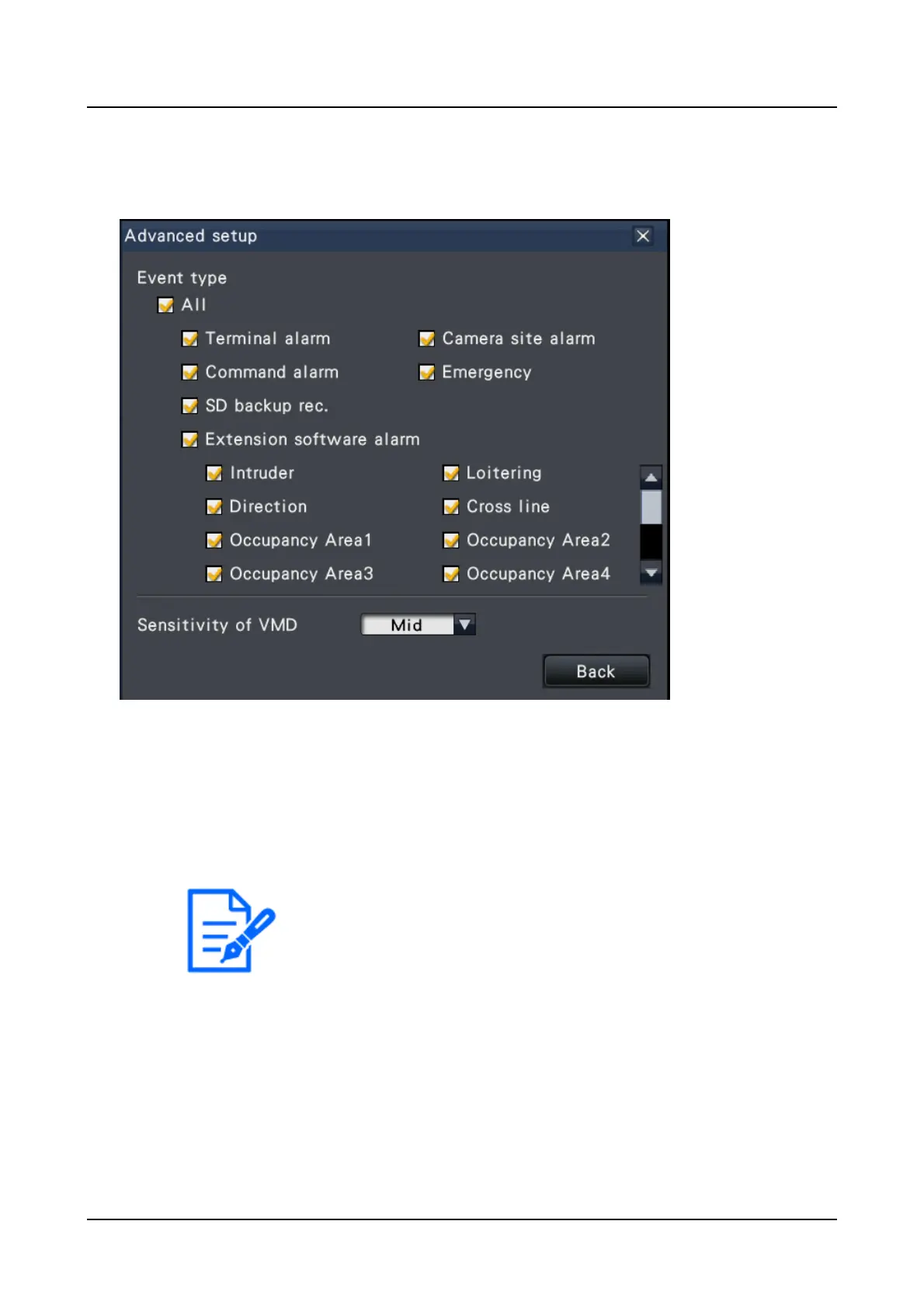●
User-defined 1 to user-defined 8 are displayed when the message ID of
the extension software alarm is set.
☞
Configure the advanced settings for recording and events [Advanced
setup]
Change event types and other information displayed on the t imeline
[Advanced setup]
[Event type]
Set event types to be displayed on the timeline. To display event-recorded images on a
timeline, mark their checkboxes.
Refer to the following section for further information about each alarm.
☞
Action to be taken upon an event occurrence
[Sensitivity of VMD]
Set the sensitivity for the motion detection displayed on the timeline. Sensitivity increases
in the steps shown below.
Low
→
Mid
→
High
→
All
[Operation via recorder's main monitor]
288
