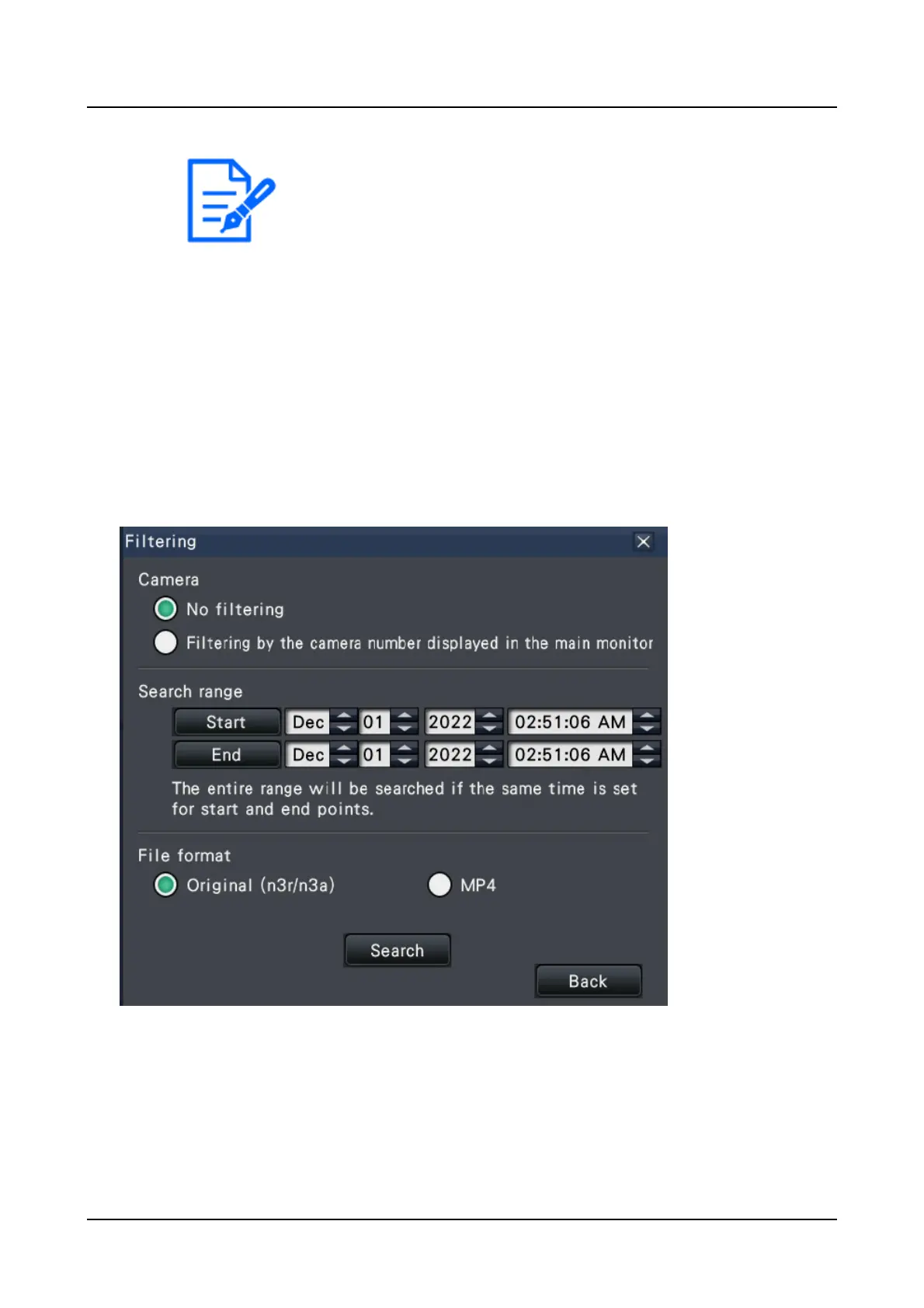●
When copying large amounts of data, more time is needed to display the
list.
●
Original format (n3r/n3a) and MP4 format files can not be displayed on the
list at the same time.
●
When connecting an external storage device to which both original format
(n3r/n3a) and MP4 format are copied, and selecting the [USB], the original
format (n3r/n3a) will be displayed with priority.
Step 3
Click [Filtering] button to filter the number of the copied data displayed on the list. The
filtering panel will be displayed.
To play back without filtering, proceed to Step 5.
Filtering by camera
Select "Filtering by displaying camera". Filtering will be applied to the camera whose image
is displayed.
[Operation via recorder's main monitor]
311
