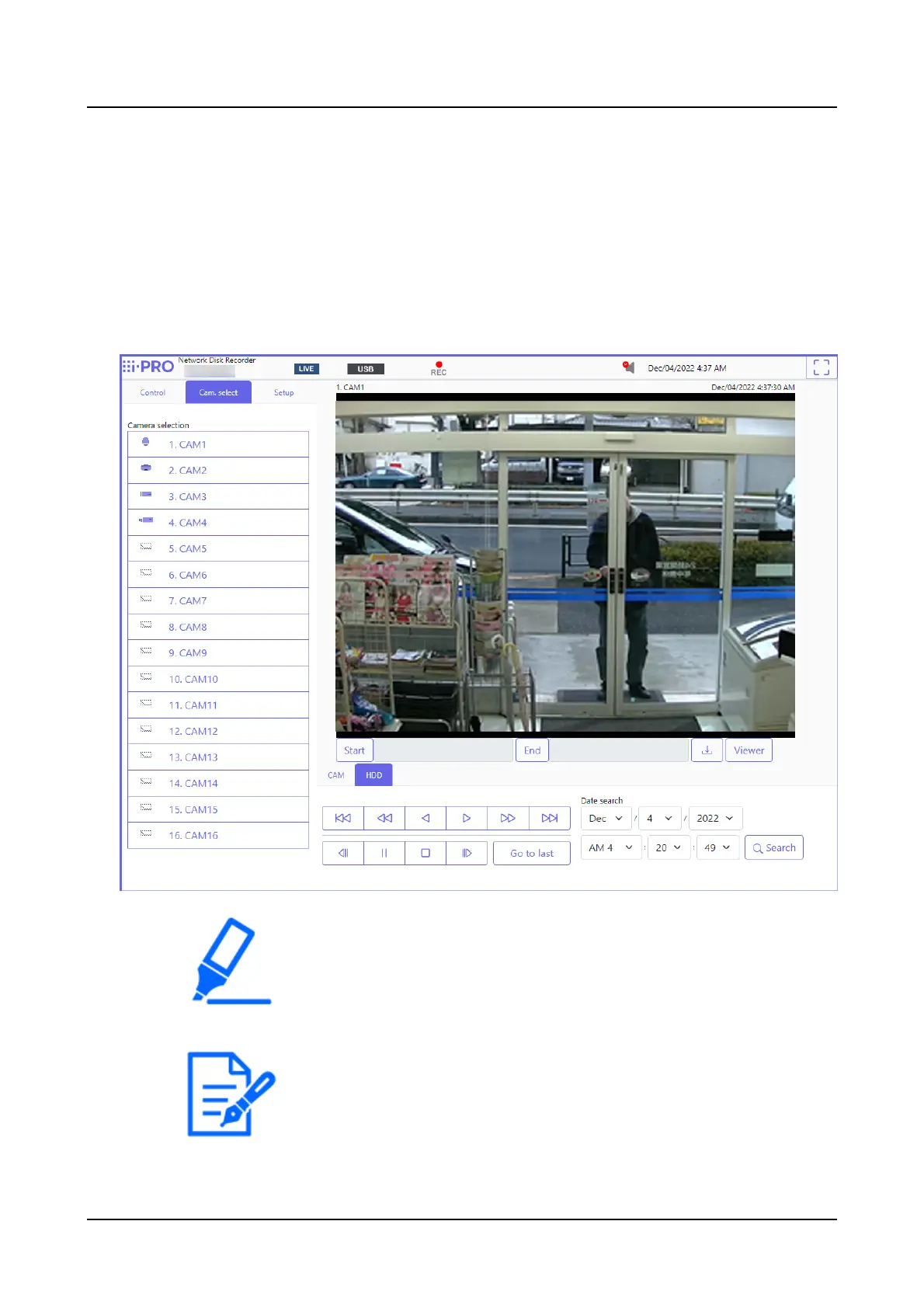possible.
●
Refer to a system administrator for the set user name and password.
●
Refer to the following section for how to register users.
Register, edit or delete the user information [User registration]
●
If your web browser is set to block pop-up windows, alarm and error
messages will not be displayed, and various search and copy screens will
not appear.
Step 3
Enter the user name and password registered in the recorder, and then click the [Login]
button.
→
The top page will be displayed.
[Operation via PC web browser]
327
