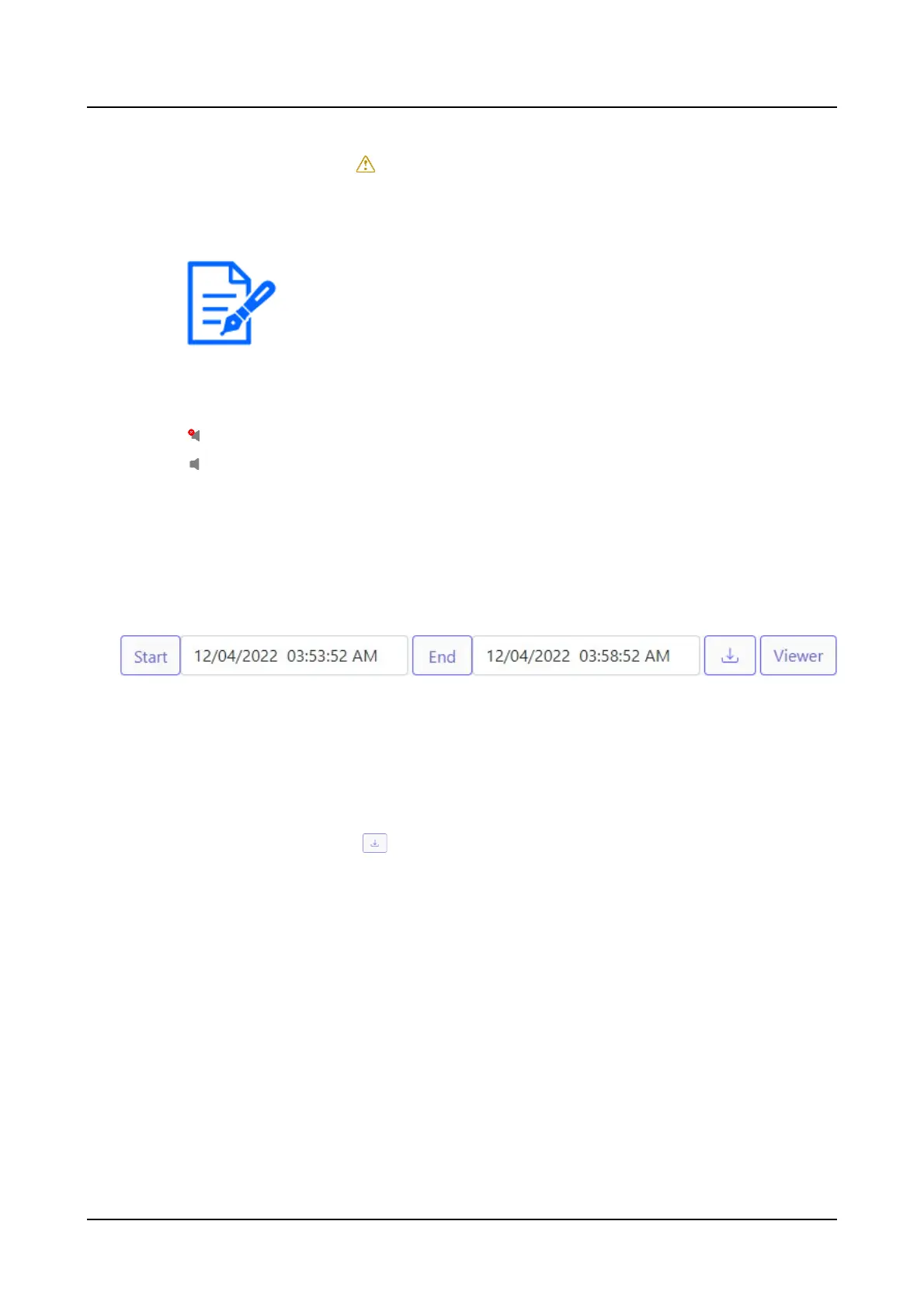●
Once an emergency recording starts, it will not stop even by clicking the
[ALM] button. It will stop only when "Ext." is selected for "Recording
duration" on the "Emergency rec." page.
Error button [ERR]
This button will be displayed when an error occurs.
The error action will be canceled by clicking this button.
Mute button [MUTE]
: Muted.
: Unmuting is in progress.
Audio output is stopped (muted) when live image display starts. Click to unmute. Click
again to mute.
Download operation area
[Start]/[End] setup
Specify the time range for downloading images and audio by setting a start and end time.
This operation is available only during playback on a 1-screen.
☞
Download recorded images currently being played
[Download] button
Downloads recorded images and audio at the designated date & time.
[Viewer] button
Download the viewer software for playing the downloaded images and audio.
[CAM] tab
When displaying live images from a camera with the panning/tilting function, the following
camera controls are available. Depending on the model of the camera, some operations
may not work. Refer to "Operate the camera" for operation.
☞
Operate the camera
[Operation via PC web browser]
336
