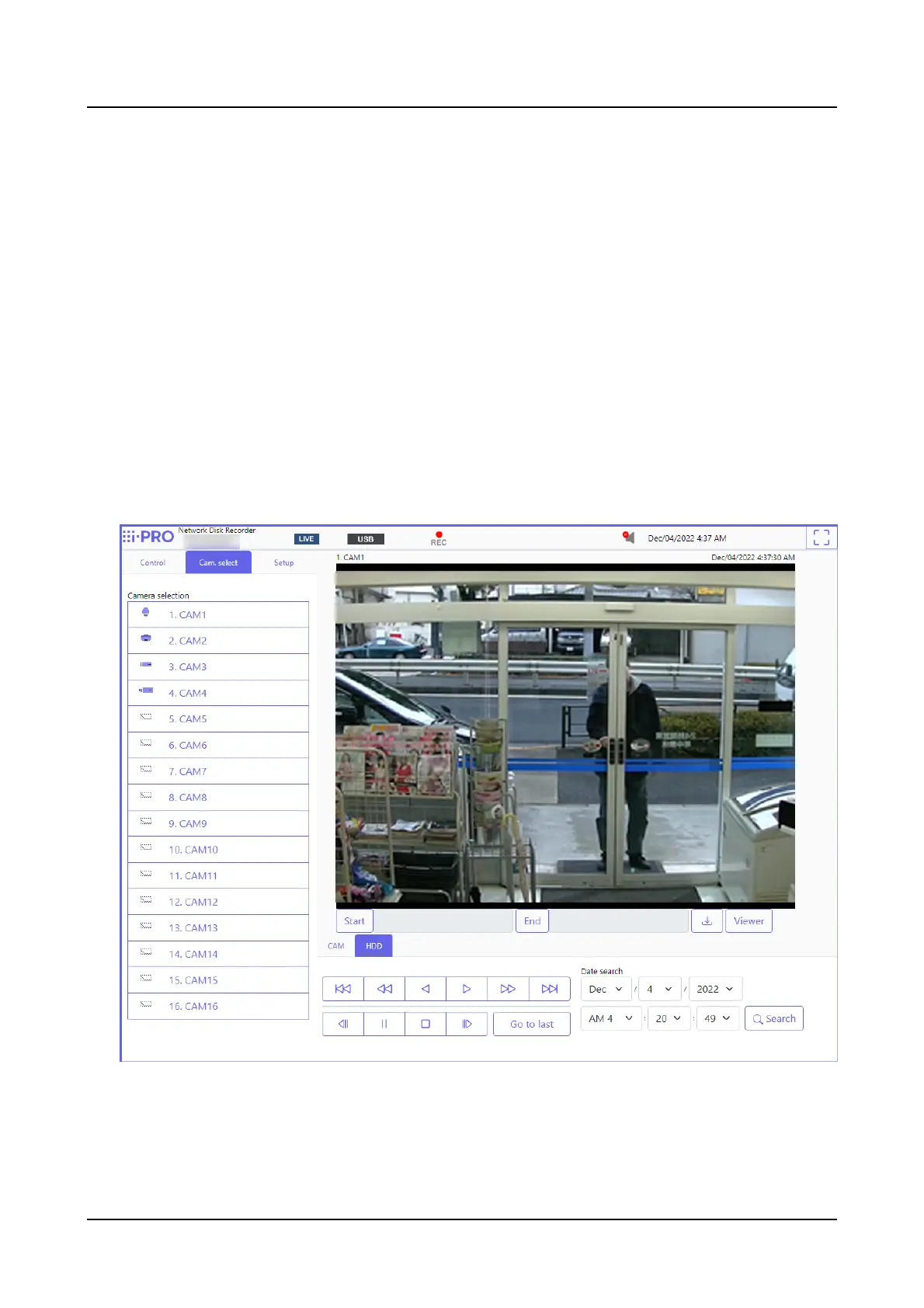●
If the frame rate setting is changed between scheduled recording, event
recording, emergency recording, or between pre-recording and event
recording, the live image may not be displayed smoothly if the frame rate
is switched during the live image display.
Display live images
To display live images on a 1-screen, take the following procedures.
Step 1
Click the [Cam. select] tab.
→
A list of the registered cameras will be displayed in the [Camera selection] box.
☞
Camera selection panel
Step 2
Select the title of the camera.
→
Live images from the selected camera will be displayed on a 1-screen.
[Operation via PC web browser]
338
