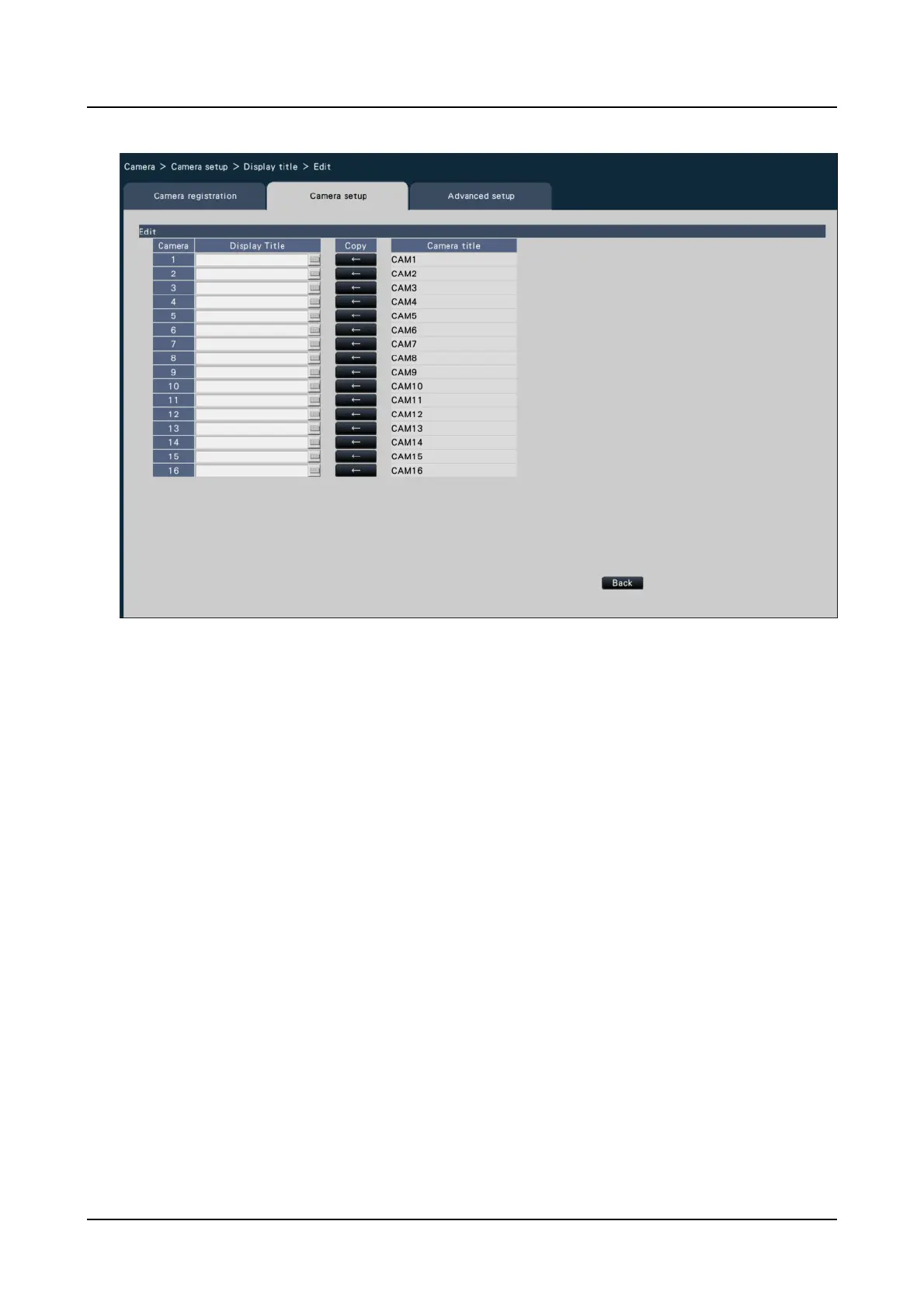●
[Display Title]Enter a character string to be displayed on the image using the on-screen
keyboard. (Up to 16 alphanumeric characters) Available characters: 0-9, A-Z, ! # $ % ( )*
+ , - . / : ; = ?
●
[Camera title]
Display the camera title registered on the [Main monitor] tab of the monitor page.
☞
Set up the main monitor [Main monitor]
●
[Copy] button
The camera title registered on the [Main monitor] tab of the monitor page can be used
as display title. Clicking this button will copy the camera title to the "Display Title" field.
●
[Back] button
Click the button after completing the settings.
This will close the window.
■
Camera Selection
Select the camera to which the setting of the "Display title" is to be sent.
Mark the checkbox of the camera to which the setup information is to be transmitted.
[Transmission] button
Transmit the setting of the "Display title" to the camera.
[Setup via recorder's main monitor]
31
