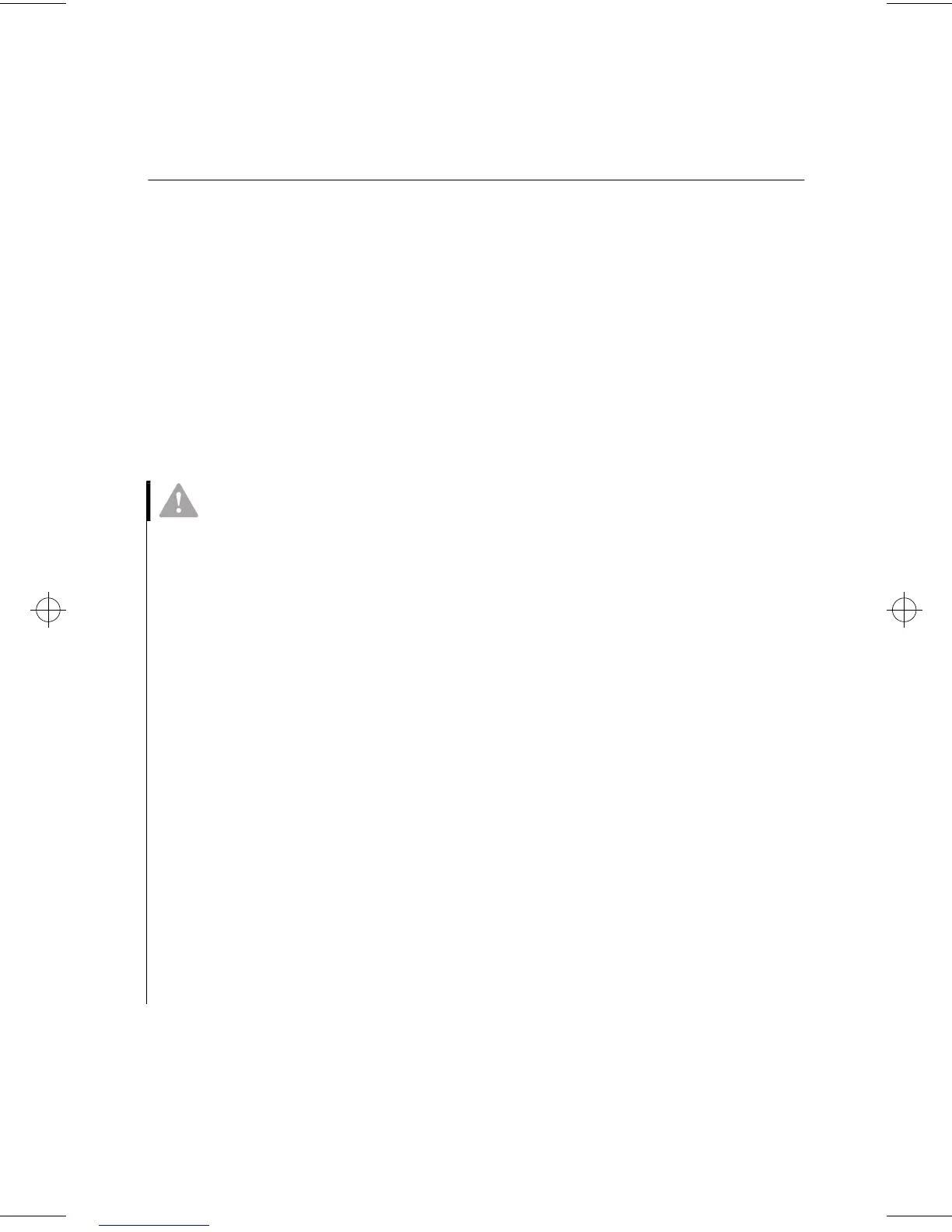6
Safety information
Safety information
Installation
The construction of the IBM Aptiva Personal Computer
provides extra protection against the risk of electrical
shock. The IBM Aptiva PC has a power cord with a
three-prong plug that is required to ground metal parts.
It is the responsibility of the person installing the
computer to connect it to a properly grounded electrical
outlet. Seek professional assistance before using an
adapter or extension cord; these devices could interrupt
the grounding circuit.
If the computer is connected to an electrical outlet that
is incorrectly connected to the building wiring, serious
electrical shock could result.
Continued protection against electrical shock .
For
continued protection against the risk of electrical shock,
follow these steps:
•
Connect your computer only to an electrical outlet of
the correct voltage. If you are unsure about the
voltage of the electrical outlet you are using, contact
your local power company.
•
If your computer has cables other than the power
cords, you must connect them before plugging the
power cords into an electrical outlet. Before removing
these cables, you must first unplug the power cords
from the outlet.
•
If your computer has a telephone connection, do not
touch the telephone cords when there is lightning in
the area.
•
Do not use or store the computer in an area where it
can become wet.
Caution!
You r c om pu t e r u se s
lithium batteries. There
may be a risk of fire,
explosion, or burns if the
batteries are handled
incorrectly. To ensure
safety:
Do not recharge,
disassemble, heat, or
incinerate a lithium
battery.
Replace the battery with
an identical or equivalent
type lithium battery.
Discard used lithium
batteries according to
local country dispositions.
66xarg.book : 66xanot.fm Page 6 Tuesday, June 30, 1998 10:18 AM