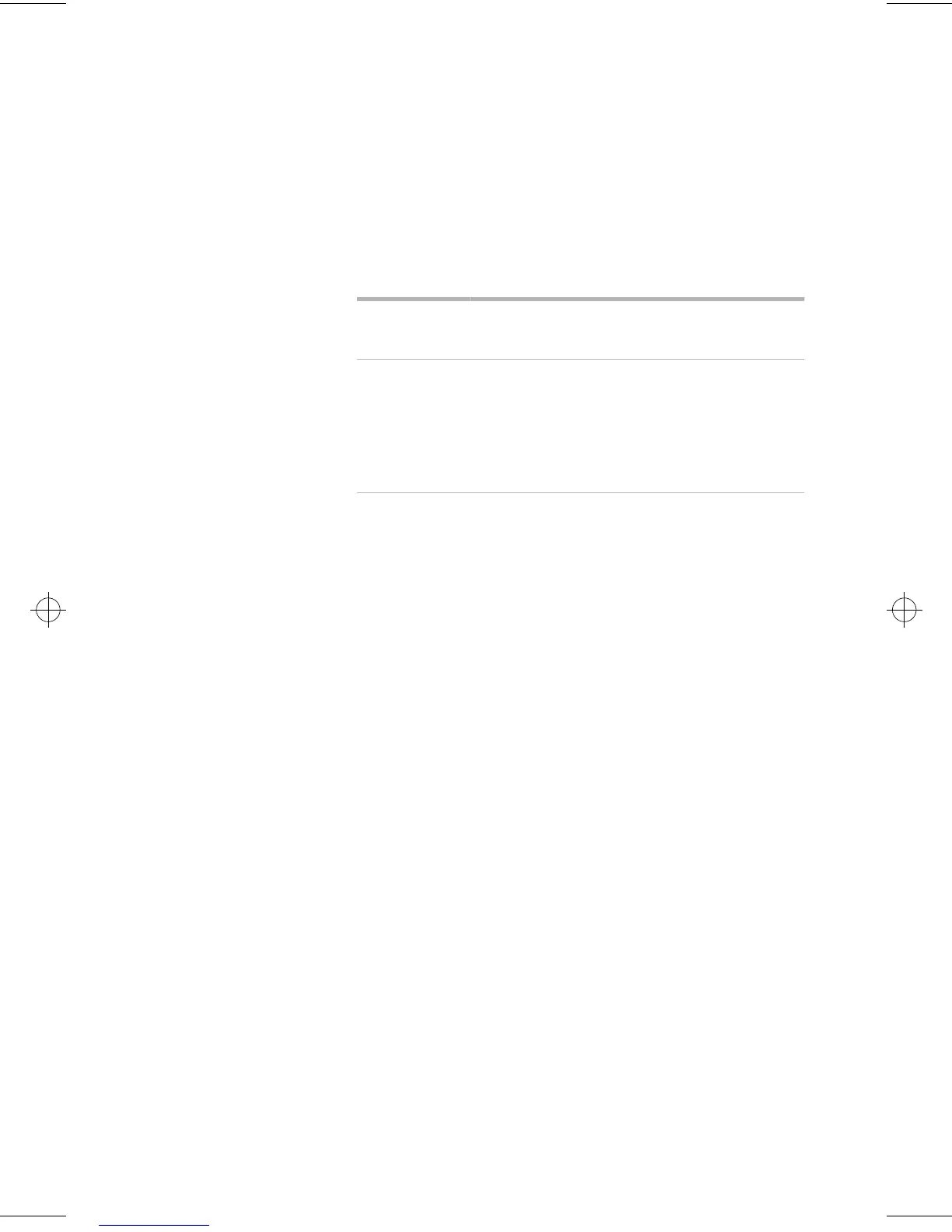82
What do I do first?
Need Quick Help?
There are two ways to get help quickly from IBM:
What can I do on my own?
Sometimes you can quickly solve problems that you
may have with your computer. We’ve given you several
different methods you can use to solve problems on
your own. If you need to, you can still contact IBM for
support. There is more information about telephone
support in the section titled “How and when do I
contact the IBM PC HelpCenter?” on page 86.
Printed documentation.
The documentation that came
with your computer contains information about
troubleshooting hardware and software problems. This
information begins with the quick step-by-step guide on
page 32 which can help you diagnose hardware and
software problems. Once you know the nature of the
problem, you can follow the instructions in the
“Troubleshooting” section on page 29. Just match the
description or error codes with your question and follow
the instructions to solve the problem!
Internet
http://www.pc.ibm.com/support
Telephone
Please refer to the section titled “How
and when do I contact the IBM PC
HelpCenter?” on page 86 for
information about the telephone
services of HelpWare.
66xarg.book : 66xach5.fm Page 82 Tuesday, June 30, 1998 10:18 AM