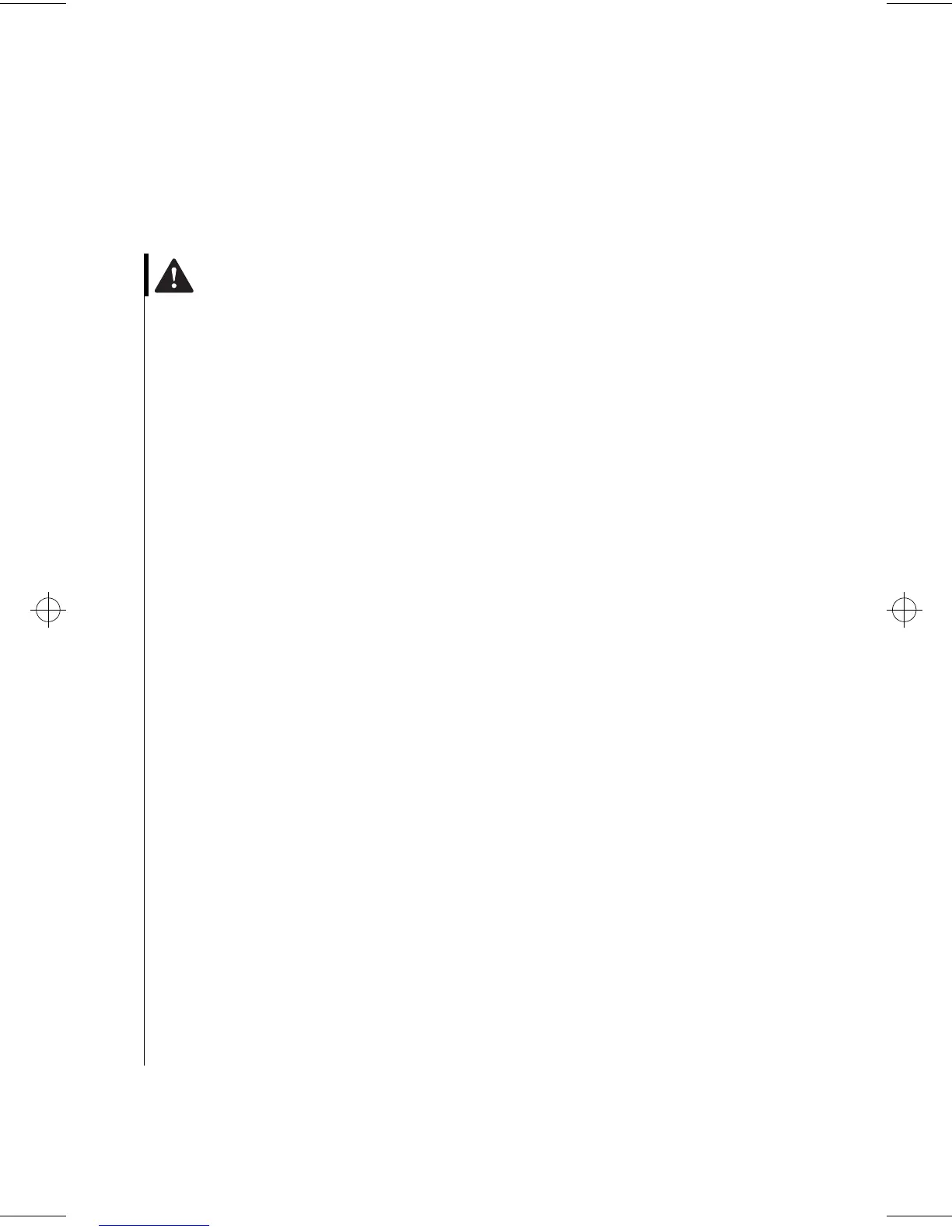Safety information
7
Notices
•
Make sure all replacement parts have characteristics
identical or equivalent to the original parts. Other
parts may not have the same safety features.
•
Personal injury or electrical shock may result if you
undertake actions other than those specifically
described in this book. This is particularly true if you
try to service or repair the power supply, monitor, or
built-in modem. Always refer service or repairs to
qualified service personnel.
Safety while working with hardware
Each time you open your computer, you must follow
specific safety procedures to ensure that you do not
damage your computer. For your safety, and the safety
of your equipment, follow the steps for “Disconnecting
your computer” on page 8 before you remove the cover
of the system unit (if included with the model you
purchased).
Connecting your computer.
To connect your computer:
1
Turn off the computer and any component you are
going to attach to it that may have its own power
switch.
2
Attach cords (such as a monitor cord) to the
computer.
3
Attach signal cables (such as a telephone cord) to
properly grounded outlets.
4
Attach power cables to properly grounded electrical
outlets.
5
Turn on the computer and any attached components
that may have their own power switch.
Danger!
To avoid shock hazard:
Do not connect or
disconnect any cables or
perform installation,
maintenance, or
reconfiguration of this
product during an
electrical storm.
The power cord must be
connected to a properly
wired and grounded
receptacle.
Any equipment to which
this product will be
attached must also be
connected to properly
wired electrical outlets.
Electrical current from
power, telephone, and
communications cables
is hazardous. To avoid
shock hazard, use the
steps described in this
section to connect and
disconnect cables when
installing, moving, or
opening the cover of this
product.
66xarg.book : 66xanot.fm Page 7 Tuesday, June 30, 1998 10:18 AM