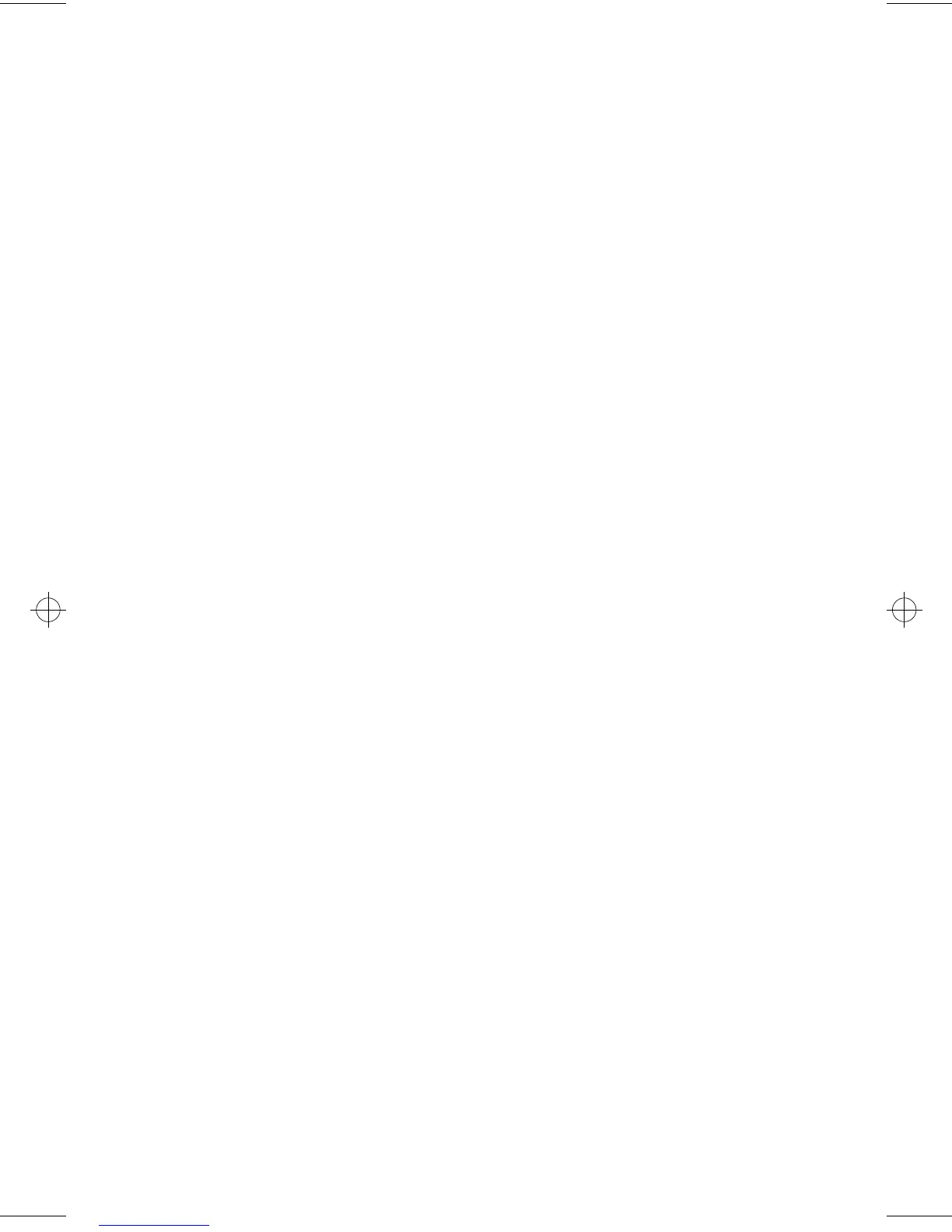76
Using the Setup Utility
Viewing system information and model
information
To view general hardware information about your
computer, select the
System Information
option from the
Setup Main Menu. The items displayed in the System
Information menu are not configurable.
Setup automatically updates this menu when you do
either of the following:
•
Add or change hardware on your computer
•
Make changes to other menus in Setup and save
those changes
To view other computer information such as the model
number, serial number, and the BIOS version and date,
select the
Model Information
option from the Setup Main
Menu. Like in the System Information menu, the items
displayed are not configurable.
Changing parameter settings
In the Setup menus, all configuration information that
you can change is enclosed in brackets like these: [ ].
You cannot change any information that is not enclosed
in brackets. Use the up- or down-arrow keys to highlight
options then press
Enter
to display a menu. When
changing the setting of a particular parameter, highlight
the setting then use the left- or right-arrow key to
change the setting. Refer to the Setup Utility help for
details on the configurable parameters in each menu.
Loading the default settings
When you purchase an Aptiva computer, it is already
configured for use. The original configuration settings,
also called
factory
or
default settings
, are stored in the
66xarg.book : 66xach4.fm Page 76 Tuesday, June 30, 1998 10:18 AM
