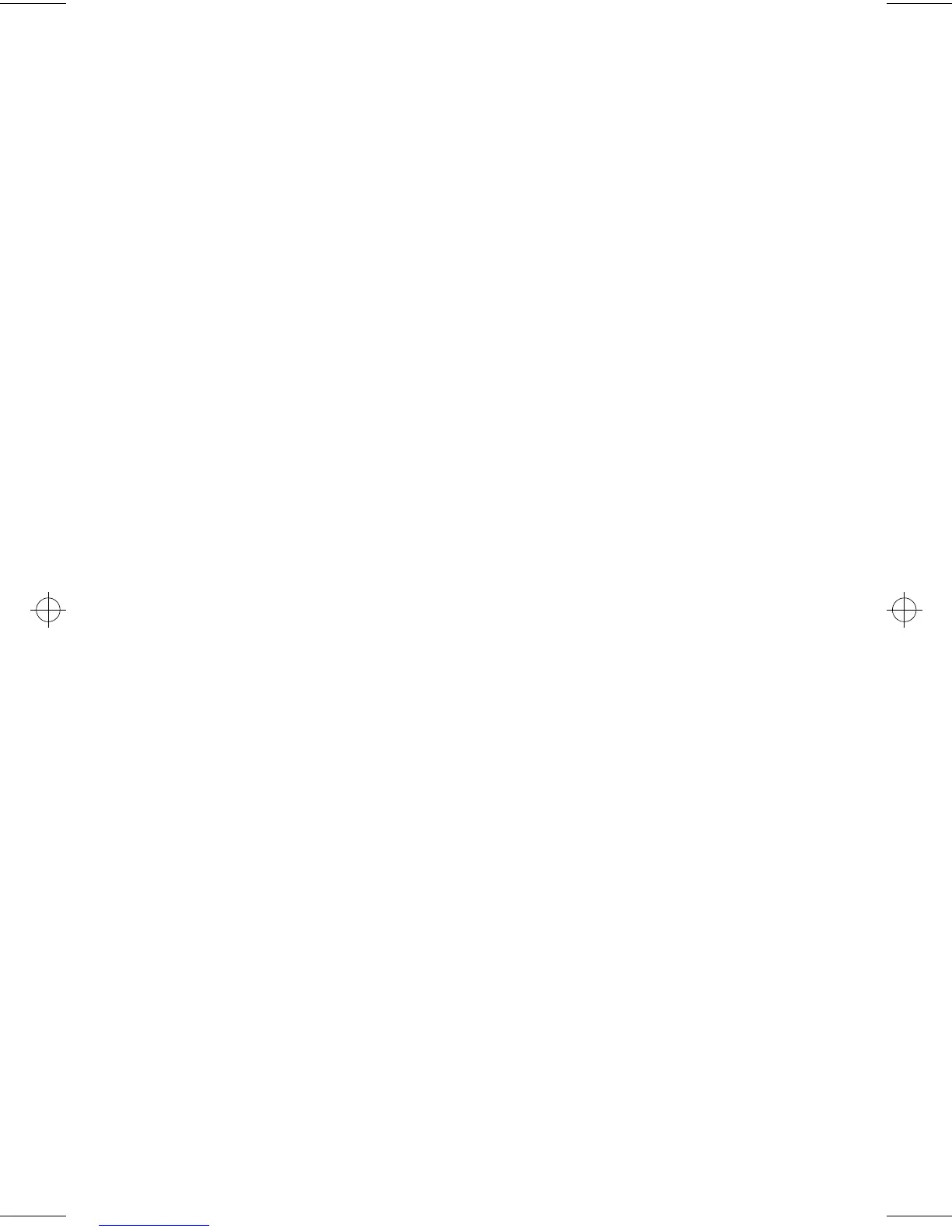Arranging a comfortable and productive work area
19
Ergonomics
frequent breaks. Look up periodically and focus on an
object that is further away. This will give the muscles
in your eyes a chance to relax.
Positioning the keyboard
•
Make sure the keyboard height is comfortable for
typing.
•
When you type, keep your forearms parallel to the
floor and relax your shoulders and upper arms. Your
elbows should form a 90 degree angle.
•
Type with a light touch, keeping your hands and
fingers relaxed. Your wrists should also be straight.
•
If your computer came with a wristrest and you
choose to use it, do not rest your hands on the
wristrest or desktop while you are typing. Instead,
use the wristrest only when resting. If you prefer not
to use the wristrest, you may remove it and use the
keyboard without it.
Positioning the mouse
•
Position your mouse on the same surface as your
keyboard so that they are at the same level. Allow
enough space so that you can use your mouse
without stretching or leaning over.
•
When you use the mouse, hold it lightly with all your
fingers and click gently. Move the mouse with your
entire arm instead of only using your wrist.
For more detailed information and tips about how to use
your computer, refer to the tutorials on your computer or
visit the IBM Healthy Computing Web site at
http://www.pc.ibm.com/us/healthycomputing
66xarg.book : 66xach1.fm Page 19 Tuesday, June 30, 1998 10:18 AM