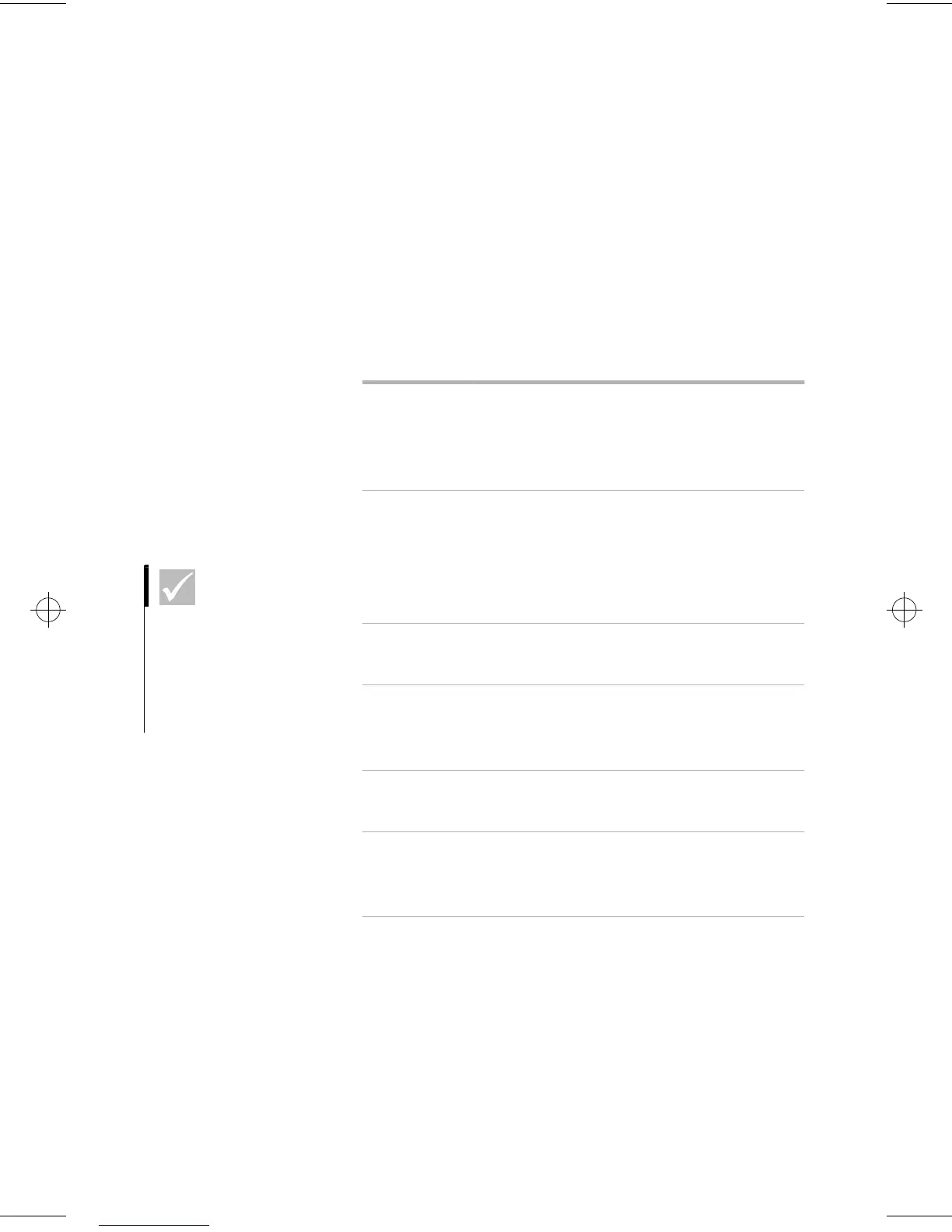Using the Setup Utility
75
Setup Utility
Working with the Setup Utility menus
The Setup Main Menu lists system configuration
options. When you select one of these options, a menu
for that option appears.
To move through menus, use the following keys:
Keys Function
↑ ↓
Use these arrow keys to highlight an
option on the menu. (Press the
Enter
key to choose the option.)
← →
Use these arrow keys to make a
selection and change an option’s
setting. On some menus, you can use
these keys to move from one field to
another.
Enter
Press this key to choose a highlighted
option from a menu.
Esc
After viewing or making changes to the
settings on a menu, press this key to
exit the menu.
F1
Press this key if you want help for a
selected item in a menu.
F5
Press this key if you want to load the
factory default settings from the Main
Menu.
Note
Not all keys on the list
are available on every
menu. The available
keys appear on the
bottom of that menu.
66xarg.book : 66xach4.fm Page 75 Tuesday, June 30, 1998 10:18 AM