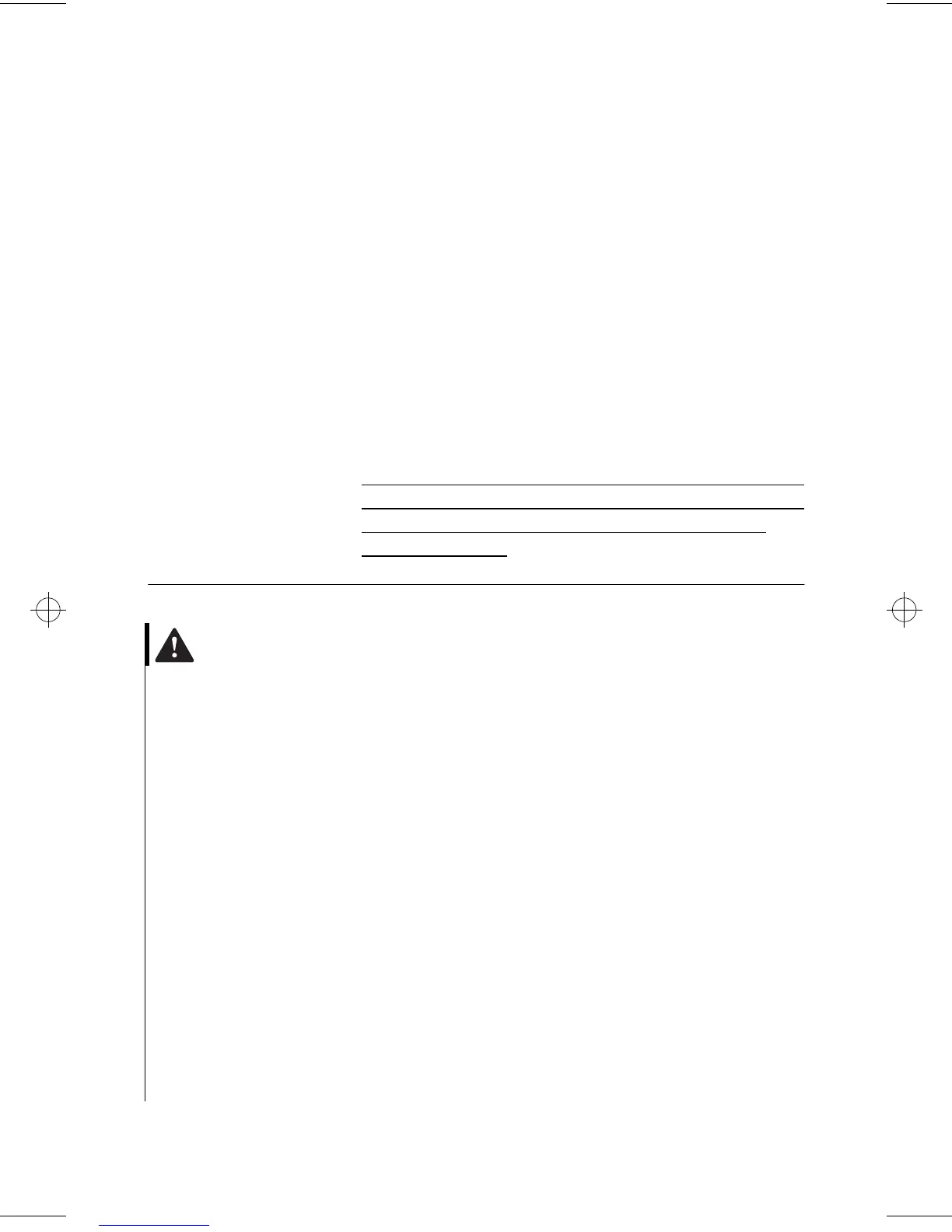Preparing to work with the computer
97
Adding and removing hardware
This chapter contains basic information about:
•
adding and removing drives and
•
identifying system board components.
These instructions do not contain complete information
about each option you can install in or remove from your
computer.
Your computer came with instructions that are located
on the hard disk drive. You can find this information
through the
Access Aptiva
area on your Aptiva
customized desktop.
If you decide to upgrade or replace any hardware in your
computer, you will need to print the instructions for that
hardware. See page 23 for the steps to access the
Aptiva online help.
Preparing to work with the computer
Before you make any changes to hardware in your
computer, you must turn off and unplug the computer.
To disconnect
1
Turn off the computer and any attached component
which may have its own power switch.
2
Unplug all power cables from electrical outlets.
3
Remove all signal cables (such as a telephone cord)
from their receptacles.
4
Disconnect all cables attached to the computer; this
includes power cords, input/output cables, and any
other cables attached to the computer.
Danger!
Electrical current from
power, telephone, and
communications cables is
hazardous. To avoid shock
hazard, use the steps
described in this section to
disconnect cables when
installing, moving, or
opening the cover of this
product.
To avoid shock hazard, do
not connect or disconnect
any cables or perform
installation, maintenance,
or reconfiguration of this
product during an
electrical storm.
66xarg.book : 66xach6.fm Page 97 Tuesday, June 30, 1998 10:18 AM