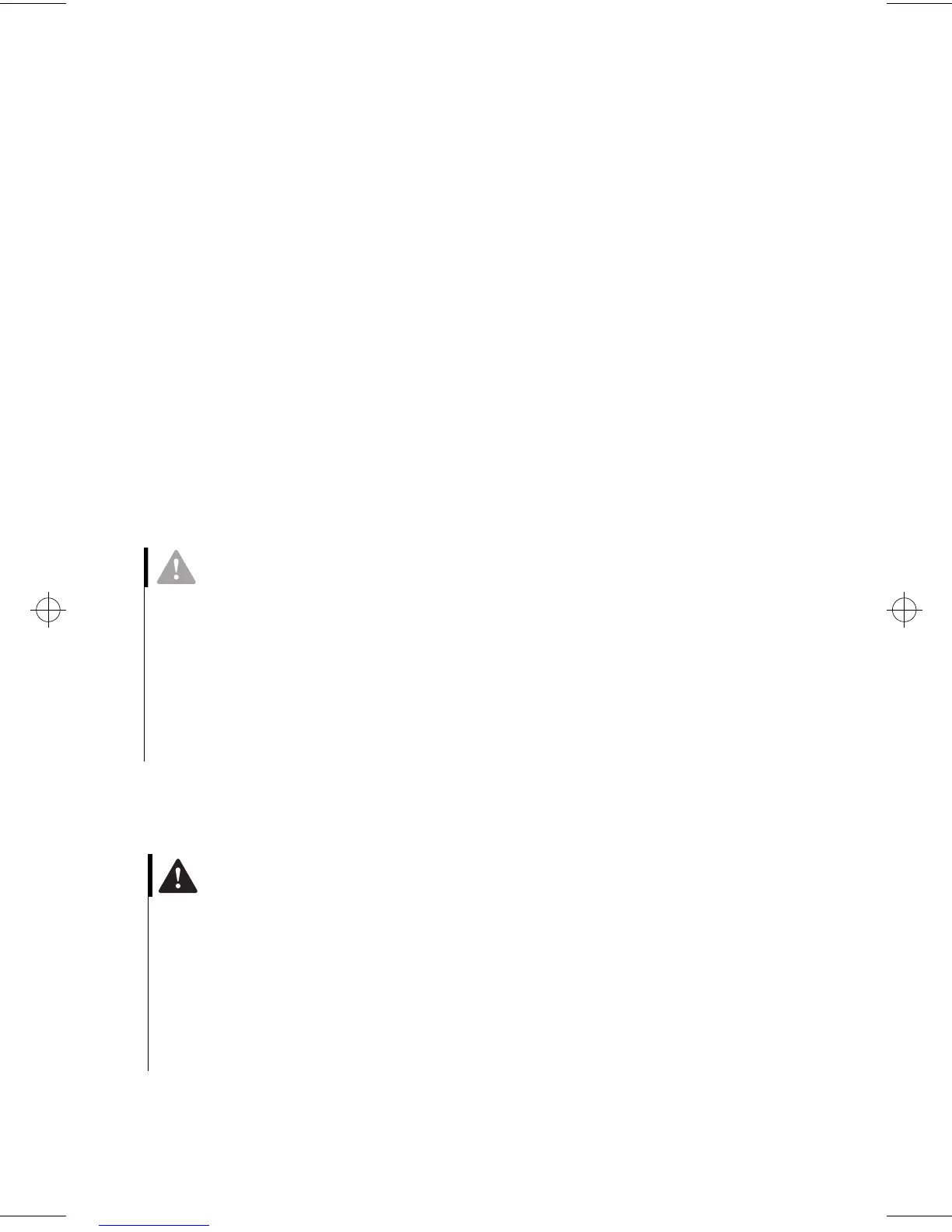8
Safety information
Disconnecting your computer.
To disconnect your computer:
1
Turn off the computer and any attached component
that may have its own power switch.
2
Unplug all power cables from electrical outlets.
3
Remove all signal cables (such as a telephone cord)
from their receptacles.
4
Disconnect all cables attached to the computer; this
includes power cords, input/output cables, and any
other cables attached to the computer.
Regulatory safety notice for the CD-ROM and
DVD-ROM drive
This notice contains required safety information about
the CD-ROM/DVD-ROM drive in your computer (if
included with the model you purchased). The CD-ROM/
DVD-ROM drive is a Class 1 laser product, and Class 1
laser products are not considered to be hazardous. The
design of the laser system and CD-ROM/DVD-ROM
drive ensures that during normal operation, there is no
exposure to laser radiation above Class 1 level.
Please note that the CD-ROM/DVD-ROM drive does not
contain any user adjustable or serviceable parts. Service
on this drive should only be performed by a trained
service provider.
Laser compliance statement.
Some IBM Personal
Computer models are equipped from the factory with a
CD-ROM or DVD-ROM drive. CD-ROM/DVD-ROM
drives are also sold separately as options. The CD-ROM/
DVD-ROM drive is a laser product. The CD-ROM/
DVD-ROM drive is certified in the U.S. to conform to the
requirements of the Department of Health and Human
Services 21 Code of Federal Regulations
(DHHS 21 CFR) Subchapter J for Class 1 laser products.
Caution!
Use of controls or
adjustments or
performance of
procedures other than
those specified herein
might result in hazardous
radiation exposure.
Danger!
Laser radiation when the
CD-ROM/DVD-ROM
cover is open. Avoid direct
exposure to the beam. Do
not stare into beam or
view directly with optical
instruments.
66xarg.book : 66xanot.fm Page 8 Tuesday, June 30, 1998 10:18 AM
