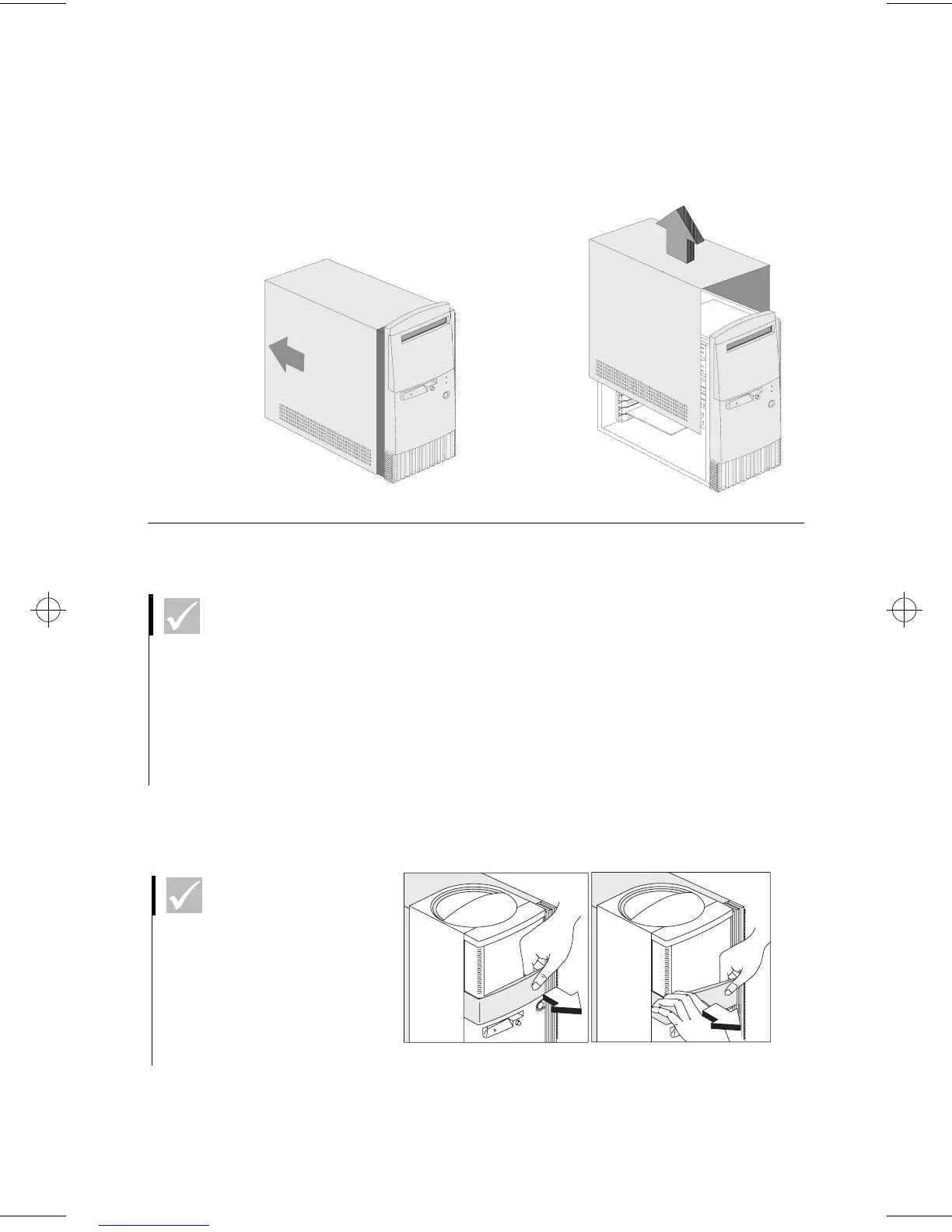Adding and removing drives
99
Adding and removing hardware
Adding and removing drives
Installing or removing a drive in a minitower
system
To install a drive in the upper drive bay:
1
Press the latch on the inner right side of a bay panel
and pull it out an inch to release the right side of the
panel.
2
Use both hands to pull the bay panel and remove it
completely from the front panel.
3
Push back the metal bay cover to a 90-degree angle.
Note
Write down the original
location of the drive power
and signal cables. You will
need this information
when you reinstall the
drive.
Attention
Be careful when
performing the above step
to avoid breaking the
latches and tabs on the
bay panel. DO NOT force
the panel out.
66xarg.book : 66xach6.fm Page 99 Tuesday, June 30, 1998 10:18 AM
