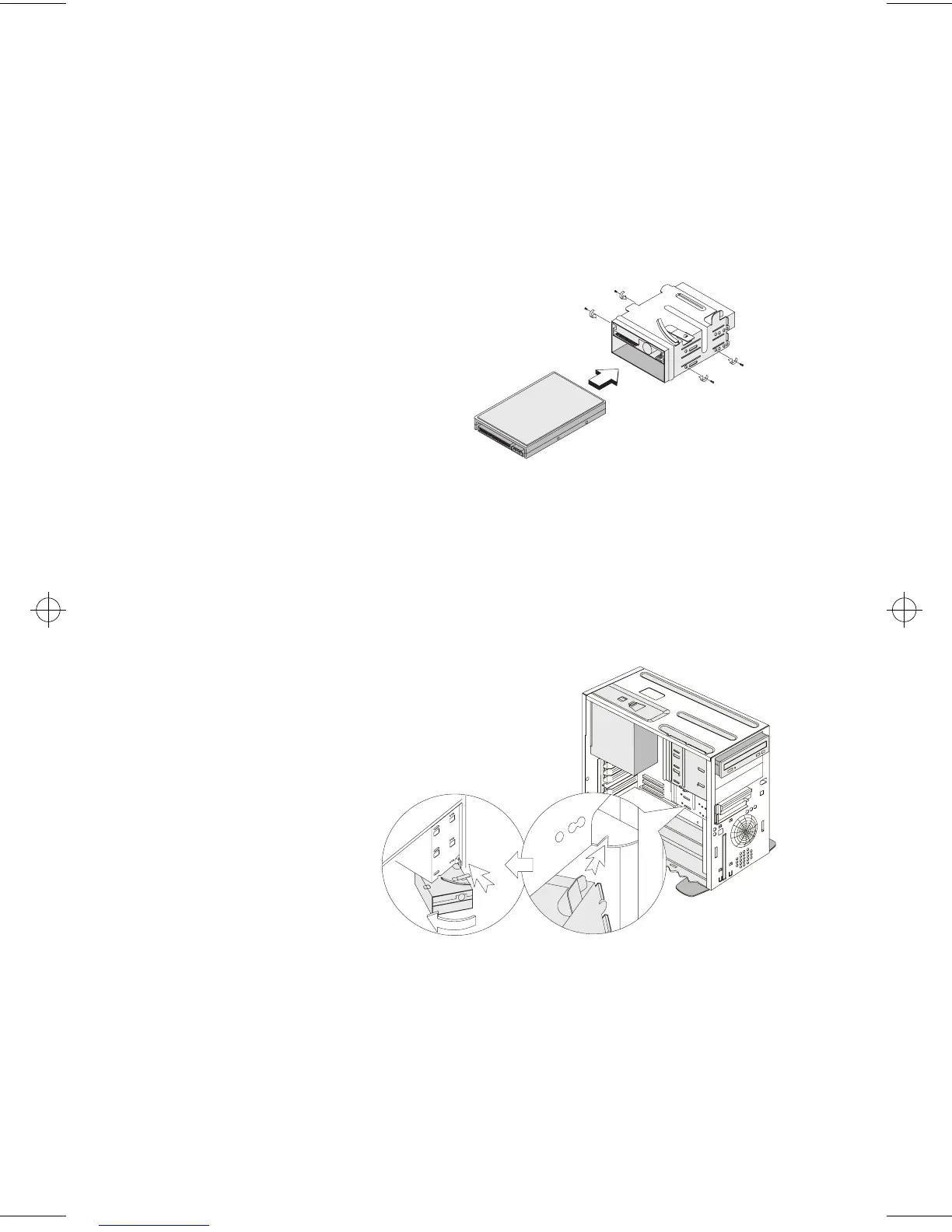102
Adding and removing drives
3
From the back of the drive bay, carefully insert a 3.5-
inch disk drive then secure it with four screws on the
sides.
4
Re-install the drive bay into the housing as in the
following figure:
a
Align the drive bay with the notch.
b
Pivot the drive bay toward the housing until
the tab clicks into place.
.
5
Connect the signal and power cables to the drives.
66xarg.book : 66xach6.fm Page 102 Tuesday, June 30, 1998 10:18 AM
