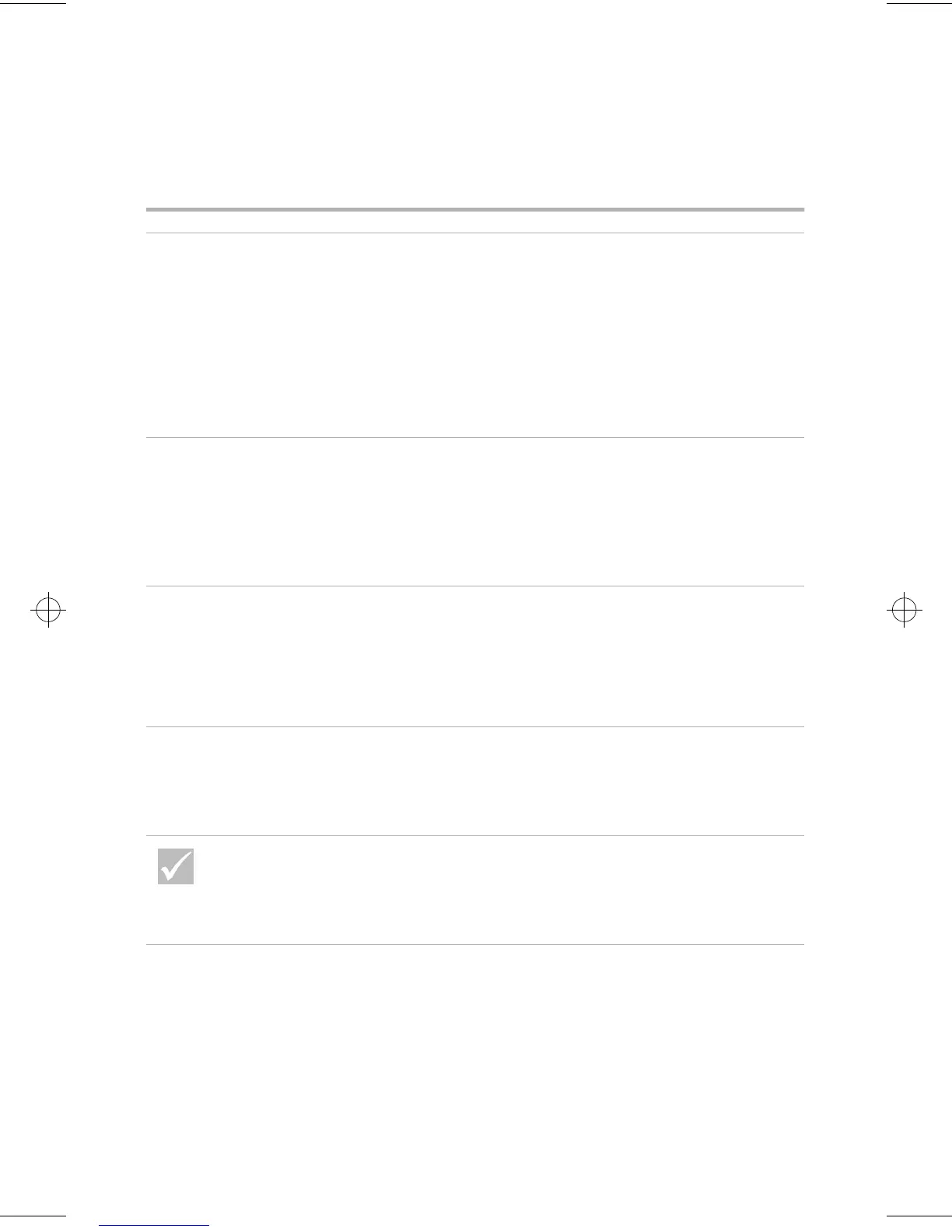52
Solving monitor problems
Display fonts appear cut
off or pushed together
While your monitor resolution may let you change the
font size, some programs do not support large fonts.
Large fonts may cause words to appear cut off or
pushed together. Check the display properties
settings to verify that small fonts are selected. For
instructions on working with display properties, see
the online help files that came with the operating
system.
White screen 1
Make sure the monitor cable is correctly and securely
connected to the system unit.
2
Make sure the system is turned on.
3
If another monitor is available, connect it to your
system unit. If the problem is corrected, something
may be wrong with your monitor.
Flickering or unsteady
picture on monitor screen
1
Select display settings for a lower resolution, fewer
colors, or a higher refresh rate. For instructions on
working with display properties, see the online help
files that came with the operating system.
2
If your monitor is located close to another monitor,
move the two monitors farther away from each other.
Screen is an intense
yellow, magenta (purple
or red-blue), or cyan
(blue-green) color
Refer to the documentation that came with your
monitor. If you need service, see“HelpWare support
and services” on page 79.
If the problem is... Here’s what to do...
If any of these problems continue after taking the actions
listed, refer to the documentation that came with your
monitor. If you need service, see “HelpWare support and
services” on page 79.
66xarg.book : 66xach3.fm Page 52 Tuesday, June 30, 1998 10:18 AM