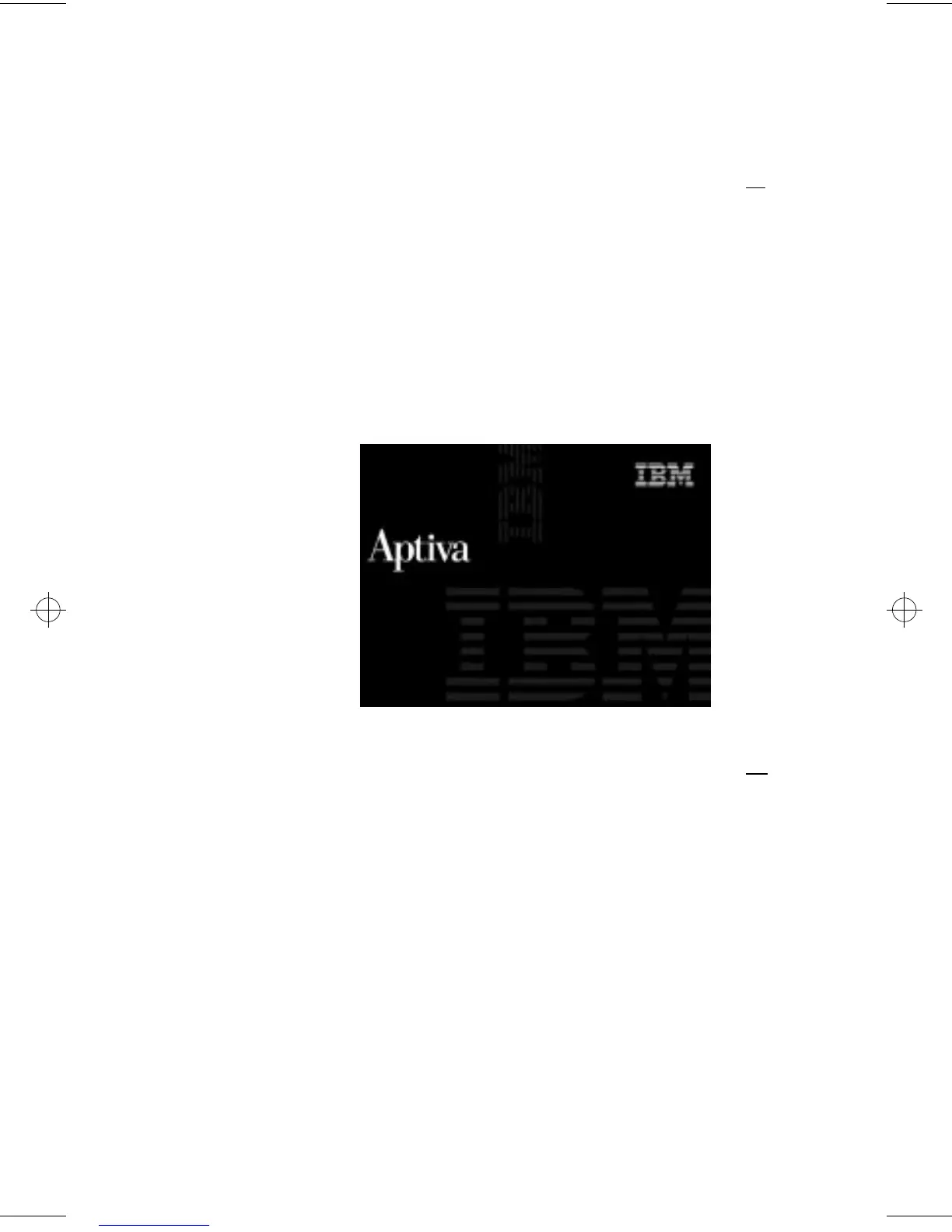Using the Setup Utility
73
Setup Utility
To start the Setup Utility when your computer is on,
follow these steps:
1
Save all open files and close all software programs.
2
Click the
Start
button on your Windows desktop.
3
Click the
Shut Down
option.
4
From the Shut Down Windows window, click
Restart
the computer
and then click the
Yes
button.
5
When the following screen appears, press the
F1
key:
To start the Setup Utility when your computer is off
,
follow these steps:
1
Turn on your monitor.
2
Turn on your system.
66xarg.book : 66xach4.fm Page 73 Tuesday, June 30, 1998 10:18 AM
