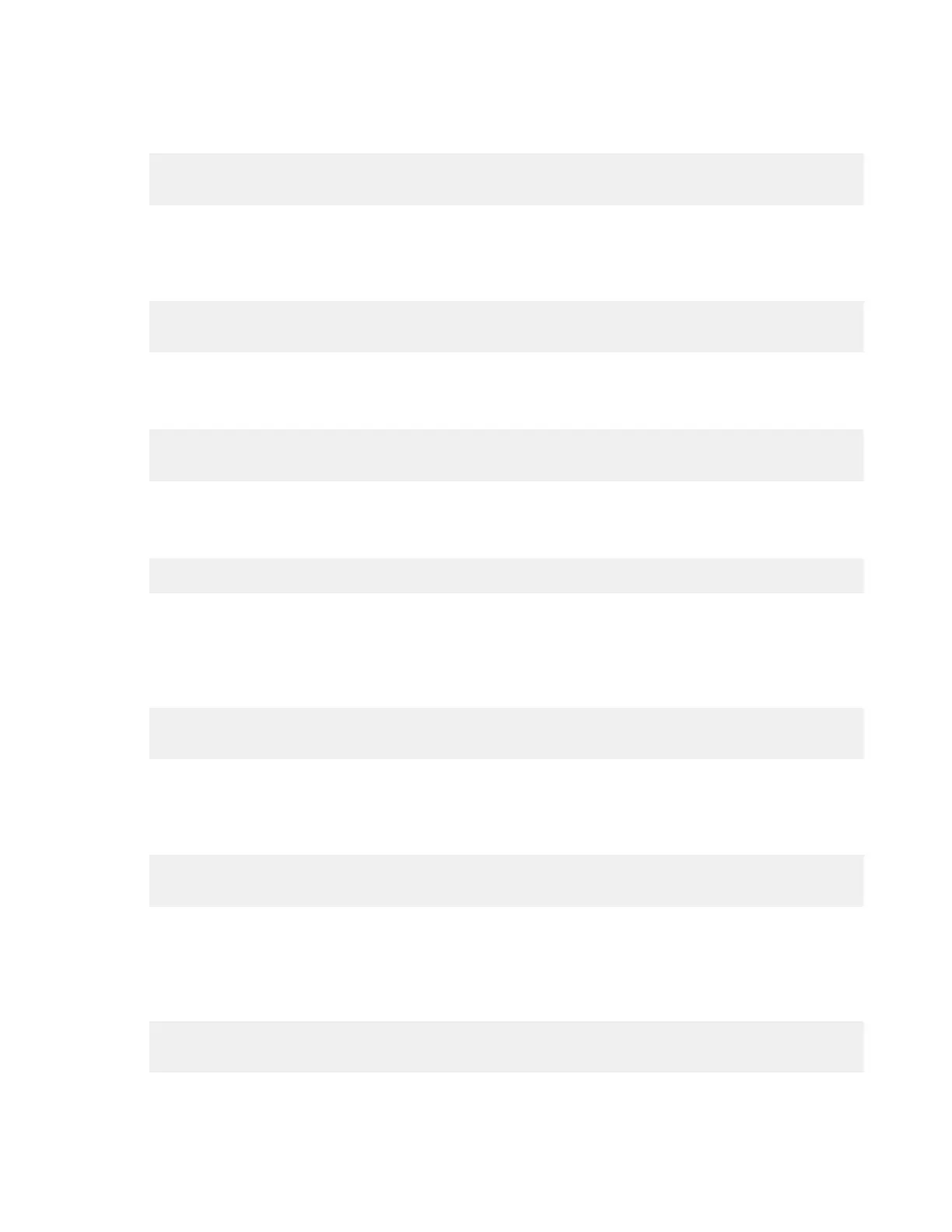| ascp: Transferring from the Command Line with Ascp | 117
Upload a file, /monday/file1, and a directory, /tuesday/*, to the /storage/ directory on the server,
while stripping the srcbase path and preserving the rest of the file structure. The content is saved as /storage/
monday/file1and /storage/tuesday/* on the server.
# ascp --src-base=/data/content /data/content/monday/file1 /data/content/
tuesday/ root@10.0.0.1:/storage
• Download only the contents of a file and a directory to a new directory by using --src-base
Download a file, /monday/file1, and a directory, /tuesday/*, from the server, while stripping the srcbase
path and preserving the rest of the file structure. The content is saved as /data/monday/file1 and /data/
tuesday/* on the client.
# ascp --src-base=/storage/content root@10.0.0.1:/storage/content/monday/
file1 root@10.0.0.1:/storage/content/tuesday/ /data
• Move the source file on the client after it is uploaded to the server by using --move-after-transfer
Uploadfile0012 to Pat's docroot on the server at 10.0.0.1, and move (not copy) the file from C:/Users/
Pat/srcdir/ to C:/Users/Pat/Archive on the client.
# ascp --move-after-transfer=C:/Users/Pat/Archive C:/Users/Pat/srcdir/
file0012 Pat@10.0.0.1:/
• Move the source file on the server after it is downloaded to the client by using --move-after-transfer
Download srcdir from the server to C:/Users/Pat on the client, and move (not copy) srcdir to the
archive directory /Archive on the server.
# ascp --move-after-transfer=Archive Pat@10.0.0.1:/srcdir C:/Users/Pat
• Move the source file on the client after it is uploaded to the server and preserve the file structure one level
above it by using --src-base and --move-after-transfer
Upload file0012 to Pat's docroot on the server at 10.0.0.1, and save it as /srcdir/file0012 (stripped of
C:/Users/Pat). Also move file0012 from C:/Users/Pat/srcdir/ to C:/Users/Pat/Archive
on the client, where it is saved as C:/Users/Pat/Archive/srcdir/file0012.
# ascp --src-base=C:/Users/Pat --move-after-transfer=C:/Users/Pat/Archive
C:/Users/Pat/srcdir/file0012 Pat@10.0.0.1:/
• Delete a local directory once it is uploaded to the remote server by using --remove-after-transfer
and --remove-empty-directories
Upload /content/ to the server, then delete its contents (excluding partial files) and any empty directories on
the client.
# ascp -k2 -E "*.partial" --remove-after-transfer --remove-empty-
directories /data/content root@10.0.0.1:/storage
• Delete a local directory once its contents have been transferred to the remote server by using --src-base,
--remove-after-transfer, and --remove-empty-directories
Upload /content/ to the server, while stripping the srcbase path and preserving the rest of the file structure.
The content is saved as /storage/* on the server. On the client, the contents of /content/, including empty
directories but excluding partial files, are deleted.
# ascp -k2 -E "*.partial" --src-base=/data/content --remove-after-transfer
--remove-empty-directories /data/content root@10.0.0.1:/storage
