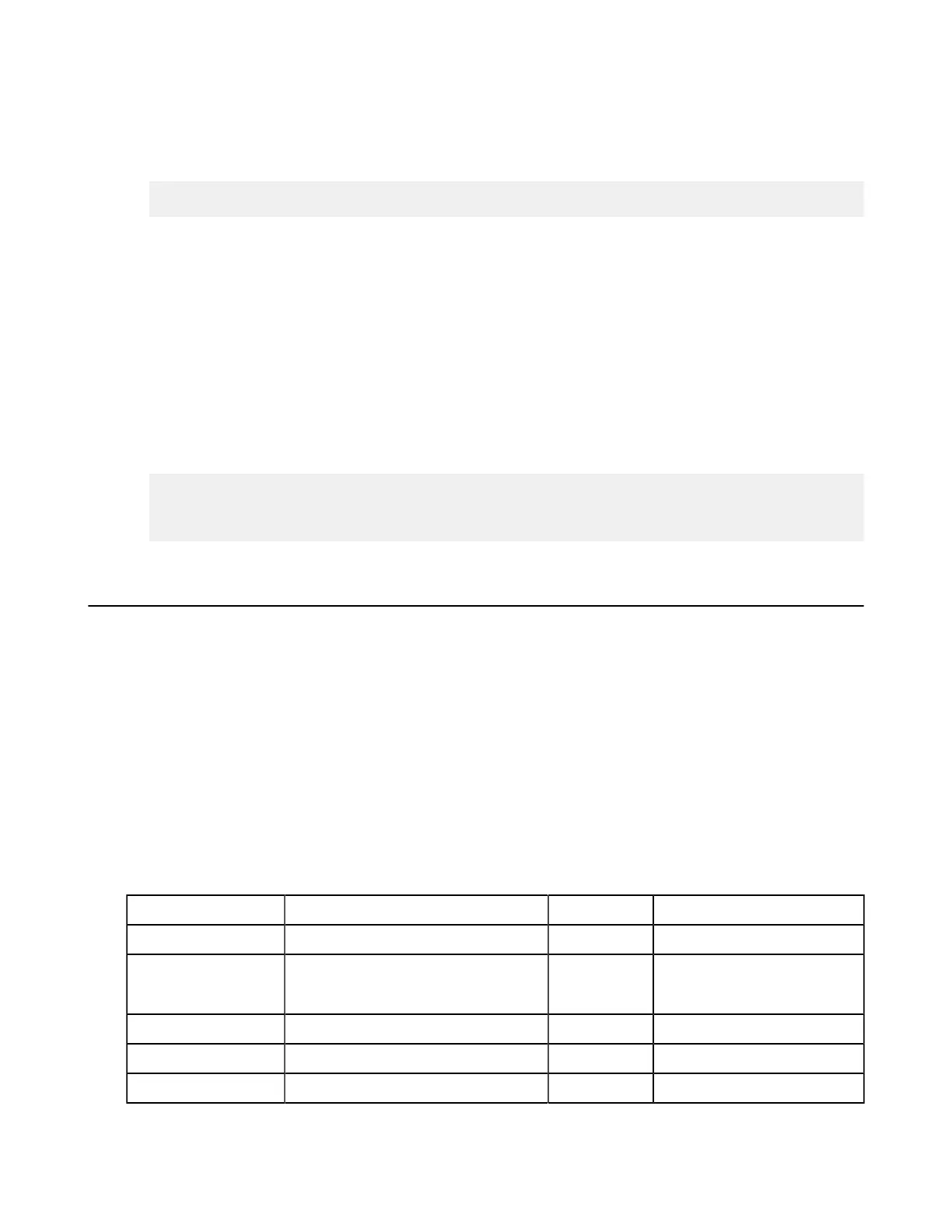| File Pre- and Post-Processing (Prepost) | 91
This file runs the Perl script aspera-notif.pl, which is an email notification script that sends emails
(according to user-defined filters) to one or more recipients. Filters and lists are defined in the Aspera
configuration file aspera.conf, which is located in /opt/aspera/etc.
Copy the contents of aspera-prepost.disable into a new file, and name it as follows:
/opt/aspera/var/aspera-prepost
Ensure that execute privileges are enabled (at least r-xr-xr-x).
2.
Create your scripts.
The pre/post processing script, aspera-prepost, can contain the pre/post processing steps, as well as execute
other programs. Often, aspera-prepost checks for certain conditions (based on environment variables), and
then calls a specific external executable based on those conditions.
aspera-prepost is executed as a result of a the start and end of a transfer session, as well as the start and end
of the transfer of an individual file in the session. Use the variables TYPE and STARTSTOP to specify a particular
state. For the complete list of all variables, see Pre/Post Variables on page 91.
3.
Include custom scripts in aspera-prepost.
Custom scripts can be written directly into the script file aspera-prepost. For example, to add the custom
script script1.pl to your pre/post script, insert the following line (into aspera-prepost):
...
perl script1.pl
...
Pre/Post Variables
HST Server supports an extensive set of variables that can be used in prepost scripts.
Note: The "File Pre- and Post-Processing (Prepost)" feature will be deprecated from HST Server and HST Endpoint
in versions 4.0 and onward. At that time, customers should use Inline File validation with Lua (Inline File Validation
with Lua Script on page 87) or an External URL validator (Out-of-Transfer File Validation on page 80) for
pre-post processing features.
The following tables list all pre/post variables for setting up pre- and post-processing. Some can be applied only to
sessions, some only to files, and some to both sessions and files.
Pre/post variable considerations:
• Pre/post variables are case-sensitive.
• Pre/post variables that can be arbitrarily long (values marked with * below) are truncated by prepost scripts.
For Sessions and Files
Variable Description Values Example
COOKIE The user-defined cookie string. string*
"$COOKIE" == cookie-string
DIRECTION The transfer direction.
• send
• recv
"$DIRECTION" == send
ERRCODE The error code. string
"$ERRCODE" == 1
ERRSTR The error string. string
"$ERRSTR" == FASP error
MANIFESTFILE The full path to the manifest file. string*
"$MANIFESTFILE" == /log
