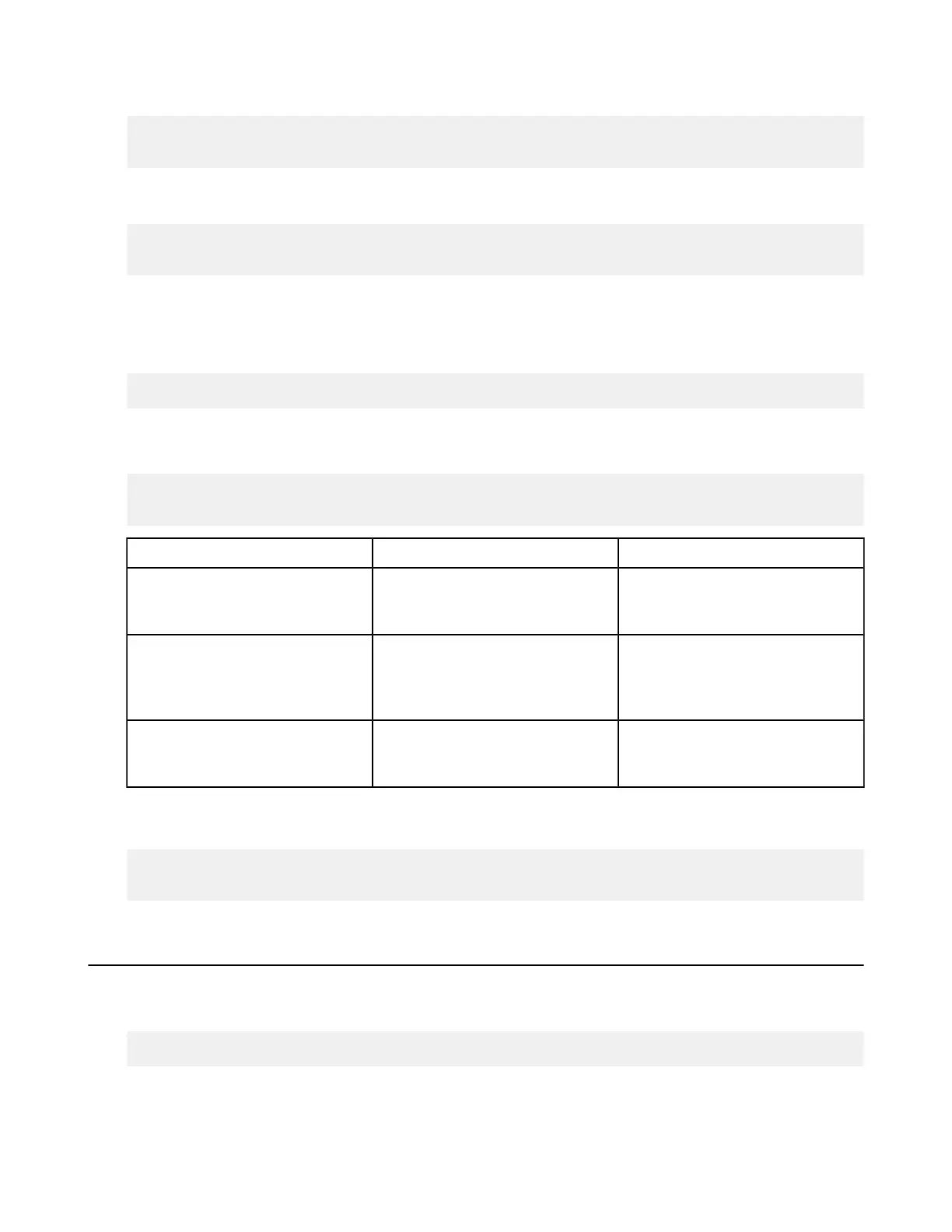| Asconfigurator Reference | 313
The command below takes a path to a file to modify. If the file does not exist, it is created.
# asconfigurator -x "command[;parameter,value;parameter,value]" /path/to/
file
The command below takes paths to two files. The first file is used as a base, and the modifications are written to the
second file.
# asconfigurator -x "command[;parameter,value;parameter,value]" /path/to/
file /path/to/file1
Using Fitness Rules
Fitness rules allow you to apply configuration settings conditionally when specified rules are met. Fitness rules are
added to aspera.conf configurations as attributes within XML tags, such as the following:
<value fitness="peer_ip"(192.168.15.81)>allow</value>
In the example above, the parameter is set to allow if the peer IP address is 192.168.15.81.
Fitness Rule Syntax:
# asconfigurator -x
"command;parameter,value,fitness,fitness_rule(fitness_template)"
Fitness Rule Example Description
cookie() cookie(wilcard_template) The parameter value is applied if the
cookie passed from the application
matches the specified template.
peer_ip() peer_ip(ip_address/netmask) The parameter value is applied if the
IP address of the peer (the client)
matches the specified IP address and
optionally, its netmask.
peer_domain() peer_domain(wilcard_template) The parameter value is applied if
the domain of the peer (the client)
matches the specified template.
For example, to set a peer_ip fitness rule on the authorization_transfer_in_value configuration so
that incoming transfers from 192.168.16.70 are denied, run the following command:
# asconfigurator -x
"set_node_data;authorization_transfer_in_value,deny,fitness,peer_ip(192.168.16.70)"
Examples
Below are some example commands and usage tips.
Note: You can also see sample commands for nearly all configurations by running the following asuser command:
# /opt/aspera/bin/asuserdata -+
