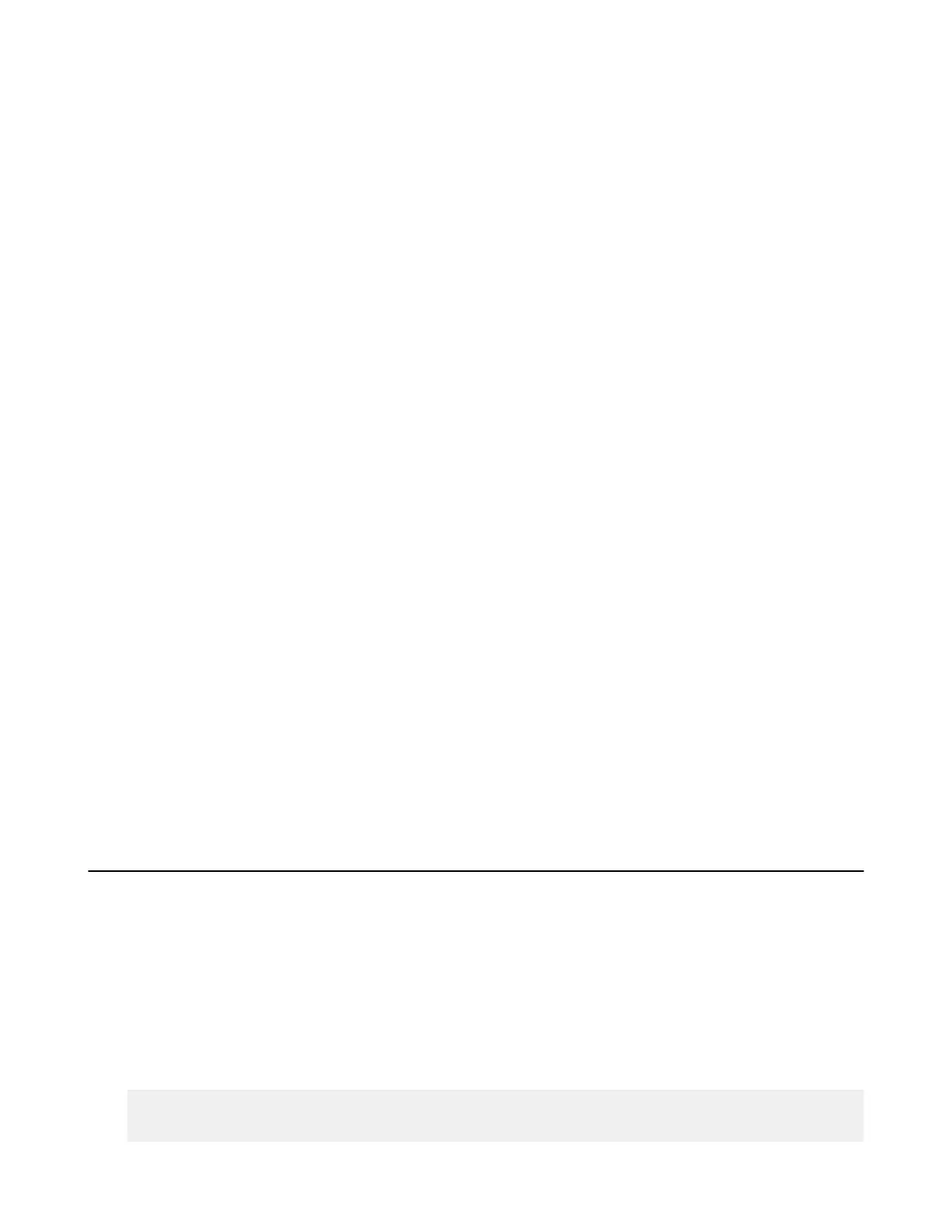| ascp4: Transferring from the Command Line with Ascp 4 | 154
The TCP provider of the sender can also be specified with the following format:
tcp://:port[?option=value[&option=value]]
With this format, ascp4 listens on the specified port up to a specified time (maxidle, see the following description
of options for TCP provider URLs).
The TCP provider URL accepts the following options:
port=N — Set the network port number, default: 0.
iosize=N — Specify the read/write size, default: 32 KB.
maxsize=N — Set the maximum stream length, in bytes, no default.
maxtime=N — Set the maximum stream duration, in seconds, no default.
maxidle=N — Set the maximum idle duration, in seconds, default: 10 sec.
rcvbufsz=N — Set the receive buffer size, default: 4 MB.
sndbufsz=N — Set the send buffer size, default: 4 MB.
ifaddr=ip_address — Specify the TCP connection interface address.
srcaddr=ip_address — Specify the TCP connection source-specific address.
UDP provider
A UDP data stream can be specified for ascp4 I/O by using a URL that starts with udp. If the UDP stream is a
multicast IP address, then ascp4 connects to the multicast address. ascp4 reads the UDP datagrams on the source
and writes UDP datagrams on the destination. A UDP-provider filepath has the following format:
udp://ip_address:port[?option=value[&option=value]]
The UDP provider URL accepts the following options:
pktbatch={0|1} — Enable packet batching in read/write. Default: 1.
maxsize=N — Set the maximum stream length. Default: unlimited.
maxtime=N — Set the maximum stream duration, in seconds. Default: unlimited.
maxidle=N — Set the maximum idle duration, in seconds. Default: unlimited.
rcvbufsz=N — Set the receive buffer size. Default: 10 MB.
sndbufsz=N — Set the send buffer size. Default: 10 MB.
ifaddr=ip_address — Set the multicast interface. Default: 0.0.0.0.
srcaddr=ip_address — Set the multicast source for IGMPb3 source-specific multicast.
ttl=N — Set the multicast time-to-live. Default: 1.
loopback=N — Set the multicast loopback. Default: 1.
dontfrag=N — Prevent fragmentation of outgoing packets. Default: 0.
Data Streaming Command Syntax
The ascp4 that is installed with HST Server can be used for data streaming as well as regular file transfers. The
command line is similar to a regular ascp4 file transfer, but the source and destination are URI paths. The license
prohibits video streaming. A separate product, IBM Aspera Streaming for Video, is available for video streaming. For
more information, see the IBM Aspera Streaming for Video User Guide.
Required Configuration for Multicast-to-Multicast Transfers
The transfer user who authenticates the multicast-to-multicast data stream transfer must have no docroot configured
in aspera.conf. A file restriction can be set instead to restrict access.
Run the following command to unset a docroot and set a file restriction:
# asconfigurator -x
"set_user_data;user_name,username;absolute,AS_NULL;file_restriction,|restriction"
