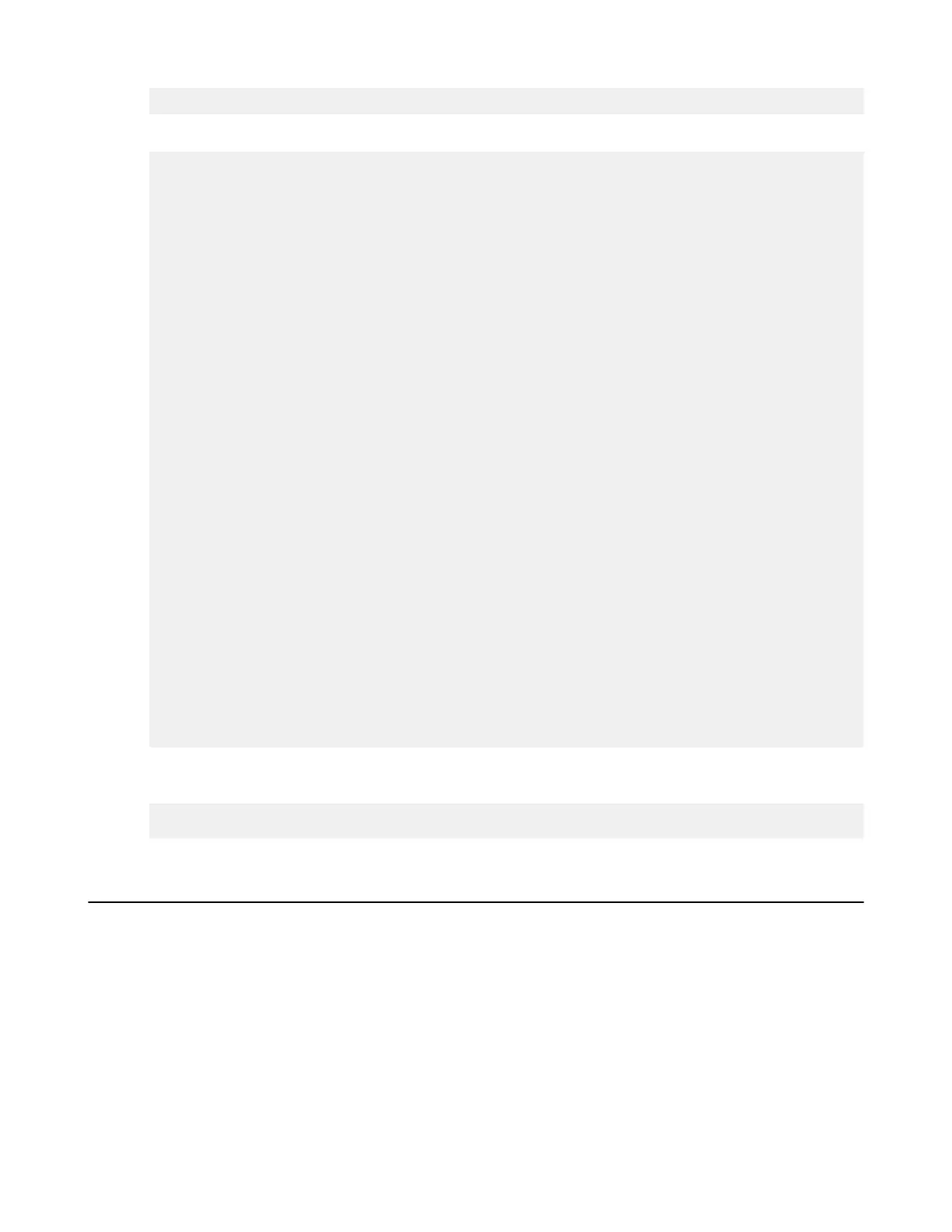| Configure the Server from the Command Line | 80
# asconfigurator -x "set_user_data;user_name,user1;logging_class,home"
This created the following in aspera.conf:
...
<logging>
<log_setting>
<classes>admin</classes>
<directory>/root/logs</directory>
<log_size>3</log_size>
<level>dbg</level>
</log_setting>
<log_setting>
<classes>home</classes>
<directory>$(home)/logs</directory>
<log_size>20</log_size>
<level>log</level>
</log_setting>
</logging>
<aaa><realms><realm>
<users>
<user>
<name>root</name>
<logging_class>admin</logging_class>
<file_system>...</file_system>
</user>
<user>
<name>user1</name>
<logging_class>home</logging_class>
<file_system>...</file_system>
</user>
<user>
<name>user2</name>
<logging_class>home</logging_class>
<file_system>...</file_system>
</user>
</users></realm></realms>
</aaa>
...
3.
If you manually edited aspera.conf, save your changes.
4.
If you manually edited aspera.conf, validate the XML form of aspera.conf:
# /opt/aspera/bin/asuserdata -v
Out-of-Transfer File Validation
Out-of-transfer file validation is run as soon as the client uploads a to HST Server. The transfer is reported as
complete and then the validation is run. The validation script uses the Aspera Reliable Query API to retrieve the
list of files to validate and update the file status during validation. The transfer user who is transferring files to the
server must be associated with Node API user credentials in order to use the API. These instructions describe how to
associate a transfer user with Node API user credentials, create a validation script, and configure the server to use out-
of-transfer file validation on files that it receives from specific transfer users, groups, or globally.
This approach has several benefits over inline file validation:
• More efficient use of system resources because the ascp sessions can close before validation is completed.
• Out-of-transfer file validation is applied to transfers that use HTTP(S) fallback transport.
• Files are explicitly reported as "validating" to IBM Aspera Faspex through asperacentral. Files that are validated
inline are reported as "transferring".