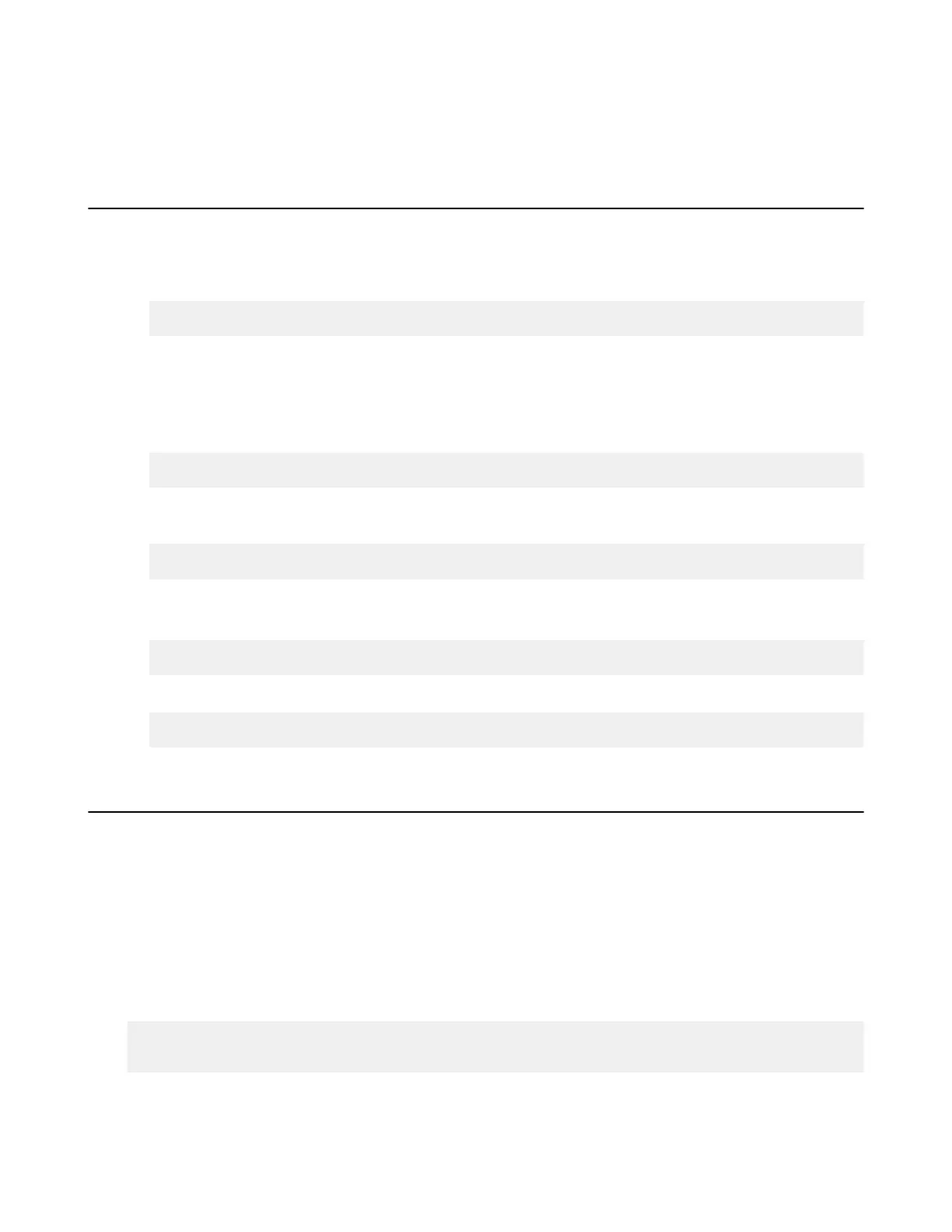| Set up HST Server for Node API | 282
to AoC must have asperanoded run on port 443, the standard HTTPS port for secure browser access. Configuring
a reverse proxy in front of asperanoded provides additional protection (such as against DOS attacks) and resource
handling for requests to the node's 443 port.
Backing up and Restoring the Node User Database Records
These instructions describe how to back up and restore your Node API user data up to the time of the backup
operation.
1.
Back up the Node API user data from the Redis database:
# sudo /opt/aspera/bin/asnodeadmin -b /filepath/database.backup
Important: When backing up the Redis database, all user data up to that point in time will be saved to the backup
file. Restoring the database (see Step 2, below) does not delete users added after this snapshot was taken. Thus, if
you added any users after backing up the database, they still exist in the system and are not affected by the restore
operation.
2.
Restore the Node API user data to the Redis database:
# sudo /opt/aspera/bin/asnodeadmin -r /filepath/database.backup
Note: If you do not want to keep users that have been added since the last backup operation, delete them after
performing the restore with the following command:
# sudo /opt/aspera/bin/asnodeadmin -du username
3.
Restart asperanoded:
Run the following commands to restart asperanoded:
# systemctl restart asperanoded
or for Linux systems that use init.d:
# service asperanoded restart
Backing up and Restoring Access Keys (Tenant Data)
Access keys can be backed up and restored by using the asnodeadmin tool. Only master access keys can be
directly backed up, not sub-access keys, but backing up a master access key backs up all associated sub-access keys,
too.
Access keys are not backed up when you back up the Node API user database (Backing up and Restoring the Node
User Database Records on page 282), but they are if you back up the entire Redis database (Backing up and
Restoring a Node Database on page 283).
Back up Access Keys
Run the following command for each access key:
# /opt/aspera/bin/asnodeadmin --access-key access_key_id --access-key-
backup filename
Where filename is the AOF file to which the access key data is saved.
