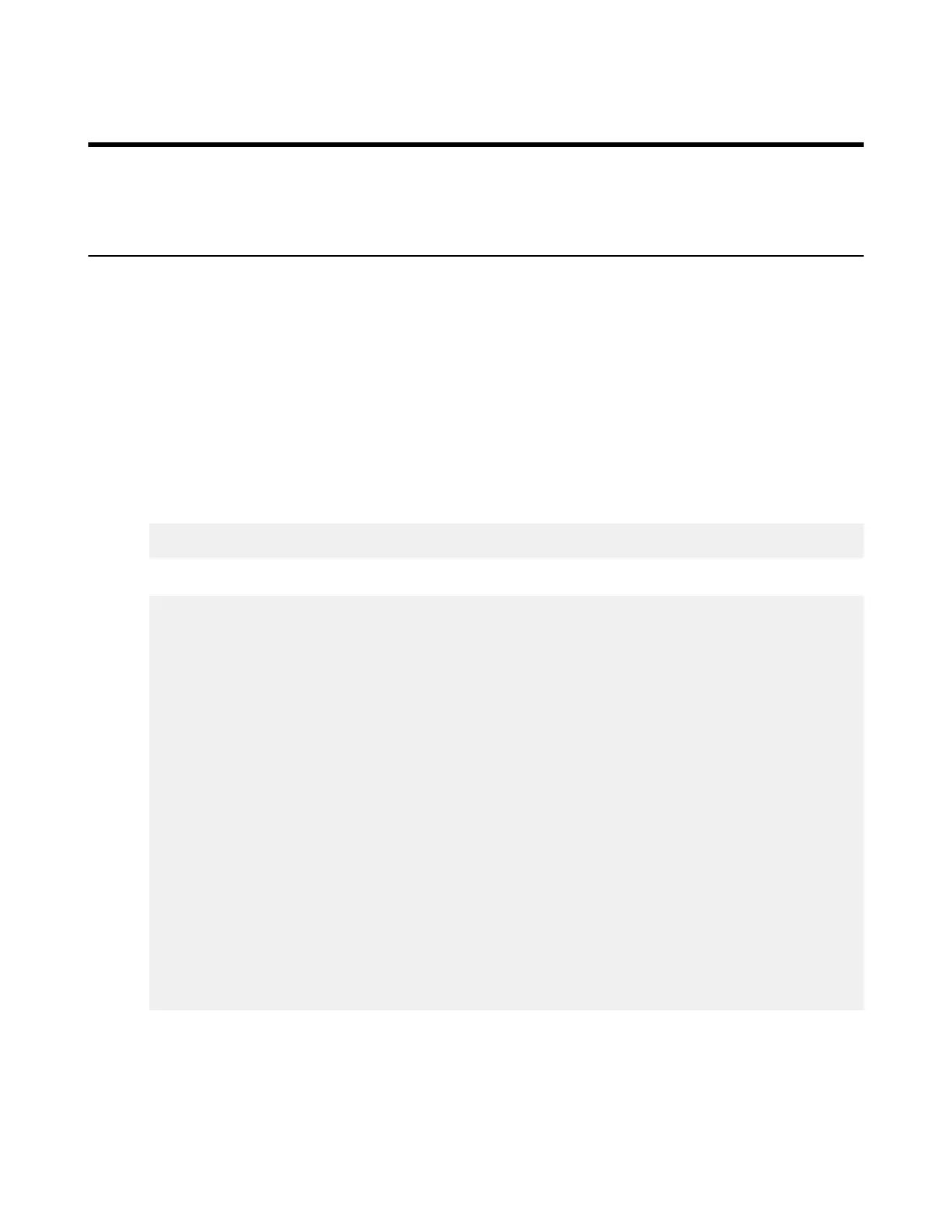| Email Notifications | 95
Email Notifications
Email notifications are a special type of prepost processing that can be configured on HST Server .
Setting Up Email Notifications
The email notification feature is a built-in pre- and post-processing application that generates customized emails
based on transfer events. To enable email notifications, HST Server must be configured for pre/post-processing and
have network access to an open SMTP relay server.
Prerequisites:
• HST Server configured for pre- and post-processing. For instructions, see Setting Up Pre/Post Processing on page
90.
• An open SMTP server that you can reach on your network and that does not use any external authentication or
SSL.
Setting up Email Notifications:
1.
Prepare the email notification configuration template.
Open the aspera.conf file:
/opt/aspera/etc/aspera.conf
Locate or create the section <EMAILNOTIF>...</EMAILNOTIF>:
<CONF version="2">
...
<EMAILNOTIF>
<MAILLISTS
mylist = "asperausers@example.com, admin@example.com"
myadminlist = "admin@example.com"
/>
<FILTER
MAILLISTS = "mylist"
TARGETDIR = "/content/users"
/>
<MAILCONF
DEBUG = "0"
FROM = "asperaserver@example.com"
MAILSERVER = "mail.example.com"
SUBJECT = "Transfer %{SOURCE} %{TARGET} - %{STATE}"
BODYTEXT =
"Aspera transfer: %{STATE}%{NEWLINE}%{TOTALBYTES} bytes in
%{FILECOUNT} files: %{FILE1}, %{FILE2}, ...%{FILELAST}."
/>
</EMAILNOTIF>
</CONF>
2.
Set up the basic notification function in <MAILCONF/>
<MAILCONF/> defines the general email configuration, including the sender, the mail server, and the body text.
In the SUBJECT and BODYTEXT options, the pre- and post-processing variables can be used with the format
%{variable}, such as %{STATE} for the variable STATE. For the complete list of the variables, see Pre/Post
Variables on page 91.