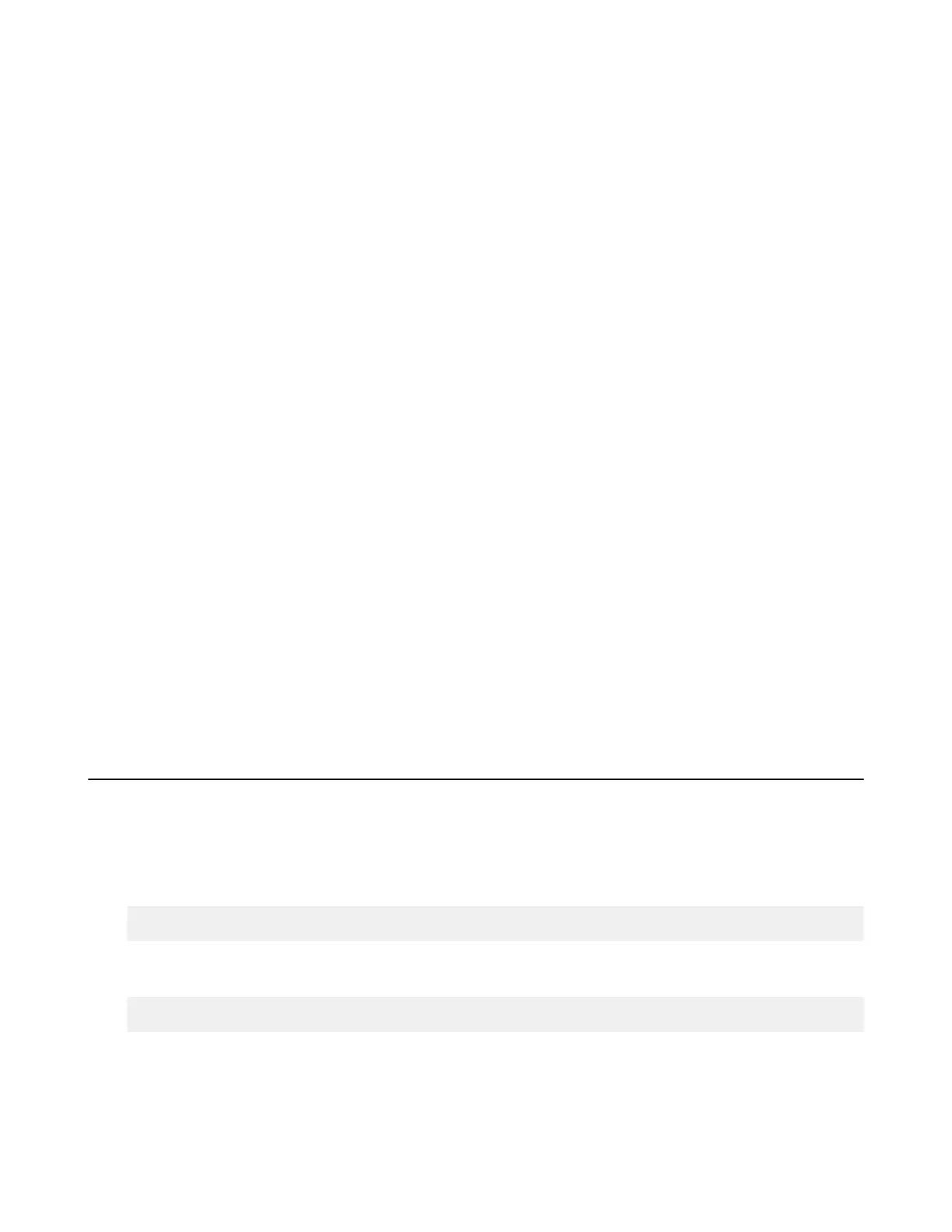| Asconfigurator Reference | 325
Values: true (default), false
file_progress
Whether file status, such as bytes transferred, should be logged (true) or not (false).
Values: true (default), false
file_progress_interval
The frequency with which an Aspera node logs file transfer data, in seconds.
Values: (Number 1-65535, default 1)
files_per_session
The number of file names to be recorded for any transfer session. For example, if the value is set
to 50 the first 50 filenames will be recorded for any session. A setting of 0 logs all filenames. The
session will still record the number of files transferred, and the number of files completed, failed or
skipped.
Values: (Number, default 0)
file_progress_interval
The frequency at which an Aspera node logs file transfer data, in seconds.
Values: (Number 1-65535, default 1)
ignore_empty_files
Whether to block the logging of zero byte files (true) or not (false).
Values: false (default), true
ignore_skipped_files
Whether to block the logging of skipped files (true) or not (false).
Values: false (default), true
ignore_no_transfer_files
Whether to block the logging of files that were not transferred because they already exist at the
destination (true) or not (false).
Values: false (default), true
Server Configurations
General Syntax
This collection of commands configures settings related to transfer server features such as the Aspera Node API
service (asperanoded), Aspera Watch Service, Aspera Watchfolders, and Aspera Proxy.
The syntax for setting server parameters is the following:
# asconfigurator -x "set_server_data;parameter,value"
Note: Not all available parameters are listed below, only the most commonly used. To view a complete list, run the
following command:
# /opt/aspera/bin/asuserdata -+
Transfer Server
server_name
The hostname or IP address of this Aspera transfer server.
