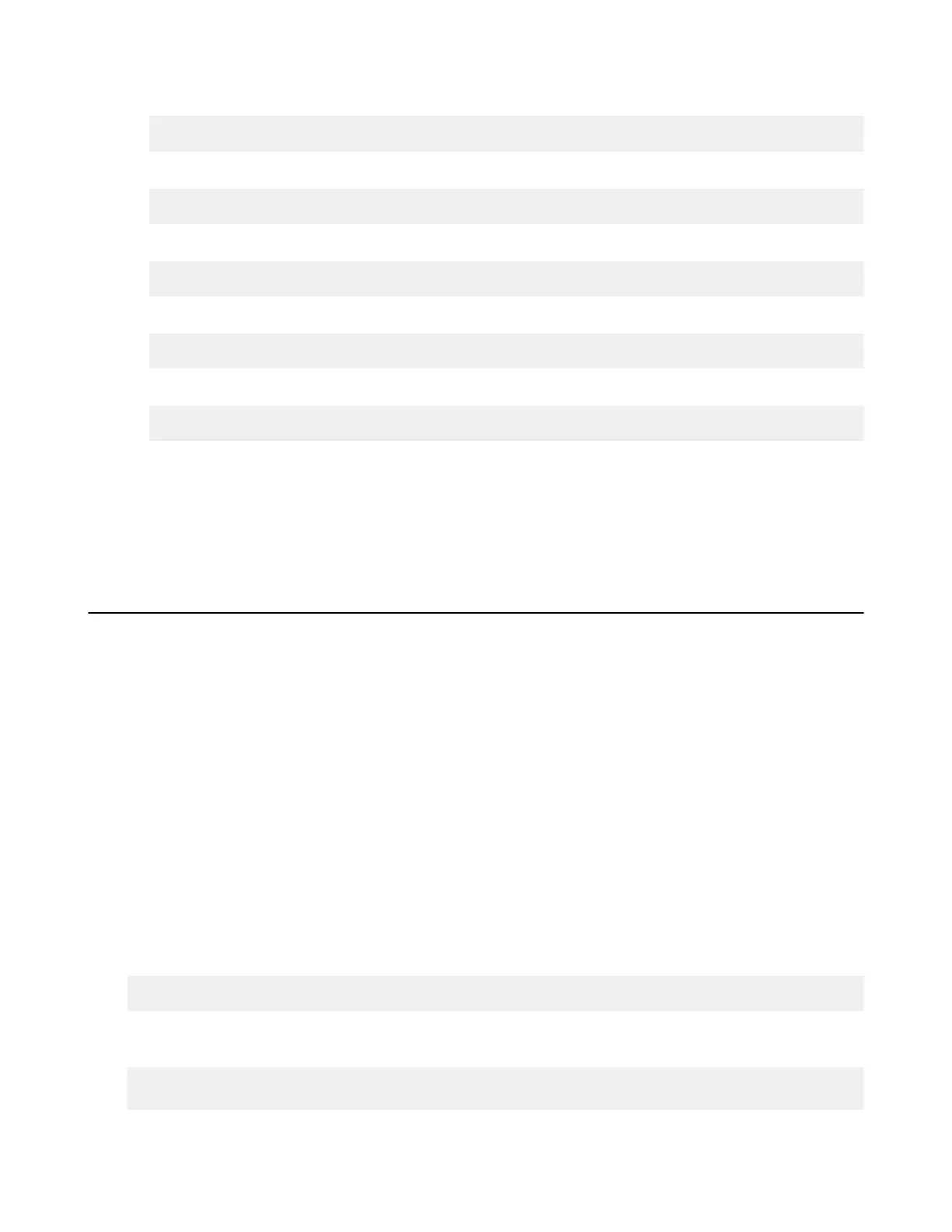| ascp: Transferring from the Command Line with Ascp | 137
Windows:
> CertUtil -hashfile filepath MD5
Mac OS X:
$ md5 filepath
Linux and Linux on z Systems:
# md5sum filepath
AIX:
# csum -h MD5 filepath
Solaris:
# digest -a md5 -v filepath
5.
Compare the checksum of the file on the source with the one reported by Aspera.
• If they do not match, then corruption occurred when the file was read from the source. Download the file again
and confirm that it is not corrupted on the destination. If it is corrupted, continue to the next step.
• If they match, confirm that the source file is not corrupted. If the source file is corrupted, replace it with an
uncorrupted one, if possible, and then download the file again.
Client-Side Encryption-at-Rest (EAR)
Aspera clients can set their transfers to encrypt content that they upload to a server while it is in transit and stored on
the server, a process known as client-side encryption-at-rest (EAR). The client specifies an encryption password and
the files are uploaded to the server with a .aspera-env extension. Anyone downloading these .aspera-env
files must have the password to decrypt them, and decryption can occur as the files are downloaded or later once they
are physically moved to a computer with no network connection.
Implementation Notes:
• Client-side and server-side EAR can be used simultaneously, in which case files are doubly encrypted on the
server.
• Servers can require client-side encryption. In this case, transfers that do not use client-side EAR fail with the error
message, "Error: Server aborted session: Server requires content protection."
• Client-side encryption-at-rest is supported only for ascp transfers, and is not supported for ascp4 or async
transfers.
Using Client-Side EAR
Client-side EAR can be set in the ascp command line.
First, set the encryption and decryption password as the environment variable ASPERA_SCP_FILEPASS:
# export ASPERA_SCP_FILEPASS=password
For uploads (--mode=send), use --file-crypt=encrypt. For downloads (--mode=recv), use --file-
crypt=decrypt.
# ascp --mode=send --file-
crypt=encrypt source_file user@host:/remote_destination
