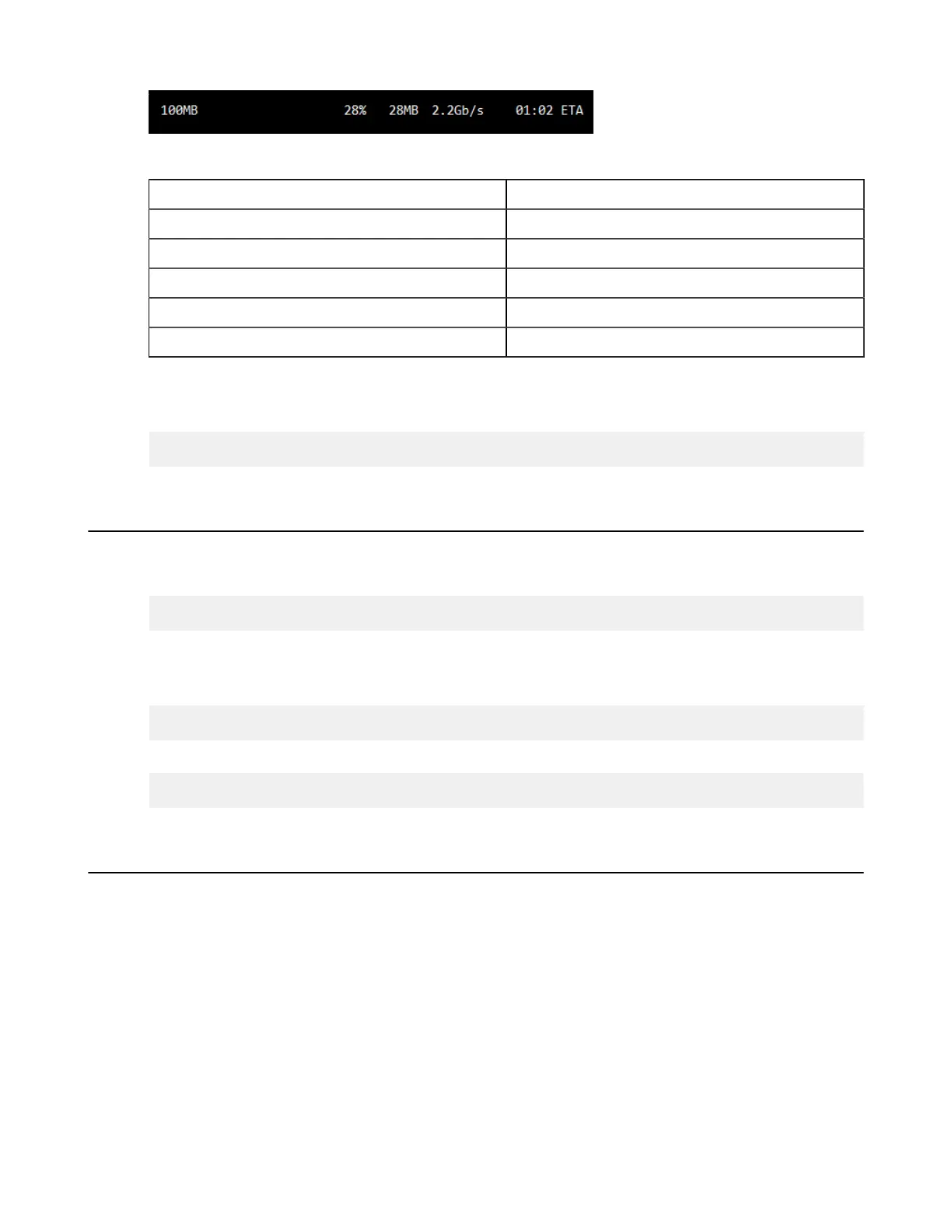| Installation and Upgrades | 21
This message provides the following information:
Item Description
100 MB The name of the file that is being transferred.
28% The percentage completed.
28 MB The amount transferred.
2.2 Gbps The current transfer rate.
01:02 ETA The estimated time the transfer will complete.
2.
Upload test files to the demo server.
Run the command to upload the same file (100MB) back to the demo server, to its /Upload directory. Enter the
password demoaspera when prompted:
# ascp -T /tmp/100MB aspera@demo.asperasoft.com:Upload/
Updating the Product License
Update your product license from the command line.
1.
Open the license file with write permission.
/opt/aspera/etc/aspera-license
2.
Replace the existing license key string with the new one, and save the file.
3.
To confirm that the new license information has been updated correctly, run ascp -A to display the current
license information.
# ascp -A
4.
If you are using the Node API, reload asperanoded.
# /opt/aspera/bin/asnodeadmin --reload
Uninstalling
HST Server can be uninstalled without removing existing configuration files.
1.
Close or stop the following applications and services:
• FASP transfers
• SSH connections
