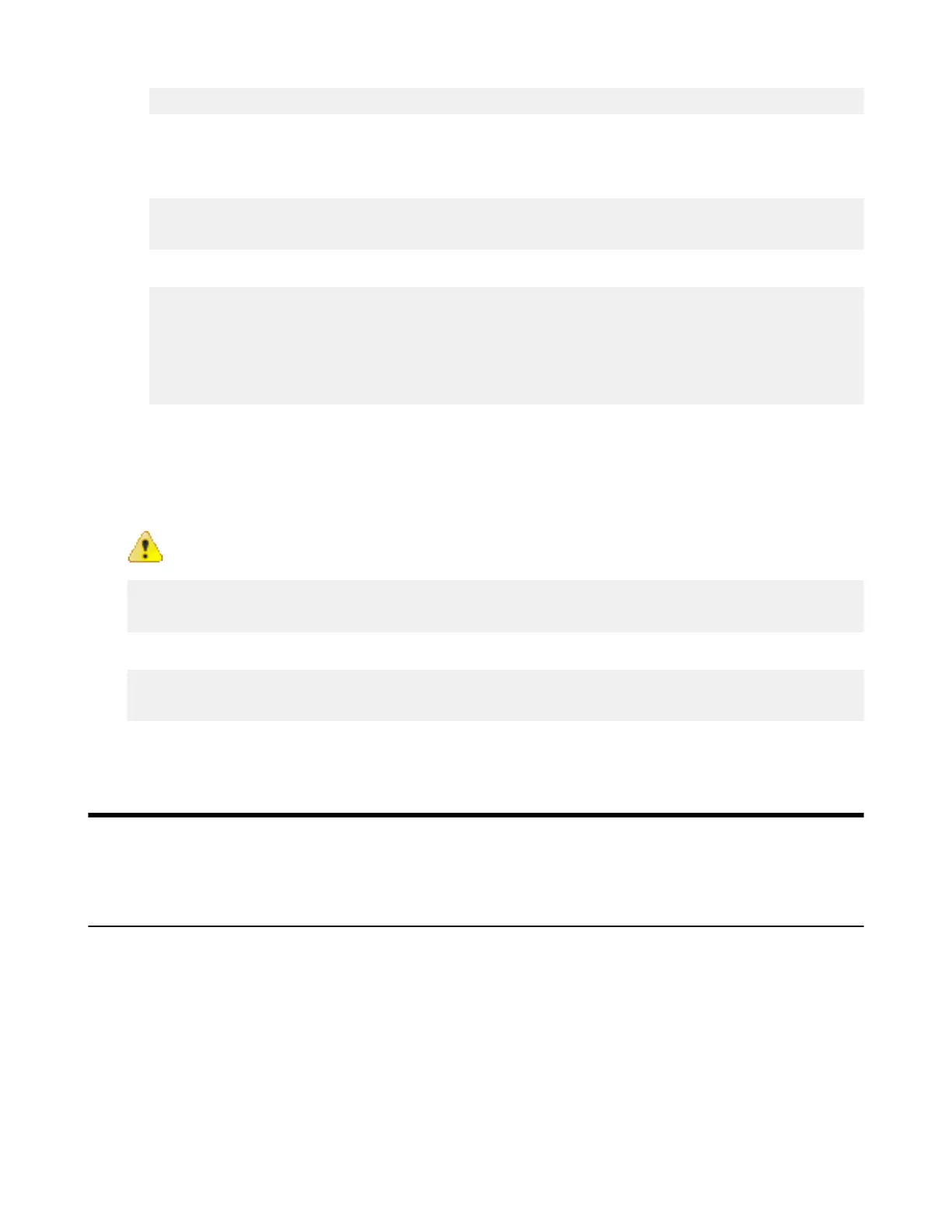| Aspera Sync | 218
/new_file.pdf
Save the file list for use in the transfer session.
5.
Send the new and modified files with ascp or ascp4.
Use the --source-prefix option to append the watch directory path to the filepaths in the list:
# ascp --file-list=filelist_pathname --source-prefix=prefix --mode=send --
user=username --host=host target_directory
For example:
# ascp --file-list=/Users/aspera/filelist.txt --source-prefix=/projectA/
source --mode=send --user=aspera --host=10.0.0.1 /projectA/destination
new_file.png 100% 10MB 9.7Mb/s 00:07
new_file.pdf 100% 100MB 9.7Mb/s 00:35
Completed: 112640K bytes transferred in 42 seconds
(268190 bits/sec), in 2 files.
Removing Files from the Target Directory
The asdelete utility compares the source directory with the target directory and deletes extraneous files from the
target directory. Run first with the -d option to do a dry run and view a list of files that would be deleted in an actual
run. If the initiator of the asdelete command is a Windows OS, files that contain ASCII characters (such as <, |, ?,
or ") are not deleted and an error is logged.
CAUTION: asdelete follows symbolic links, which can result in files being deleted that are not within
the target directory.
# /opt/aspera/bin/asdelete --host host --auth-name username --auth-
pass password /source_directory /target_directory
For example:
# /opt/aspera/bin/asdelete --host 10.0.0.1 --auth-name aspera --auth-pass !
XF345lui@0 /projectA/source /projectA/destination
View the target directory to confirm deletion of the correct files.
Aspera Sync
A complete guide to IBM Aspera Sync.
Introduction
Learn about the key features and capabilities of IBM Aspera Sync.
Overview
IBM Aspera Sync is a software application that provides high-speed, highly-scalable, multi-directional, file-
based replication and synchronization. Aspera Sync is designed to fill the performance gap of uni-directional file
synchronization tools like rsync, which are often slow for synchronizing large files and large sets of files over the
WAN. Additionally, Aspera Sync surpasses the capability of uni-directional synchronization tools with full support
for bi-directional synchronization.
Aspera Sync offers the following key capabilities:
