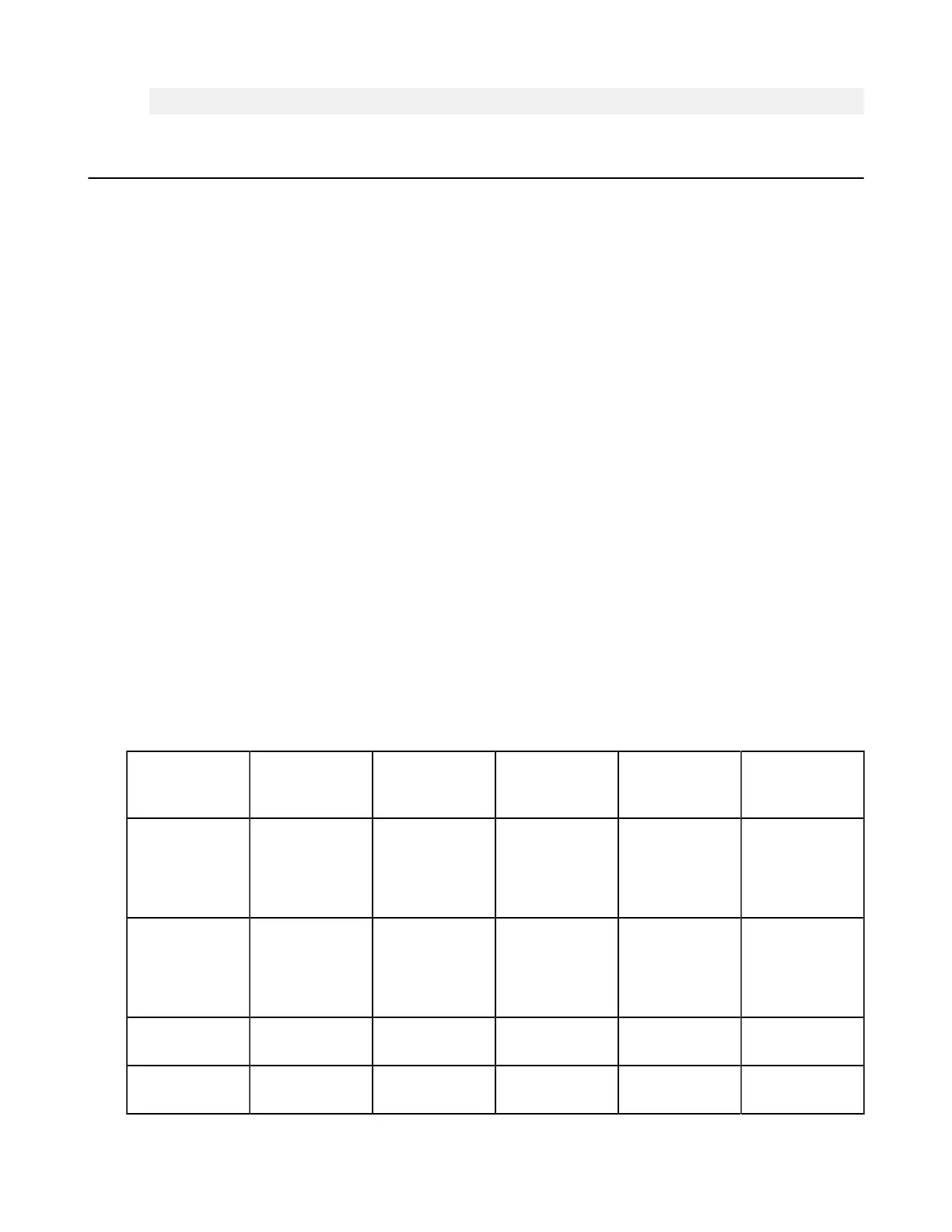| ascp: Transferring from the Command Line with Ascp | 132
< AAA/wxy/xyxfile
Symbolic Link Handling
When transferring files using FASP (ascp, ascp4, or async), you can configure how the server and client handle
symbolic links.
Note: Symbolic links are not supported on Windows. Server settings are ignored on Windows servers. If the transfer
destination is a Windows computer, the only supported option that the client can use is skip.
Symbolic Link Handling Options and their Behavior
• Follow: Follow a symbolic link and transfer the contents of the linked file or directory as long as the link target is
in the user's docroot.
• Follow_wide (Server only): For downloads, follow a symbolic link and transfer the contents of the linked file or
directory even if the link target is outside of the user's docroot. Use caution with this setting because it might
allow transfer users to access sensitive files on the server.
• Create (Server only): If the client requests to copy symbolic links in an upload, create the symbolic links on the
server.
• None (Server only): Prohibit clients from creating symbolic links on the server; with this setting clients can only
request to follow or skip symbolic links.
• Copy (Client only): Copy only the symbolic link. If a file with the same name exists at the destination, the
symbolic link does not replace the file.
• Copy+force (Client only): Copy only the symbolic link. If a file with the same name exists at the destination, the
symbolic link replaces the file. If the file of the same name at the destination is a symbolic link to a directory, it is
not replaced.
Note: A4 and Sync do not support the copy+force option.
• Skip (Client only): Skip symbolic links. Neither the link nor the file to which it points are transferred.
Symbolic link handling depends on the server configuration, the client handling request, and the direction of transfer,
as described in the following tables. Multiple values can be set on the server as a comma-delimited list, such as the
default "follow,create". In this case, the options are logically ORed based on the client's handling request.
Send from Client to Server (Upload)
Server setting
= create, follow
(default)
Server setting =
create
Server setting =
follow
Server setting =
follow_wide
Server setting =
none
Client setting =
follow
(default for ascp
and ascp4)
Follow Follow Follow Follow Follow
Client setting =
copy
(default for
async)
Copy Copy Skip Skip Skip
Client setting =
copy+force
Copy and replace
any existing files.
Copy and replace
any existing files.
Skip Skip Skip
Client setting =
skip
Skip Skip Skip Skip Skip
