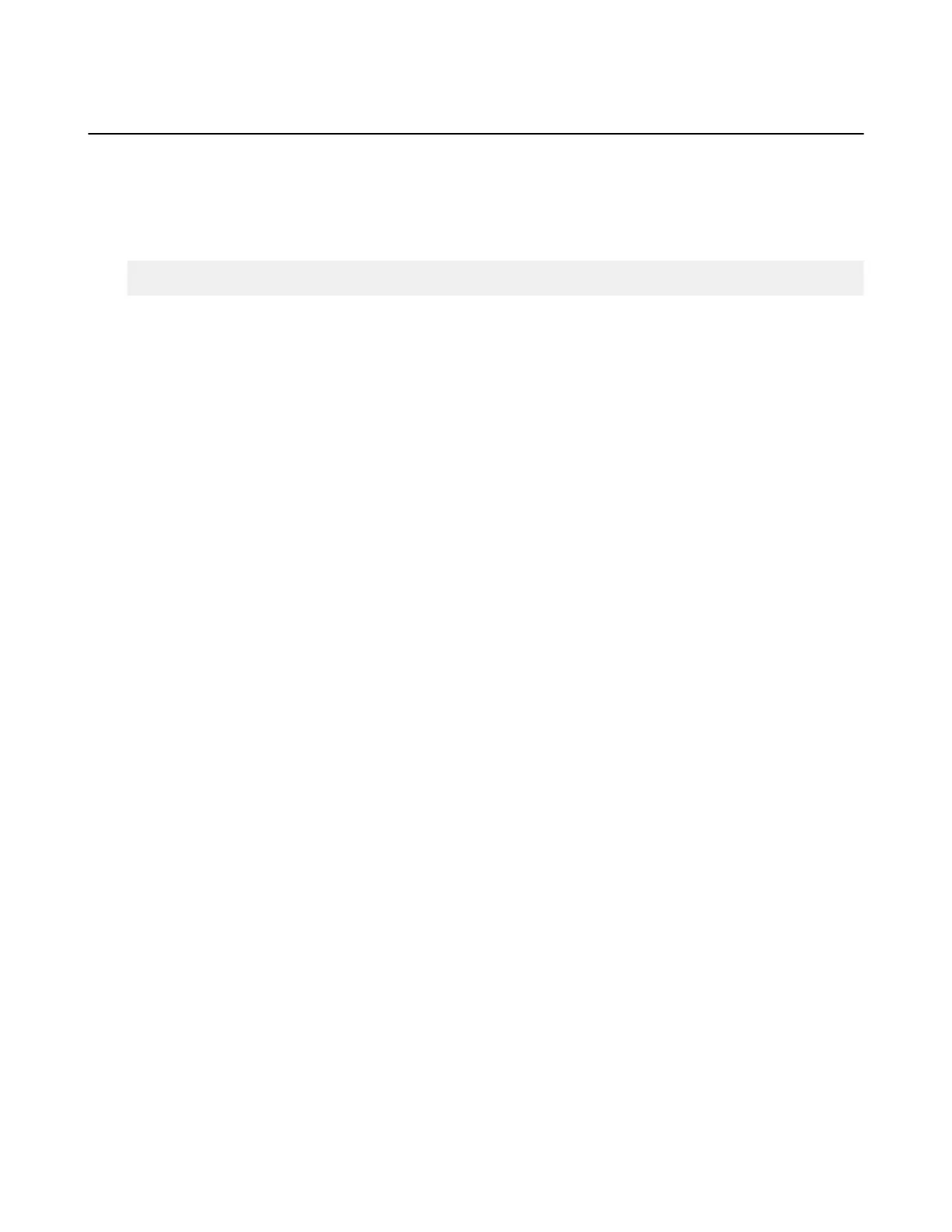| Asconfigurator Reference | 324
Database Configurations
General Syntax
This collection of commands configures settings related to the MySQL database that stores transfer data (for use with
Aspera Console before version 3.0).
The syntax for setting database parameters is the following:
# asconfigurator -x "set_database_data;parameter,value"
Database Configurations
server
The IP address of the database server (or the IP address of the Aspera Console server).
Values: (IP address, default 127.0.0.1)
port
The port that the database server listens on. The default value for an Aspera Console installation is
4406.
Values: (Number 1-65535, default 4406)
user
The user login for the database server.
Values: (String)
password
The password for the database server.
Values: (String)
database_name
The name of the database used to store Aspera transfer data.
Values: (String)
threads
The number of parallel connections used for database logging.
Values: (Number, default 1)
exit_on_database_error
Whether all transfers are stopped on a database error (true) or not (false).
Values: false (default), true
session_progress
Whether transfer status should be logged at a given interval (true) or not (false). Transfer status
includes number of files transferred, bytes transferred, among other stats.
Values: true (default), false
session_progress_interval
The frequency at which an Aspera node logs transfer session data, in seconds.
Values: (Number 1-65535, default 1)
file_events
Whether complete file paths and file names should be logged (true) or not (false). Performance
may be impacted when setting this to true for transfers of thousands of files.
