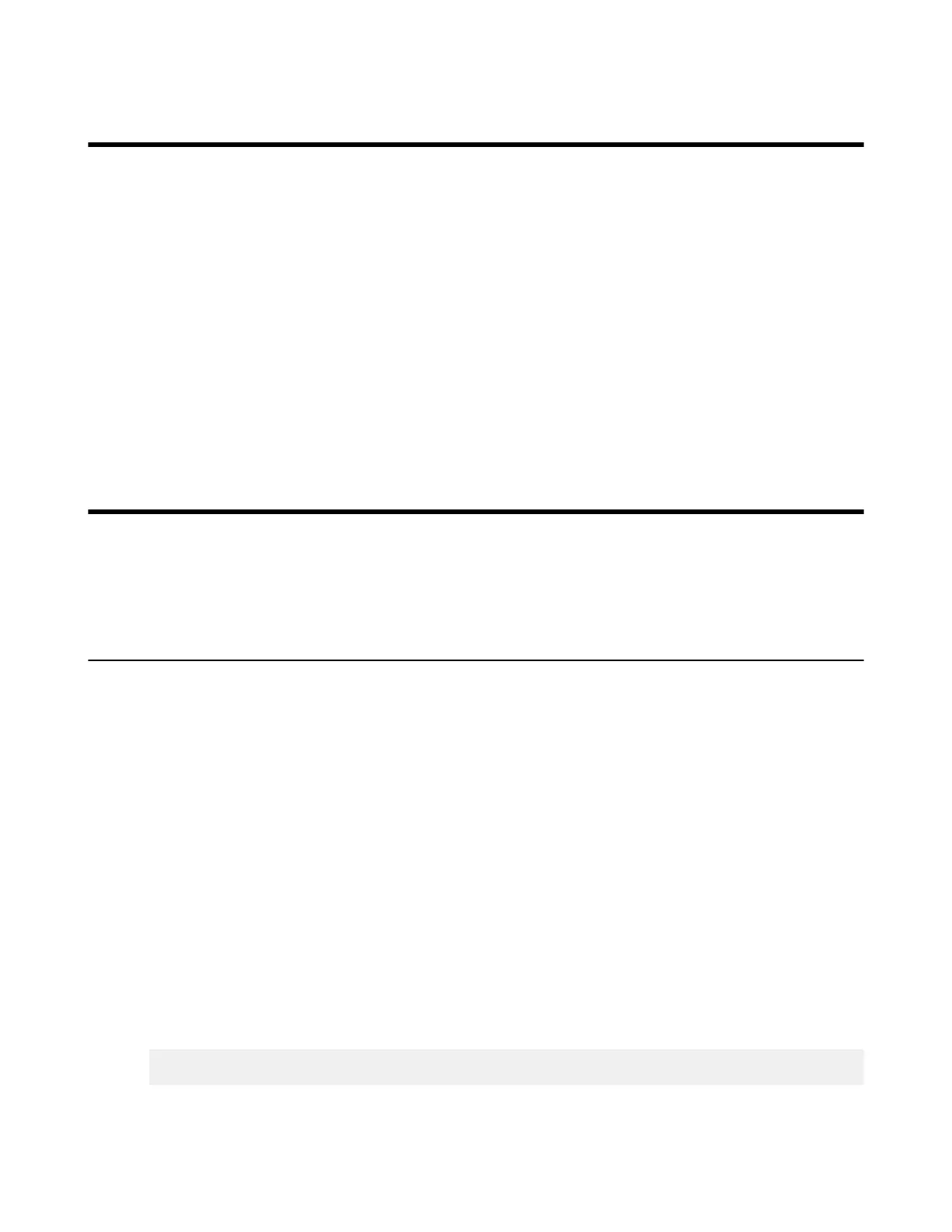| Server Set up Methods | 33
Server Set up Methods
Users, groups, and transfers can be configured in several ways, all of which modify the server configuration file
aspera.conf.
• Running asconfigurator commands
Run asconfigurator commands from Terminal to automatically insert parameter settings as well-formed
XML into aspera.conf. Use of asconfigurator commands is described in Set up Users and Groups on page
33 and Configure the Server from the Command Line on page 40.
• Manually editing aspera.conf
Open aspera.conf in a text editor with write permission and add or edit the text in XML format. Find
aspera.conf in the following location:
/opt/aspera/etc/aspera.conf
For templates of aspera.conf parameter settings, see Set up Users and Groups on page 33 and Configure
the Server from the Command Line on page 40.
Set up Users and Groups
Aspera clients connect to HST Server by authenticating as a system user who is configured in the application. The
user can also belong to a group that is configured in the application. Users and groups can be set up by running
asconfigurator commands or directly editing the configuration file, aspera.conf.
Setting Up Transfer Users
The HST Server uses system accounts to authenticate connections from Aspera clients. The system users must be
added and configured as Aspera transfer users before clients can browse the server file system or run FASP transfers
to and from the server. When creating transfer users, you can also specify user-specific settings, such as transfer
bandwidth, docroot, and file handling. User configuration is an important part of securing your server. For a complete
description, see Aspera Ecosystem Security Best Practices on page 335.
Important Configuration Notes:
• Some Aspera features require a docroot in URI format or require a file restriction instead of a docroot. For more
information, see Docroot vs. File Restriction on page 334.
• If users connect to the server by providing IBM Aspera Shares credentials or by providing Node API credentials
that are associated with the transfer user, changes to a user's configuration, such as their docroot, are not applied to
the user until asperanoded is restarted. For instructions, see Restarting Aspera Services on page 333.
To configure a system user account as an Aspera transfer user:
1.
To allow the user to access the HST Server web UI, configure the user for Apache authentication.
In addition to SSH authentication, HST Server uses Apache's authentication to authorize web UI access. To set up
a system user (asp1 in this example) for Apache authentication, run the htpasswd command below.
Note: On the first run of htpasswd, you must use the -c option to create the file for credential storage,
webpasswd. Do not use the -c option otherwise.
# htpasswd [-c ]/opt/aspera/etc/webpasswd asp1
