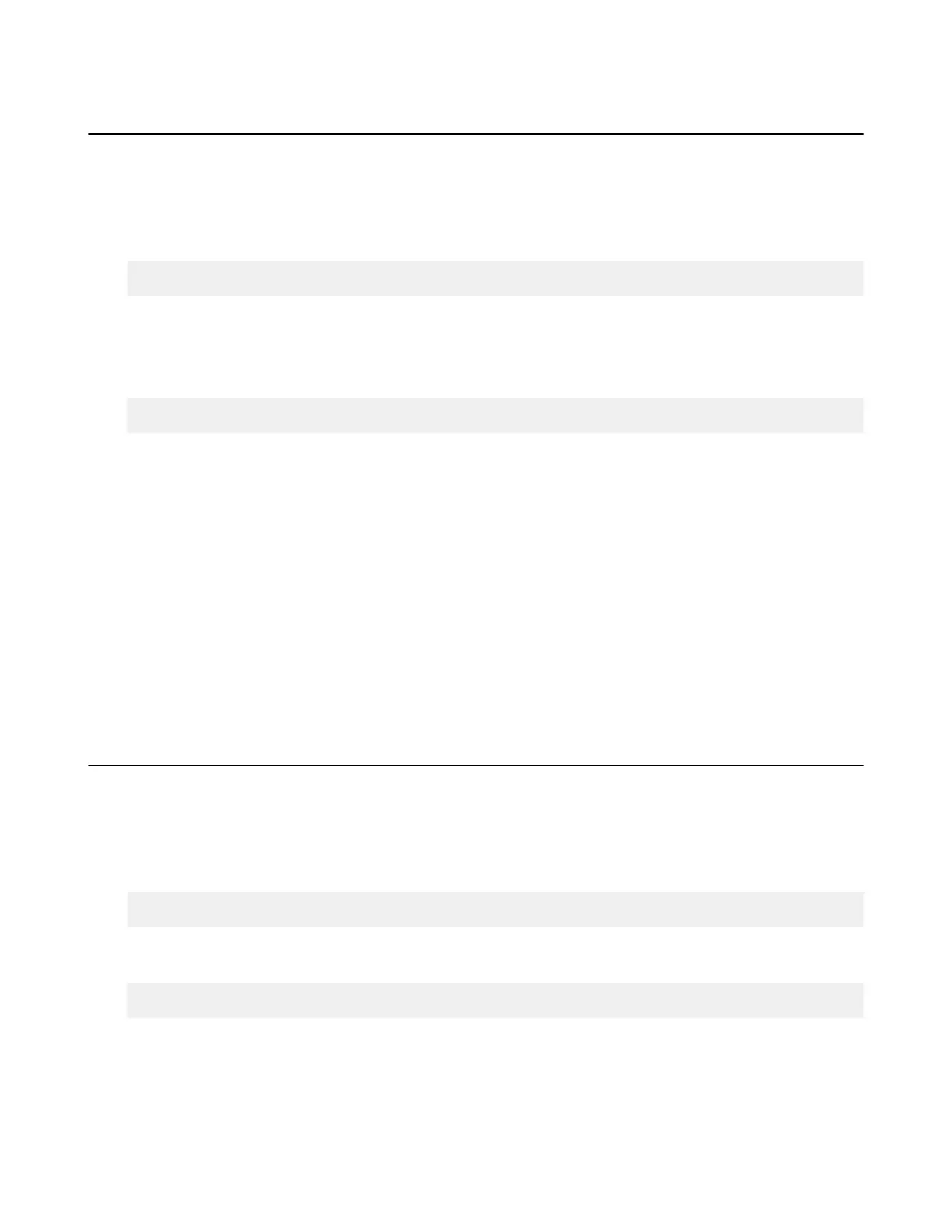| Asconfigurator Reference | 321
Trunk (Vlink) Configurations
General Syntax
This collection of commands configures settings related to Vlinks, which are aggregate bandwidth caps applied to
transfer sessions.
The syntax for setting trunk configurations is the following :
# asconfigurator -x "set_trunk_data;id,trunk_id;parameter,value"
Setting or getting trunk data requires you to specify the ID number of the Vlink as the first parameter of the
asconfigurator command.
Note: Not all available parameters are listed below, only the most commonly used. To view a complete list, run the
following command:
# /opt/aspera/bin/asuserdata -+
Vlink Configurations
trunk_id
The ID of the Vlink.
Values: (Number 1-255)
trunk_on
Whether the Vlink is enabled (true) or disabled (false).
Values: true, false
trunk_capacity
The bandwidth capacity of the Vlink (in Kbps).
Values: (Number)
Central Server Configurations
General Syntax
This collection of commands configures settings related to Aspera Central, which is a service that manages transfer
server SOAP features and historical transfer data.
The syntax for setting central server parameters is the following:
# asconfigurator -x "set_central_server_data;parameter,value"
Note: Not all available parameters are listed below, only the most commonly used. To view a complete list, run the
following command:
# /opt/aspera/bin/asuserdata -+
Central Server Configurations
address
