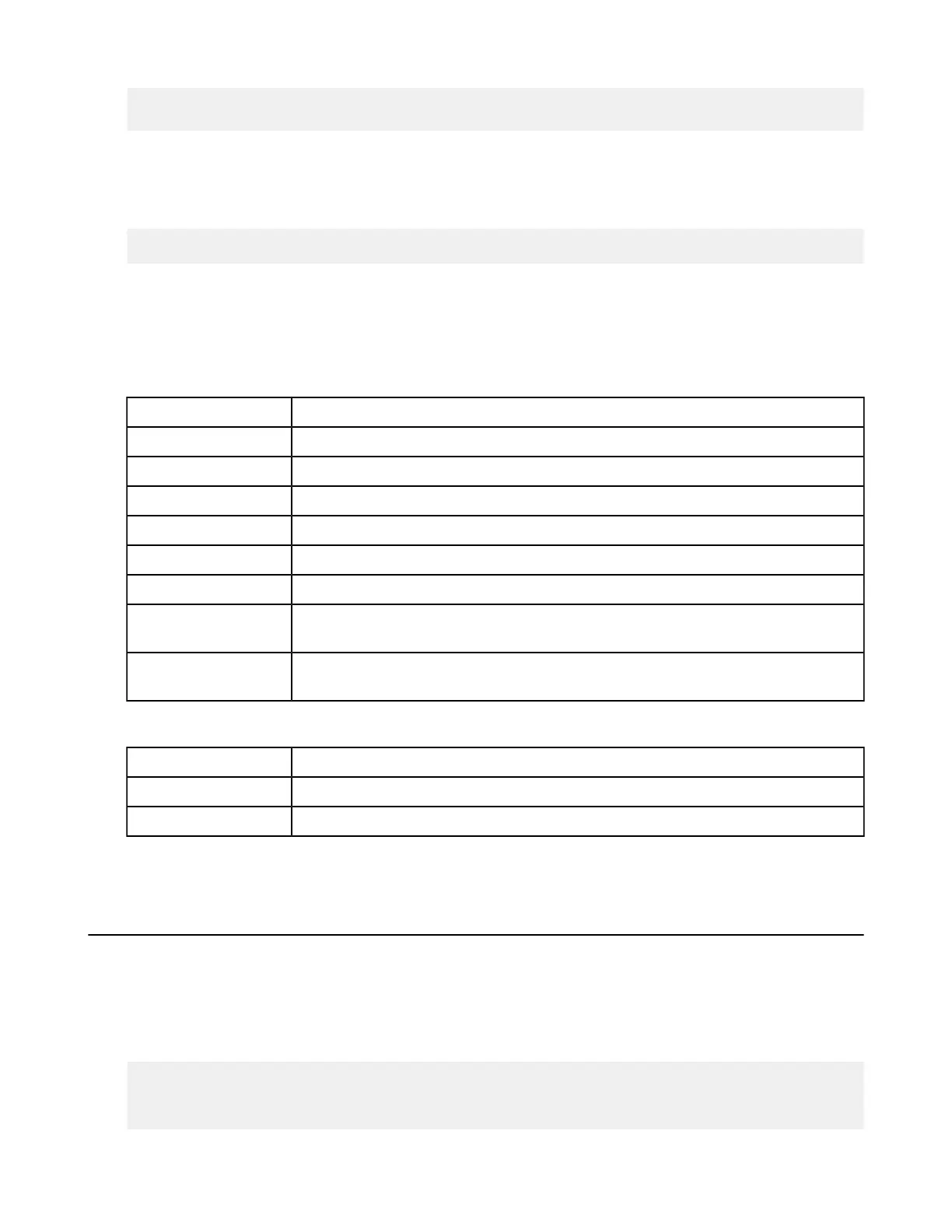| Asconfigurator Reference | 315
Syntax Error: Syntax error. Valid values are "assert_current","server"
or"option_mask", got "enable_htt"
Reading aspera.conf configuration settings with asuserdata
You can view the current configuration settings by section and all the possible parameters with their default values
and corresponding asconfigurator syntax by running asuserdata.
# /opt/aspera/bin/asuserdata [options] [commands]
The asuserdata command must be run either from within the Aspera bin directory, or with the full path in front
of it.
Multiple command flags can be specified per call. The option flags modify the output of command flags that follow
them (but not command flags that precede them).
Command Flags
Command Flag Description
-u user Outputs configurations set in the user section for the specified user.
-g group Outputs configurations set in the group section for the specified group.
-d Outputs configurations set in the database section.
-c Outputs configurations set in the central server section.
-t Outputs configurations set in the HTTP server section.
-a Outputs configurations set in all sections except the user and group section.
-s Outputs the default specification for aspera.conf configurations. Similar to -+ but
does not show asconfigurator commands.
-+ Outputs the default specification for aspera.conf configurations and corresponding
asconfigurator commands for each parameter.
Option Flags
Option Flag Description
-x Formats output as XML.
-b Formats output in human readable language.
Note: To see all asuserdata command options, run asuserdata -h.
User, Group and Default Configurations
General Syntax
This collection of commands configures settings for transfer authorization, bandwidth, and encryption. These settings
can apply to particular users, users in particular groups, or globally to all users.
The syntax of set commands for users, groups and global settings are:
# asconfigurator -x "set_user_data;user_name,username;parameter,value"
# asconfigurator -x "set_group_data;group_name,groupname;parameter,value"
# asconfigurator -x "set_node_data;parameter,value"
