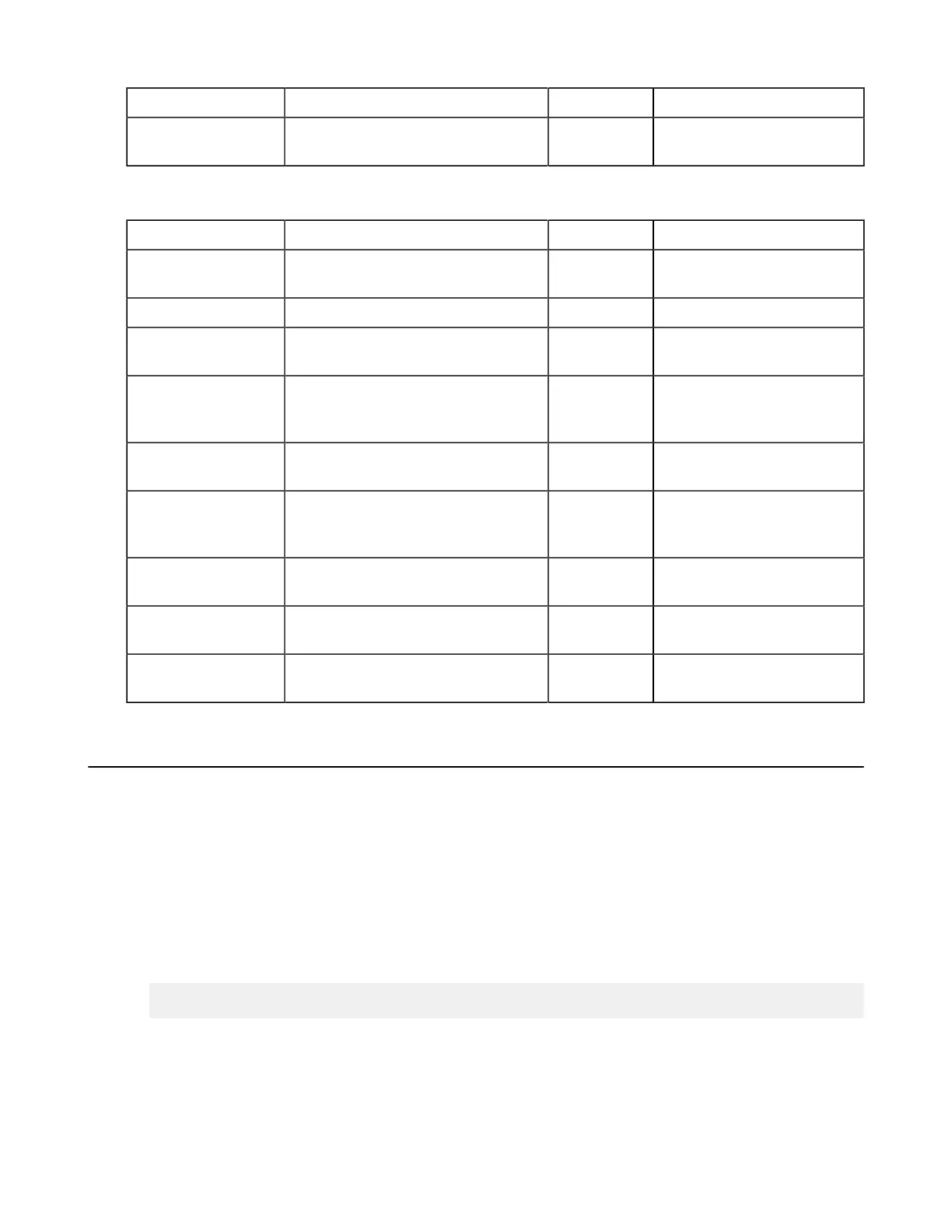| File Pre- and Post-Processing (Prepost) | 93
Variable Description Values Example
TOTALSIZE The total size of files being transferred
in bytes.
positive
integer
"$TOTALSIZE" >= 500000000
For Files
Variable Description Values Example
DELAY The measured network delay, in ms. positive
integer
"$DELAY" <= 1
FILE The file name. string*
"$FILE" == file-name
FILE_CSUM Destination checksum of the most
recently transferred file.
string
"$FILE_CSUM" == checksum
LOSS The network loss in percentage. double-digit
fixed point
value
"$LOSS" >= 5.00
OVERHEAD The total number of duplicate packets. positive
integer
"$OVERHEAD" >= 1
RATE The transfer rate in Kbps. double-digit
fixed point
value
"$RATE" >= 10.00
REXREQS The total number of retransmission
requests.
positive
integer
"$REXREQS" >= 3
SIZE The file size in bytes. positive
integer
"$SIZE" >= 5000000
STARTBYTE The start byte if resumed. positive
integer
"$STARTBYTE" >= 100000
Pre/Post Script Examples
The following pre-processing and post-processing script examples demonstrate how Aspera prepost environment
variables are used to achieve different types of processing.
Note: The "File Pre- and Post-Processing (Prepost)" feature will be deprecated from HST Server and HST Endpoint
in versions 4.0 and onward. At that time, customers should use Inline File validation with Lua (Inline File Validation
with Lua Script on page 87) or an External URL validator (Out-of-Transfer File Validation on page 80) for
pre-post processing features.
These examples use bash syntax. To run these examples on your own system, do the following:
• Save the example to /opt/aspera/var/myscript.sh.
• Ensure that the script file is executable -- for example:
$ chmod +x /opt/aspera/var/myscript.sh
• Add the line /opt/aspera/var/myscript.sh to /opt/aspera/var/aspera-prepost to call
myscript.sh.
• Be sure there is no exit condition in aspera-prepost before you call your script.
1.
Shell - Change file and directory permissions.
