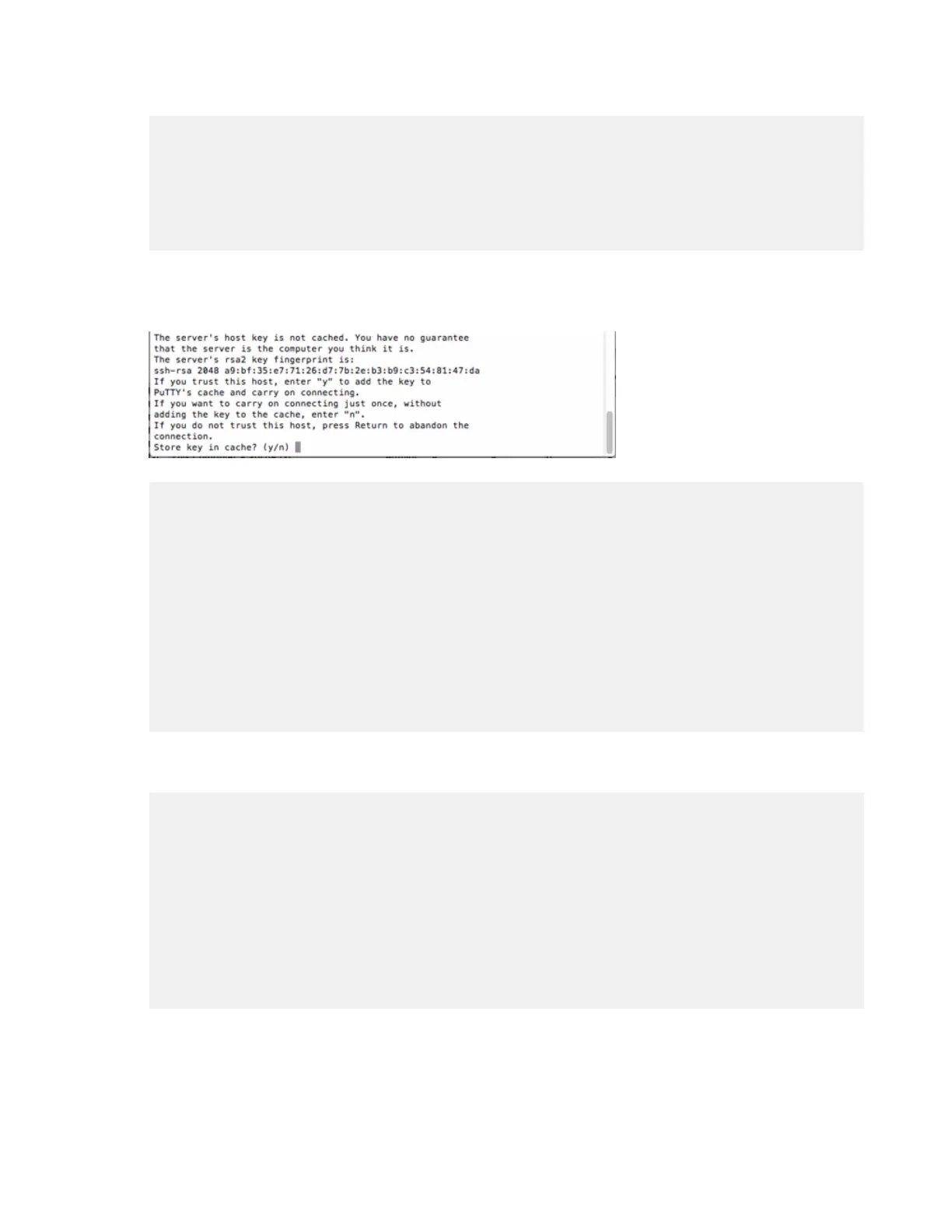| File Pre- and Post-Processing (Prepost) | 94
In the shell script, change file and directory permissions after receiving, and log into the file /tmp/p.log:
#!/bin/bash
if [ $TYPE == File ]; then
if [ $STARTSTOP == Stop ]; then
echo "The file is: $FILE" >> /tmp/p.log
chmod 777 $FILE
fi
fi
2.
Shell - Forward files to another computer.
In the shell script, transfer received files to a third computer 10.10.10.10, and remove the local copy.
Important: For this example to work properly, the server's host key must be cached.
#!/bin/bash
TARGET=aspera@10.10.10.10:/tmp
RATE=10m
export ASPERA_SCP_PASS=aspera
if [ $TYPE == File ]; then
if [ $STARTSTOP == Stop ]; then
if [ $STATE == success ]; then
if [ $DIRECTION == recv ]; then
logger -plocal2.info "Move file $FILE to $TARGET"
ascp -T -o RemoveAfterTransfer=yes -l $RATE $FILE $TARGET
fi
fi
fi
fi
3.
Shell - Create a log of successfully transferred files.
In the shell script, store successfully transferred files as a list into the file /tmp/aspera.transfer.log:
#!/bin/bash
if [ $TYPE == File ]; then
if [ $STARTSTOP == Stop ]; then
if [ $SIZE -gt 0 ]; then
if [ `expr $SIZE - $STARTBYTE` -gt 0 ]; then
echo `date` >> /tmp/aspera.transfer.log
echo "$STATE $FILE $SIZE bits transferred" >> /tmp/
aspera.transfer.log
fi
fi
fi
fi
