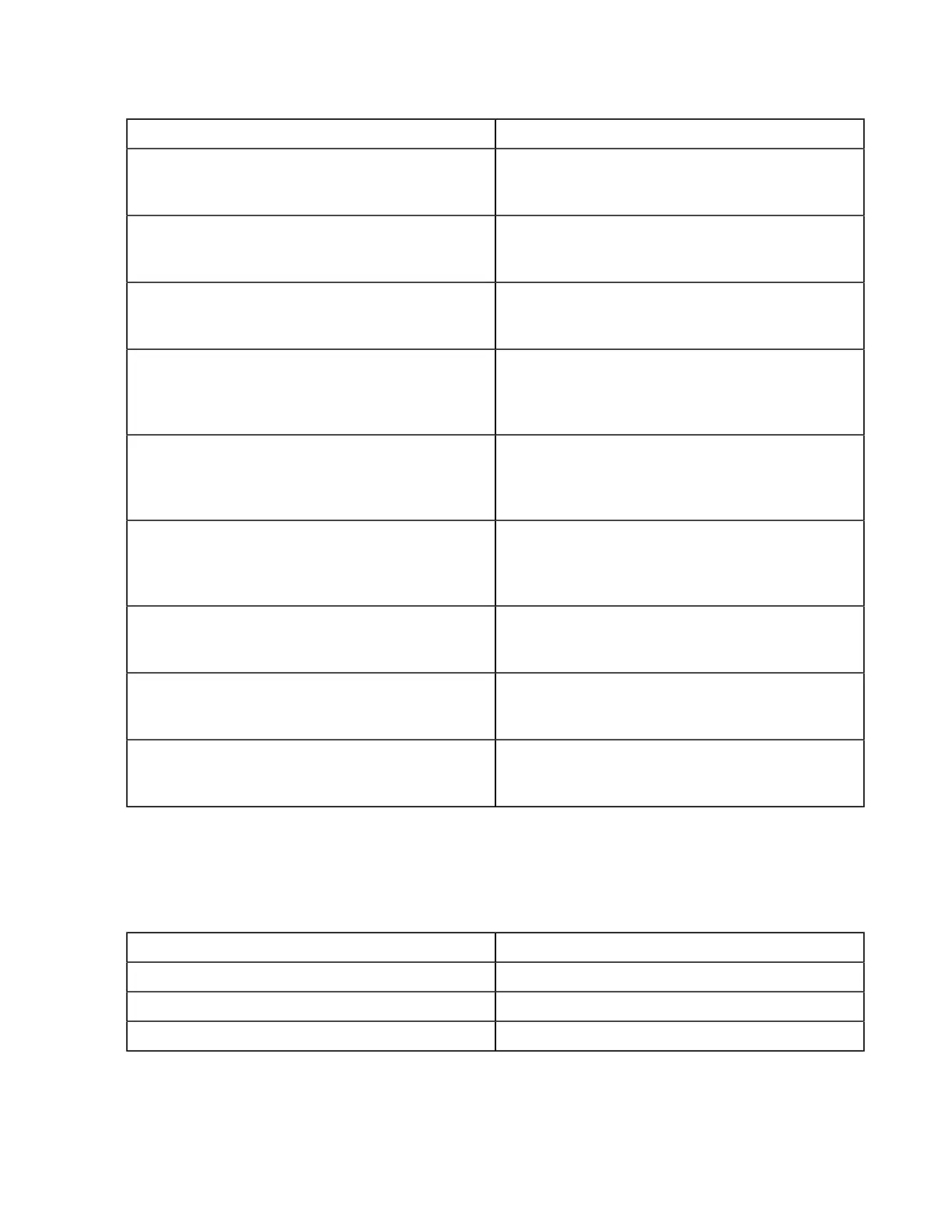| Asconfigurator Reference | 312
Commands for Setting Parameter Values
Command Description
set_user_data Sets data in the user section. For parameters and values,
see User, Group and Default Configurations on page
315.
set_group_data Sets data in the group section. For parameters and
values, see User, Group and Default Configurations on
page 315.
set_trunk_data Sets data in the trunk section, which contains Vlink
settings. For parameters and values, see Trunk (Vlink)
Configurations on page 321.
set_central_server_data Sets data in the central server section, which contains
Aspera Central and SOAP settings. For parameters
and values, see Central Server Configurations on page
321.
set_database_data Sets data in the database section, which contains settings
for use with Aspera Console (earlier than 3.0). For
parameters and values, see Database Configurations on
page 324.
set_server_data Sets data in the server section, which contains transfer
server feature settings for use with the Node API. For
parameters and values, see Server Configurations on
page 325.
set_http_server_data Sets data in the HTTP fallback server section. For
parameters and values, see HTTP Server Configurations
on page 322.
set_client_data Sets data from the client section, which holds client
transfer settings. For parameters and values, see Client
Configurations on page 329.
set_node_data Sets data in the default section, which holds the "global"
node settings. For parameters and values, see User,
Group and Default Configurations on page 315.
Note: To reset a parameter to its default value, you can use a set command for the parameter with a value of
AS_NULL.
Commands for Deleting Configurations
Delete commands can be used for removing a user, group or Vlink configuration.
Command Description
delete_user Deletes a user's configurations.
delete_group Deletes a group's configurations.
delete_trunk Deletes a Vlink's configurations.
Modifying Files other than aspera.conf
The general syntax above modifies the default aspera.conf. You can also run asconfigurator to modify an
XML file of your choice instead of aspera.conf.
