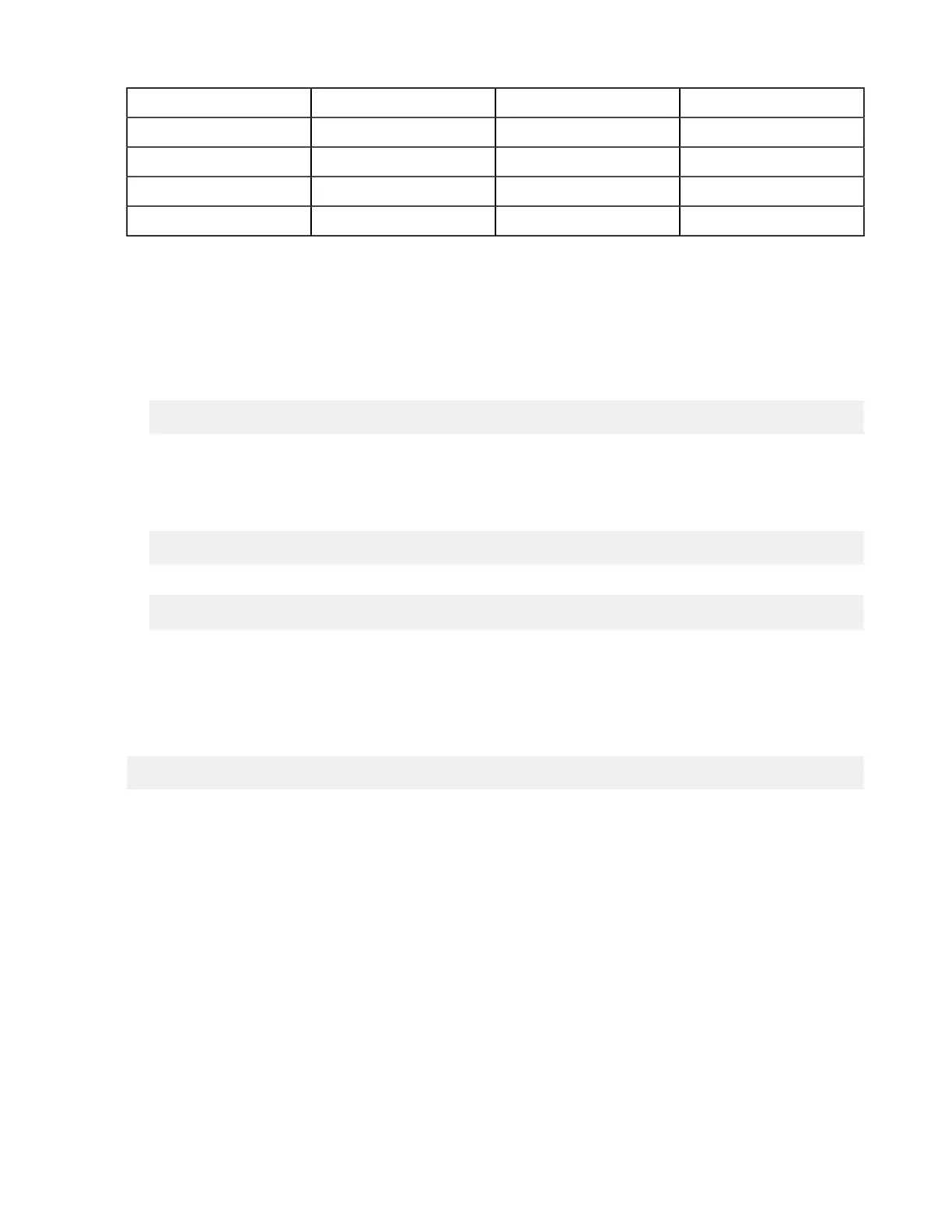| ascp: Transferring from the Command Line with Ascp | 129
Wildcard Example Matches Does Not Match
/** at end of rule abc/** abc/.file abc/d/e/ abc/
/ at end of rule abc/*/ abc/dir abc/file
no / at end of rule abc abc (file) abc/
/ at start of rule /abc/def /abc/def xyz/abc/def
Testing Your Filter Rules
If you plan to use filtering rules, it's best to test them first. An easy way to test filtering rules, or to learn how they
work, is to set up source and destination directories and use demo.asperasoft.com as the Aspera server:
1.
On your computer, create a set of directories and files (size can be small) that approximate a typical transfer file
set. In the following example, the file set is in /tmp/src.
2.
Upload the file set to the Aspera demo server (demo.asperasoft.com) with the following command:
# ascp /tmp/src aspera@demo.asperasoft.com:Upload/
Where the user is "aspera" and the target is the Upload directory. At the prompt, enter the password
"demoaspera".
3.
Create a destination directory on your computer, for example /tmp/dest.
4.
Download your files from the demo server to /tmp/dest to test your filtering rules. For example:
# ascp -N 'wxy/**' -E 'def' aspera@demo.asperasoft.com:Upload/src/ /tmp/dest
5.
Compare the destination directory with the source to determine if the filter behaved as expected.
$ diff -r dest/ src/
The diff output shows the missing files and directories (those that were not transferred).
Example Filter Rules
The example rules below are based on running a command such as the following to download a directory AAA from
demo.asperasoft.com to /tmp/dest:
# ascp rules aspera@demo.asperasoft.com:Upload/AAA /tmp/dest
The examples below use the following file set:
AAA/abc/def
AAA/abc/.def
AAA/abc/.wxy/def
AAA/abc/wxy/def
AAA/abc/wxy/.def
AAA/abc/wxy/tuv/def
AAA/abc/xyz/def/wxy
AAA/wxyfile
AAA/wxy/xyx/
AAA/wxy/xyxfile
Key for interpreting example results below:
< xxx/yyy = Excluded
xxx/yyy = Included
zzz/ = directory name
zzz = filename