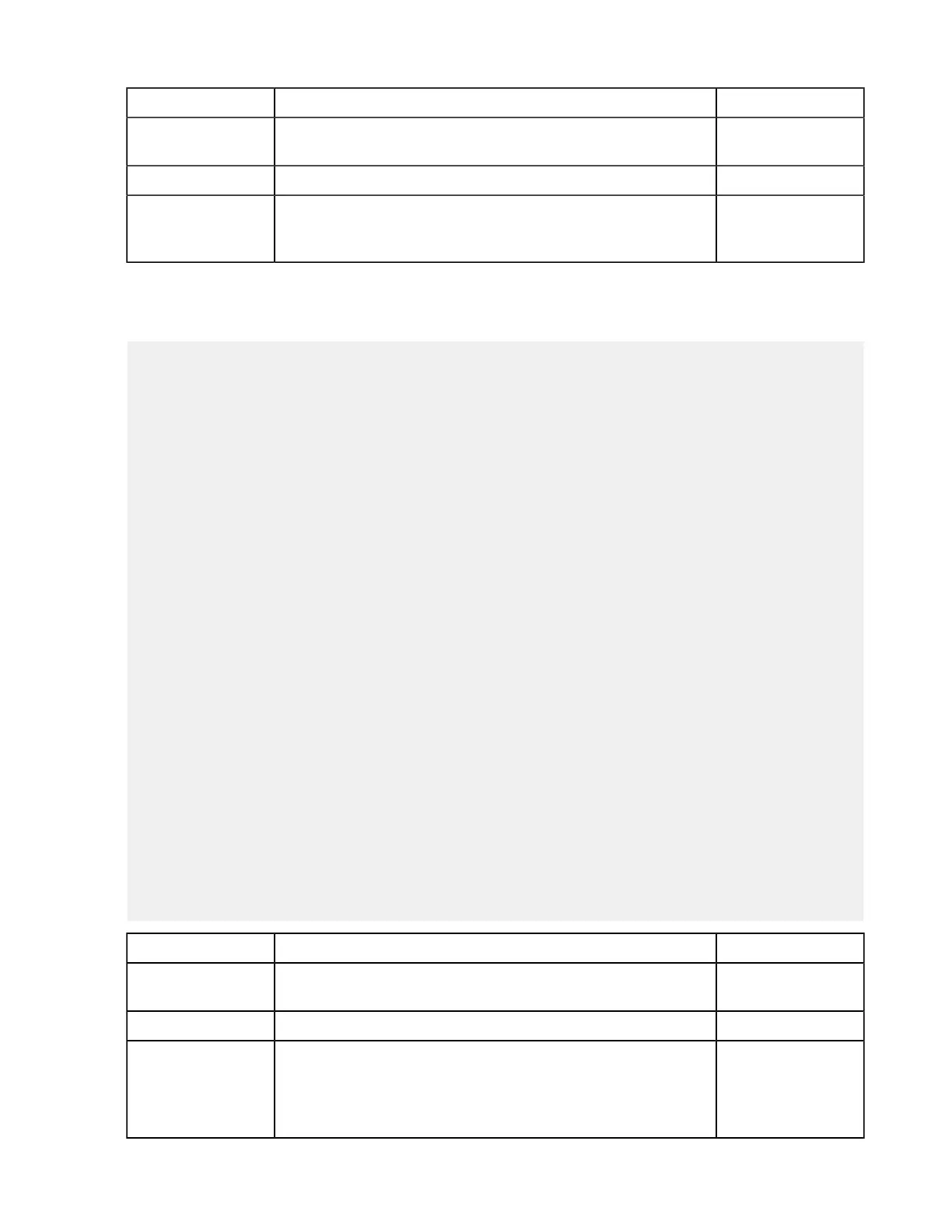| Watch Folders and the Aspera Watch Service | 186
Option Description Default
max_retries How many times to try transferring a file before the file is marked as
failed.
3
retry_timeout How frequently to retry file transfers. 3s
retry_period If no bytes are transferred during the specified period and no file is
completed, the drop and all remaining incomplete files in the drop
are marked as failed.
1m
The regular object
Use to configure Ascp transfer session options.
{
...
"transport":{
...
"regular":{
"max_parallel":10,
"connect_timeout":"10s",
"policy":"FAIR",
"min_rate":"0B",
"target_rate":"10M",
"tcp_port":22,
"udp_port":33001,
"read_blk_size":"",
"write_blk_size":"",
"datagram_size":"",
"rexmsg_size":"",
"cipher":"AES128",
"overwrite":"DIFF",
"resume":"NONE",
"preserve_uid":false,
"preserve_gid":false,
"preserve_time":false,
"preserve_creation_time":false,
"preserve_modification_time":false,
"preserve_access_time":false,
"queue_threshold":"5s",
"sample_period":"2s",
"content_protect_password":"ear_password"
"raw_options":["-L","/tmp/log"],
"symbolic_links":"follow"
},
...
}
}
Field Description Default
max_parallel The maximum number of concurrent ascp sessions that Watch
Folders can start.
10
connect_timeout How long Watch Folders waits before reporting that ascp as failed. 10s
policy
Specify how ascp manages the bandwidth. The policy can be set to
the following values:
• FIXED
• FAIR
FAIR
