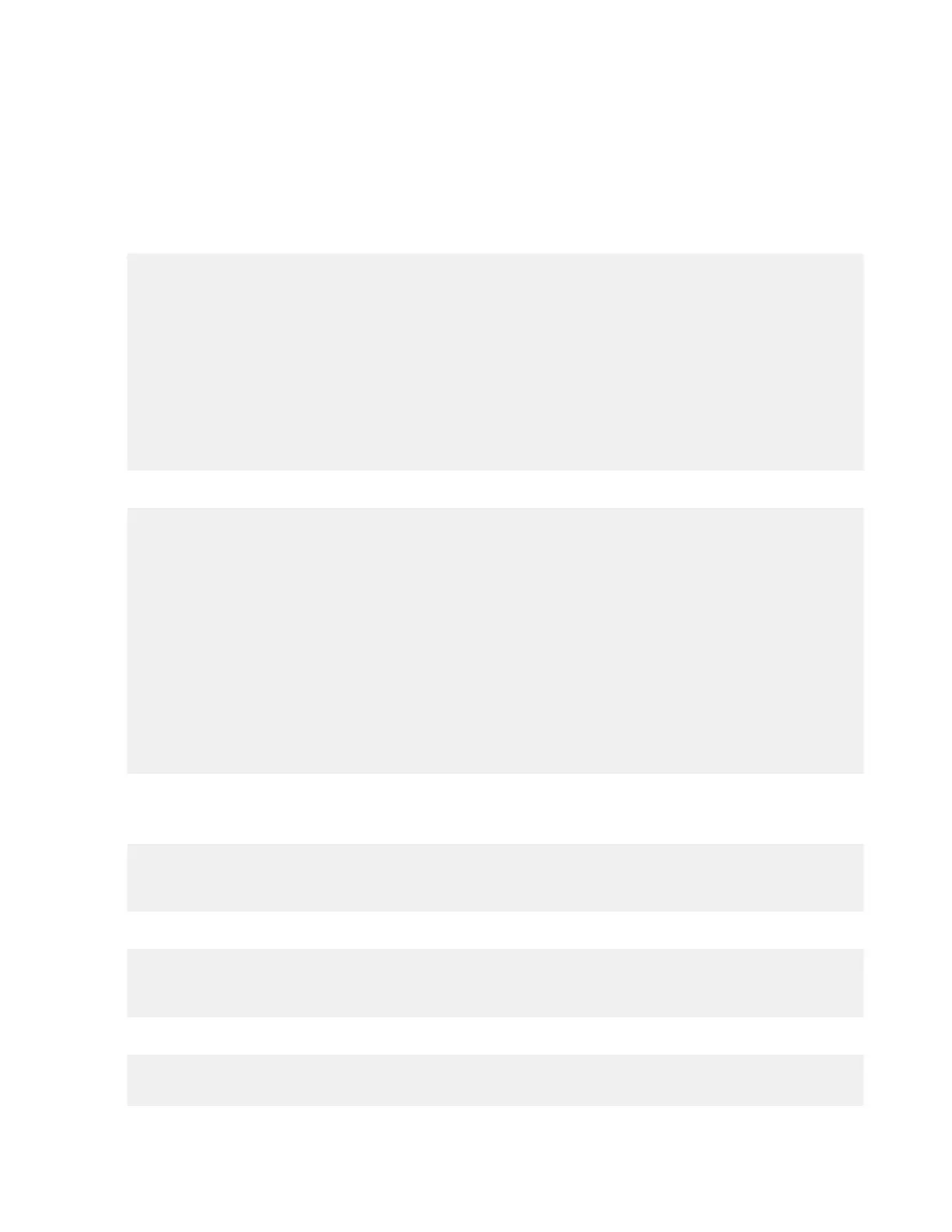| Watch Folders and the Aspera Watch Service | 209
WF_UPDATE_WATCHFOLDER
WF_RETRY_DROP
To allow all Watch Folder actions on all Watch Folders, enter "WF_*" as the action and
"arn:watchfolder:wfd:*" as the resource.
Sample Policies
Allow the user to view policies and user permissions:
{
"id": "read-permissions",
"statements": [
{
"effect": "ALLOW",
"actions": [
"PERM_LIST_*"
],
"resources": []
}
]
}
Allow the user to do all Watch Folders actions:
{
"id": "all-watch-folders",
"statements": [
{
"effect": "ALLOW",
"actions": [
"WF_*",
"PERM_LIST_RESOURCES"
],
"resources": [
"arn:watchfolder:wfd:*"
]
}
]
}
Assigning Node API Users to Policies
Assign a user to one or more policies by running the following command:
# curl -k --user node_api_user:node_api_password -X PUT -d {"policies":
["policy_id1", "policy_id2"]} https://localhost:9092/access_control/
users/username/policies
You can also assign a policy to multiple users at once:
# curl -k --user node_api_user:node_api_password -X PUT" -d
{"users":["user1", "user2"]} https://localhost:9092/access_control/
policies/policy_id/users
To retrieve the IDs of available permissions policies, run the following command:
# curl -k --user node_api_user:node_api_password -X GET https://
localhost:9092/access_control/policies
