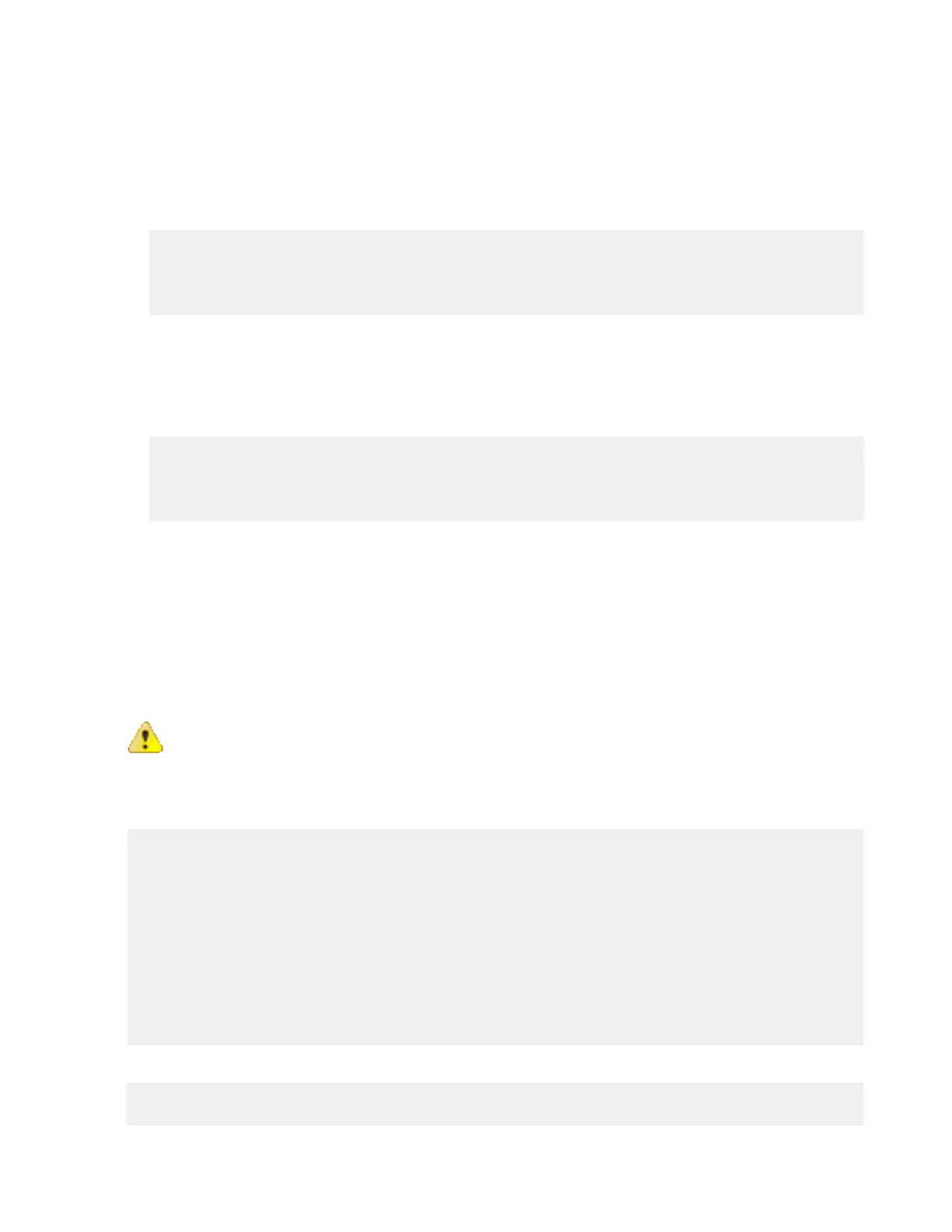| Aspera Sync | 233
•
pull: The contents of rdir are synchronized to ldir, with the rdir content overwriting the ldir content, by
default.
•
bidi (bi-directional): The contents of ldir and rdir are synchronized, with newer versions of files and
directories overwriting older versions in either ldir or rdir, by default.
To synchronize the remote folder with the local folder use -K push (or --direction=push).
For example, use -K bidi to do a bidirectional sync:
async -L "C:\Users\Morgan\Aspera jobs\log" -N job1 -i c:/users/
morgan/.ssh/id_rsa -b "C:\Users\Morgan\Aspera jobs\db" -l 500m -d c:/
users/morgan/data -r morgan@10.0.0.1:/data -R /morgan/async/log -B /
morgan/async/db -K bidi
13.
Preserve file attributes.
When a file or directory is transferred between computers, the file is written to the destination as the transfer user
and the file modification time (and creation time on Windows) are reset. Most users prefer to preserve timestamps
from the source to the destination by using the -t option.
For example, use -t timestamps:
async -L "C:\Users\Morgan\Aspera jobs\log" -N job1 -i c:/users/
morgan/.ssh/id_rsa -b "C:\Users\Morgan\Aspera jobs\db" -l 500m -d c:/
users/morgan/data -r morgan@10.0.0.1:/data -R /morgan/async/log -B /
morgan/async/db -K bidi -t
Note: When synchronizing between Unix-like operating systems, you can also preserve the user IDs (uid) and
group IDs (gid) from the source to the destination by using the options -u -j (equivalent to --preserve-uid
--preserve-gid).
Extended file attributes and ACLs can also be preserved; see the async Command Reference on page 234.
When using --dedup, file metadata preservation is supported for copy.
Summary
The instructions created the following Aspera Sync session, shown using short option flags and POSIX (long) flags.
Each option is shown on a separate line for clarity, but should be entered in the command line as a single line.
Warning: This example does not include the option to make Aspera Sync check for a mount signature file.
If a source is on a NFS or CIFS mount, include --local-mount-signature and --remote-mount-
signature to prevent Aspera Sync from deleting files on an endpoint if a mount becomes unavailable. For
instructions, see Configuring Aspera Sync Endpoints on page 222.
Using short-format option flags:
async
-L "C:\Users\Morgan\Aspera jobs\log"
-N job1
-i c:/users/morgan/.ssh/id_rsa
-b "C:\Users\Morgan\Aspera jobs\db"
-l 500m
-d c:/users/morgan/data
-r morgan@10.0.0.1:/data
-R /morgan/async/log
-B /morgan/async/db
-K bidi
-t
Using long-format option flags:
async
--alt-logdir="C:\Users\Morgan\Aspera jobs\log"
