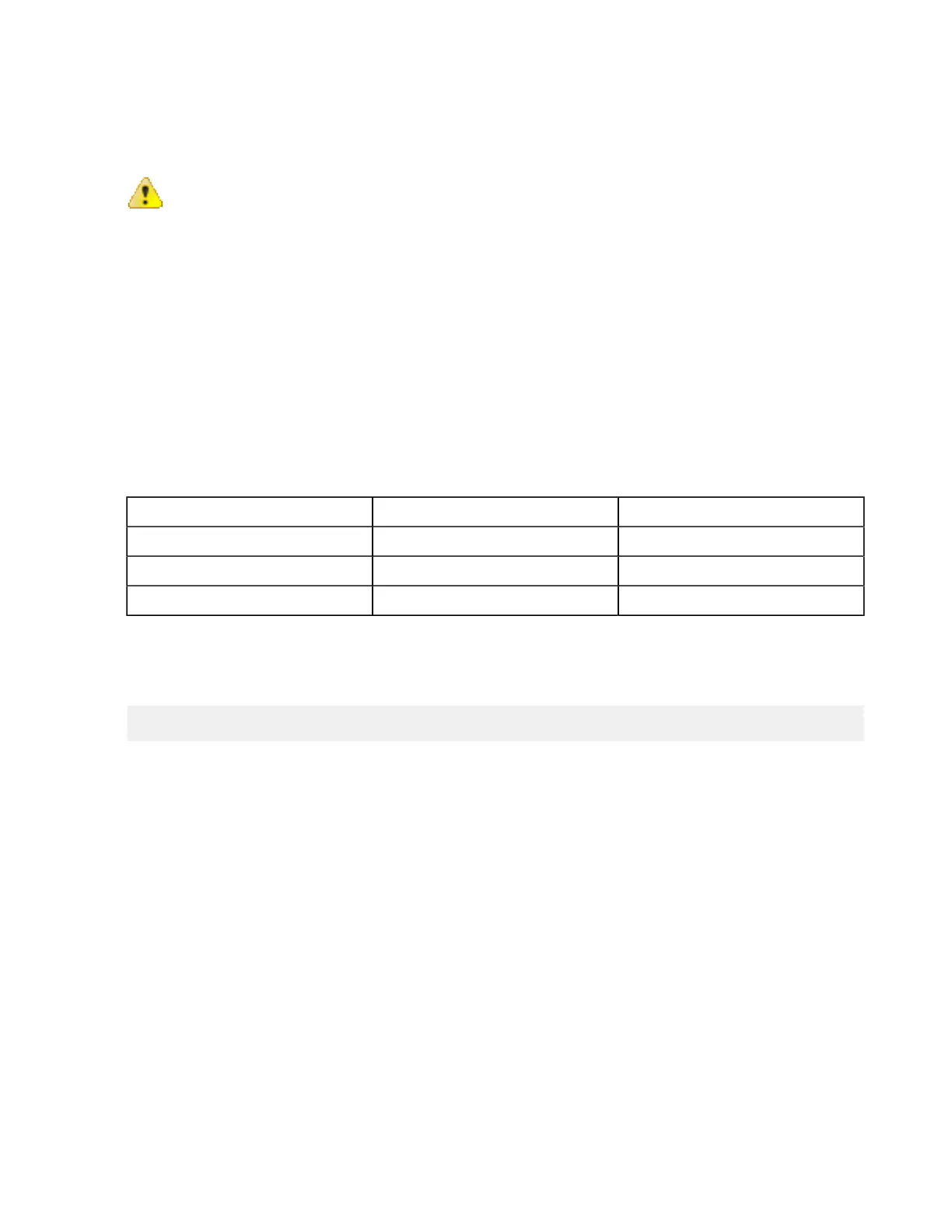| Aspera Sync | 235
• When scanning or monitoring a file system for changes, async skips over files with names that end in one of the
special suffixes specified in aspera.conf with <resume_suffix> and <partial_file_suffix> . To
disable this behavior, you can set these values to the empty string. <resume_suffix> defaults to .aspx. The
<partial_file_suffix> tag defaults to the empty string, but is often set to .partial.
Warning: If a source is on a NFS or CIFS mount, use --local-mount-signature or --remote-
mount-signature (or both if both endpoints are on mounts and the Aspera Sync is bidirectional) to
prevent Aspera Sync from deleting files on the non-mount endpoint if the mount becomes unavailable. For
instructions on creating mount signature files, see Configuring Aspera Sync Endpoints on page 222.
Specifying the direction of the sync: -K direction
Aspera Sync has three modes of synchronization: push, pull, and bidi.
•
push: The contents of ldir are synchronized to rdir, with the ldir content overwriting the rdir content, by default
(unless the overwrite options are specified otherwise, such as to only overwrite if rdir is older, or never overwrite).
•
pull: The contents of rdir are synchronized to ldir, with the rdir content overwriting the ldir content, by default.
•
bidi (bi-directional): The contents of ldir and rdir are synchronized, with newer versions of files and directories
overwriting older versions in either ldir or rdir, by default.
Using continuous mode: -C
Continuous mode is supported only when the file source is Windows, Linux, or macOS. See the following table for
the operating system requirements for the Aspera Sync server and client for the different Aspera Sync directions.
Continuous Aspera Sync Direction Supported Aspera Sync Client OS Supported Aspera Sync Server OS
PUSH Linux, Windows, macOS All
PULL All Linux, Windows, macOS
BIDI Linux, Windows, macOS Linux, Windows, macOS
One-time synchronization is supported between all operating systems.
The following tables are complete command-line options references. View an abbreviated version from the command
line by running:
# async -h
For examples of async commands and output, see Examples of Async Commands and Output on page 247.
Environment Variables
If needed, you can set the following environment variables for use with async. The total size for environment
variables depends on your operating system and transfer session. Aspera recommends that each environment variable
value should not exceed 4096 characters.
ASPERA_SCP_COOKIE=cookie
Set the transfer user cookie. Overridden by --cookie.
ASPERA_SCP_LICENSE=license_string
Set a base64-encoded Aspera license string.
ASPERA_SCP_PASS=password
Set the transfer user password. Overridden by -w and --pass.
ASPERA_SCP_TOKEN=token
Set the transfer user authorization token. Overridden by -W and --token.
