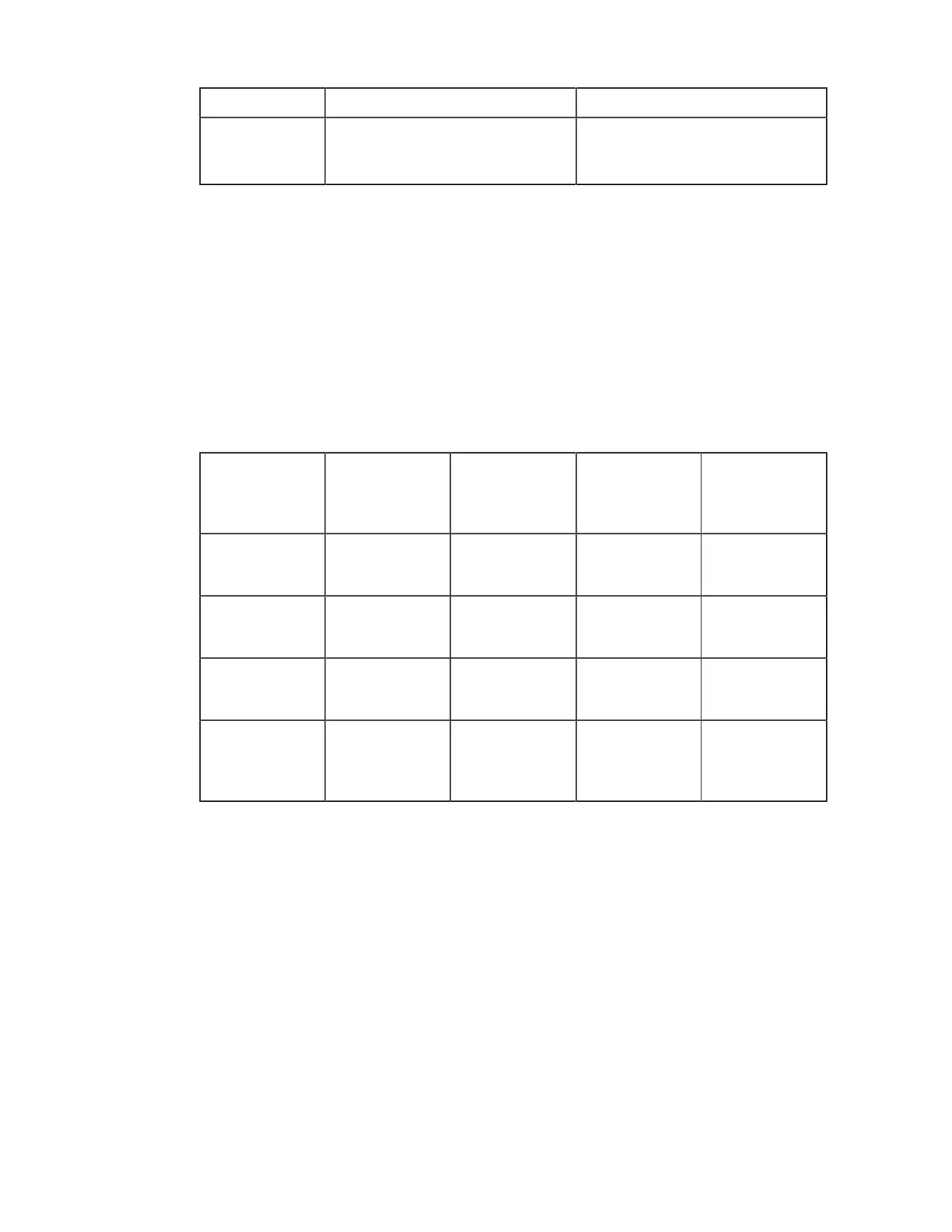| Aspera Sync | 238
Value Description Support
none Do not encrypt data in transit. Aspera
strongly recommends against using
this setting.
All client and server versions.
• NONE - Do not encrypt data in transit. Aspera strongly recommends against using this setting.
• AES128, AES192, AES256 - Use the GCM or CFB encryption mode, depending on the server
configuration and version. Supported by all client and server versions.
• AES128CFB, AES192CFB, AES256CFB - Use the CFB encryption method. Supported by
clients and servers version 3.9.0 and newer.
• AES128GCM, AES192GCM, AES256GCM - Use the GCM encryption mode. Supported by
clients and servers version 3.9.0 and newer.
Default: AES128.
Client-Server Cipher Negotiation
The following table shows which encryption mode is used depending on the server and client
versions and settings:
Server, v3.9.0+
AES-XXX-GCM
Server, v3.9.0+
AES-XXX-CFB
Server, v3.9.0+
AES-XXX
Server, v3.8.1 or
older
AES-XXX
Client, v3.9.0+
AES-XXX-GCM
GCM server refuses
transfer
GCM server refuses
transfer
Client, v3.9.0+
AES-XXX-CFB
server refuses
transfer
CFB CFB CFB
Client, v3.9.0+
AES-XXX
GCM CFB CFB CFB
Client, v3.8.1 or
older
AES-XXX
server refuses
transfer
CFB CFB CFB
--check-sshfp=fingerprint
Compare fingerprint to the remote host key hash and fail on mismatch.
--clean-excluded
Remove excluded directories from snap.db on both Aspera Sync endpoints to decrease the size
of snap.db. This option applies when directories are excluded by path (--exclude) or by
modification time (--exclude-dirs-older-than). If the remote endpoint is running Aspera
Sync older than 3.8.0, then the option is accepted (the session does not fail) but it has no effect on
either endpoint.
--compression={zlib|none}
Compress a file before transfer using the specified method. Default: none.
--cookie=cookie
Specify a user-defined identification string to report to the Aspera Management interface. cookie
cannot contain the special characters \r, \n, or \0.
--cooloff=sec
