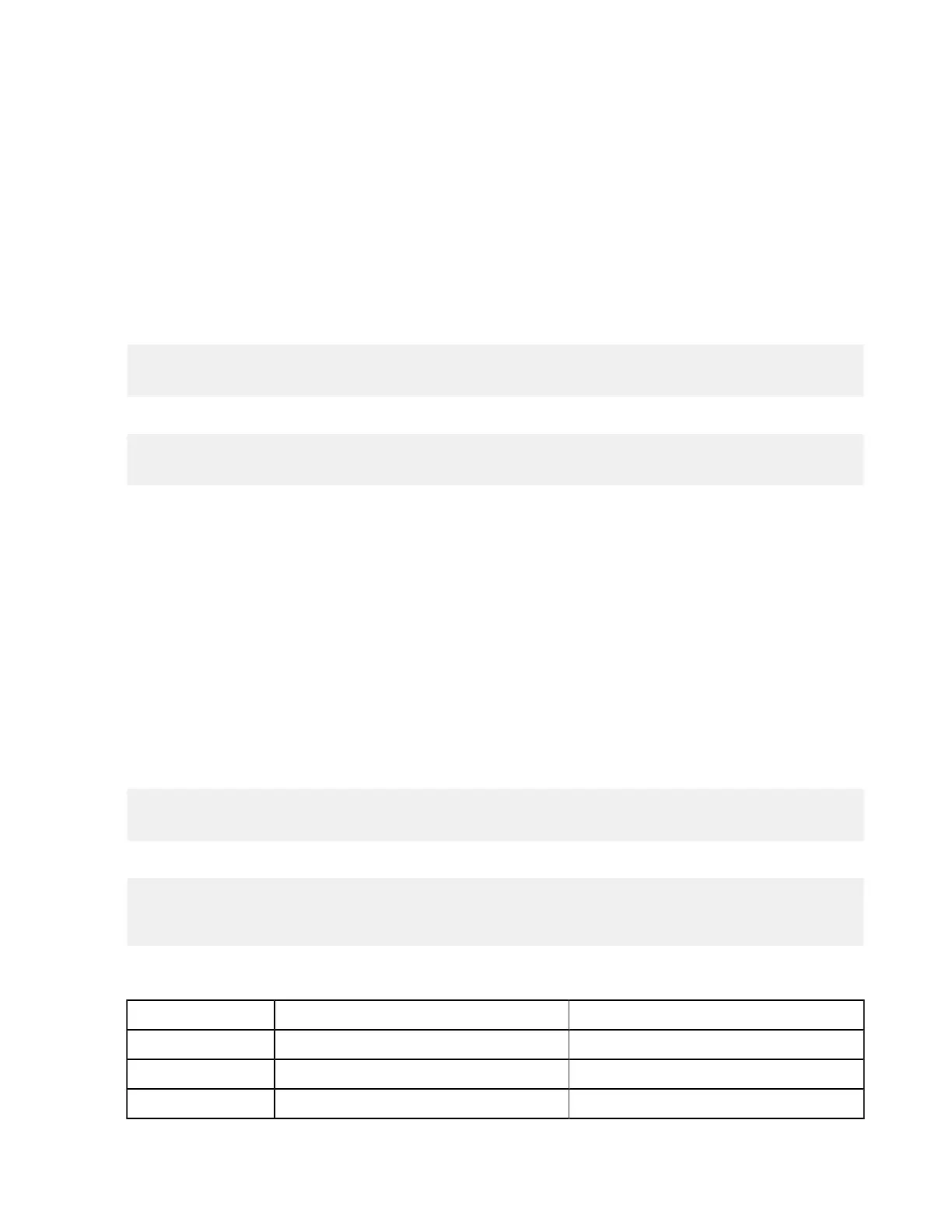| Aspera Sync | 270
Example 1
Options:
• Recursively synchronize the contents of a directory, /media/ to the remote system directory /backups/
media
• Preserve access and modification time stamps on files
• Preserve the owner and group ID
• No encryption
• Transfer policy = fair
• Target rate = 100,000 Kbps (100 Mbps)
• One-time transfer (not continuous)
rsync command:
# rsync --stats -v -r -u -l -t -o -g -p /media/
editor@docserver:/backups/media
async equivalent:
# async -N Oneway -u -t -j -d /media/ -r editor@docserver:/backups/media -l
100M -w d0c5 -K push -c none
Example 2
Options:
• Recursively synchronize the contents of the directory /media/wmv/
• Exclude "." files within the directory
• Exclude all other directories
• Preserve the owner and group ID
• Preserve access and modification time stamps on files
• No encryption
• Transfer policy = fair
• Target rate = 100,000 Kbps (100 Mbps)
• One-time transfer (not continuous)
rsync command:
# rsync --stats -v -r -u -l -t -o -g -p /media/ --include="/media" --
include="/media/wmv" --exclude="/media/.*" editor@docserver:/backups/media
async equivalent:
# async -N Oneway -u -t -j -d /media/ --include="/media"
--include="/media/wmv" --exclude="/media/.*" -r
editor@docserver:/backups/media -w d0c5 -K push -c none
Options Comparison Table
rsync Option async Option Description
--stats Enabled by default Display file transfer status
-v, --verbose Enabled by default Increase verbosity
-q, --quiet -q, --quiet Disable progress display
