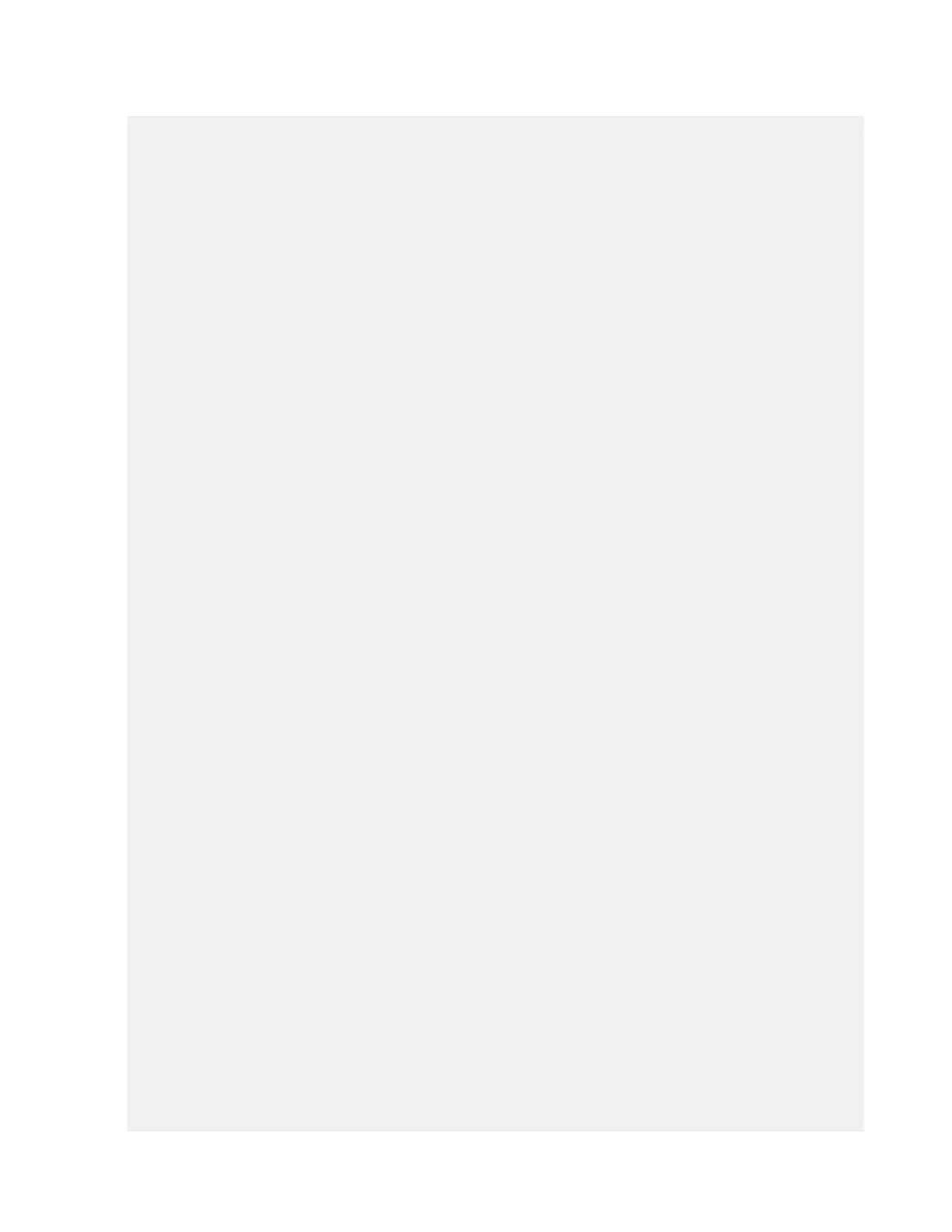| Set up HST Server for Node API | 276
All Options
-h,--help Display usage.
-A,--version Display version.
-a,--add Add a user (also reloads configuration).
--access-key access_key Specify the access_key. Use with --transfer
options, --bearer-create, --bearer-verify,
and --access-key-backup.
--access-key-backup filename Backup tenant data to an AOF file. Use with
--access-key.
--access-key-restore filename Restore tenant data from an AOF file. Use
with -u to change the Node API user (and
system user associated with the access key).
--acl-add Add new ACLs for a user. May be used with -m
or -a.
--acl-set Sets ACLs (clears old ACLs) for a user. May
be used with -m or -a.
--acl-del Deletes ACLs for a user. May be used with -m.
--acl-list Lists all current ACLs for a user.
-b,--backup=filename Backup user data to a file.
--bearer-create Generate bearer token.
--expires-at utc_date Specify the expiration date for --bearer-
create.
--group-ids id1,id2,... Specify the group-id for --bearer-create.
--key-file-path dir Specify the key file directory for --
bearer-create.
--scope-role role Specify the scope role for --bearer-
create.
--token-key-length Specify the RSA key length for --bearer-
create.
--user-id user_id Specify the user-id for --bearer-create.
--bearer-verify Verify bearer token.
-f conf_filename Specify the configuration file (default:
aspera.conf).
-D... Debug level (default: no debug output).
-d,--del[ete] Delete an existing user (also reloads
configuration).
--db-status Display the database status.
--db-startup Start up the database.
--db-shutdown Shut down the database.
--db-cleanup Clean up the database.
--db-update Update KV store keys format to the latest
version.
--db-update-local Update KV store keys format to the latest
version, only if using the local redis.
--internal Required for adding, modifying, or deleting
internal users.
-L local_log_dir Local logging directory (default: no
logging).
-l,--list List users.
-m,--mod[ify] Modify an existing user (also reloads
configuration).
-P Display hashed passwords when listing users
(with -l).
-p,--{pwd|password}=passwd Specify Node API user password.
-r,--restore=filename Restore user data from a file.
--reload Reload configuration settings, including the
conf file
(also done implicitly upon user add, modify
and delete).
--show-transfer-queue Displays the current transfer queue.
--show-transfer-log Displays the output of data.
