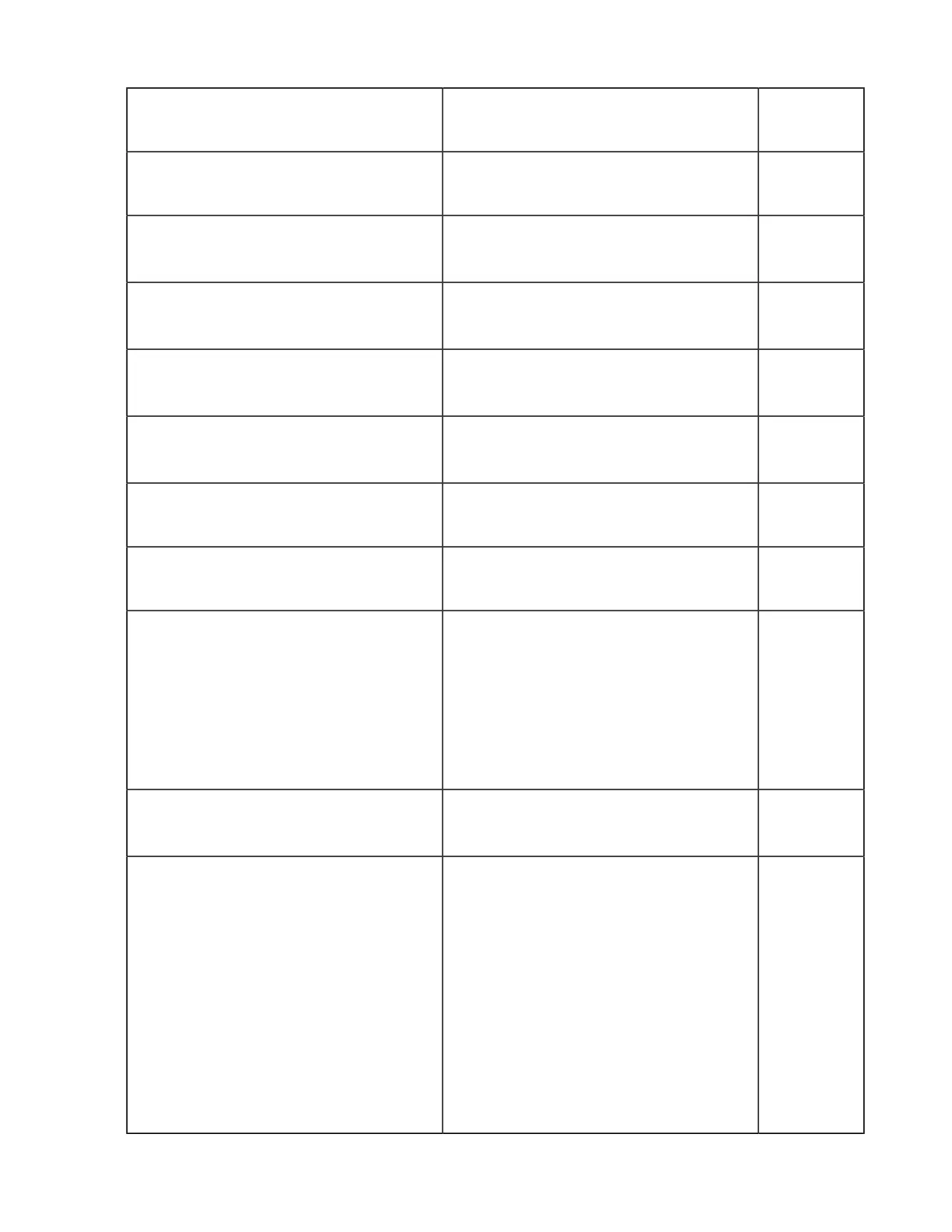| Set up HST Server for Node API | 278
asconfigurator option
aspera.conf setting
Description and Values To Activate
Changes...
server_name
<server_name>
Hostname or IP address.
Default: hostname
Restart
asperanoded
http_port
<http_port>
HTTP service port. Value is an integer 1 -
65535, default 9091. This setting is overridden
by <listen>.
Restart
asperanoded
https_port
<https_port>
HTTPS service port. Value is an integer 1 -
65535, default 9092. This setting is overridden
by <listen>.
Restart
asperanoded
enable_http
<enable_http>
Enable HTTP for the Node API services by
setting to true. Default: false. This setting is
overridden by <listen>.
Restart
asperanoded
enable_https
<enable_https>
Enable HTTPS for the Node API services
by setting to true (default). This setting is
overridden by <listen>.
Restart
asperanoded
workers
<workers>
Number of worker threads. Default: 20. Restart
asperanoded
transfers_multi_session_default
<transfers_multi_session_default>
Number of ascp workers per transfer. Default:
1.
Restart
asperanoded
transfers_retry_duration
<transfers_retry_duration>
If a transfer fails, node will try to restart it for
the specified time, default 20m. If a transfer
restarts and makes some progress, then the retry
timer is reset and the next time if fails, it will
again try to restart it for 'retry_duration'. The
backoff interval for retrying within this duration
is internal to the application, and the number
of retries may vary depending on the transfer
queue.
Restart
asperanoded
transfers_retry_all_failures
<transfers_retry_all_failures>
Setting to true will retry all transfers,
including transfers otherwise considered
unretriable. Default: false.
Restart
asperanoded
listen
<listen>
To bind asperanoded on a specific address
(or addresses), specify a comma-delimited
list of listening ports. Ports have the format
[ip_address:]port[s]. To specify a
secure port, add 's' to the end of the port number,
for example 127.0.0.1:9092s.
The IP address is optional; however, if no IP
address is specified then the port binds to all
network interfaces on the server, rather than to
the single address.
Setting this option overrides <http_port>,
<https_port>, <enable_http>, and
<enable_https>.
Restart
asperanoded
